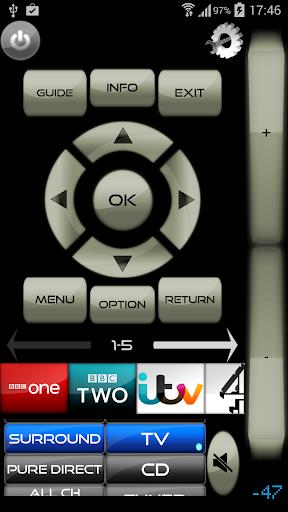Introducing MyAV, the ultimate app for effortless control of your Panasonic Smart TV and Blu-ray players from your phone or tablet. Simply connect your Panasonic Smart TV to your router, ensuring uPnP is enabled, and you're ready to enjoy seamless control. If MyAV doesn't automatically find your TV, don't fret! Contact us via email or visit our website for easy-to-follow instructions. And for Samsung device users with an IR blaster, MyAV offers even greater versatility, extending control to older IR equipment.
Customize your viewing experience with easily renumbered channel shortcuts—simply long-press a shortcut and drag it on the pop-up keypad. Compatible with a wide range of Samsung phones and tablets, including the Galaxy S4, S4 Mini, S5, Note III, Note III Tab, and Tab 3 8.0, MyAV provides the ultimate convenience for managing your Panasonic entertainment system.
Features of MyAV Remote for Panasonic TV+B:
- Unofficial Wi-Fi and IR remote control for Panasonic televisions and Blu-ray players.
- Controls Panasonic Smart TVs connected to a uPnP-enabled router.
- Compatible with Samsung devices featuring an IR blaster, enabling control of older IR equipment.
- Supports a variety of Samsung phones and tablets, including Galaxy S4, S4 Mini, S5, Note III, Note III Tab, and Tab 3 8.0.
- Customizable channel shortcuts for UK, Germany, and the Netherlands.
- Includes a free 7-day trial of the full MyAV app, which supports other IP-controllable devices.
Conclusion:
Download MyAV today and take complete control of your Panasonic Smart TV and Blu-ray player from your Samsung device. Enjoy the benefits of both Wi-Fi and IR remote control for effortless channel surfing and menu navigation. With broad Samsung device compatibility, MyAV ensures a seamless and convenient entertainment experience. Try the free 7-day trial of the full MyAV app to explore its capabilities and control other IP-controllable devices. Upgrade your home entertainment today!
Tags : Tools