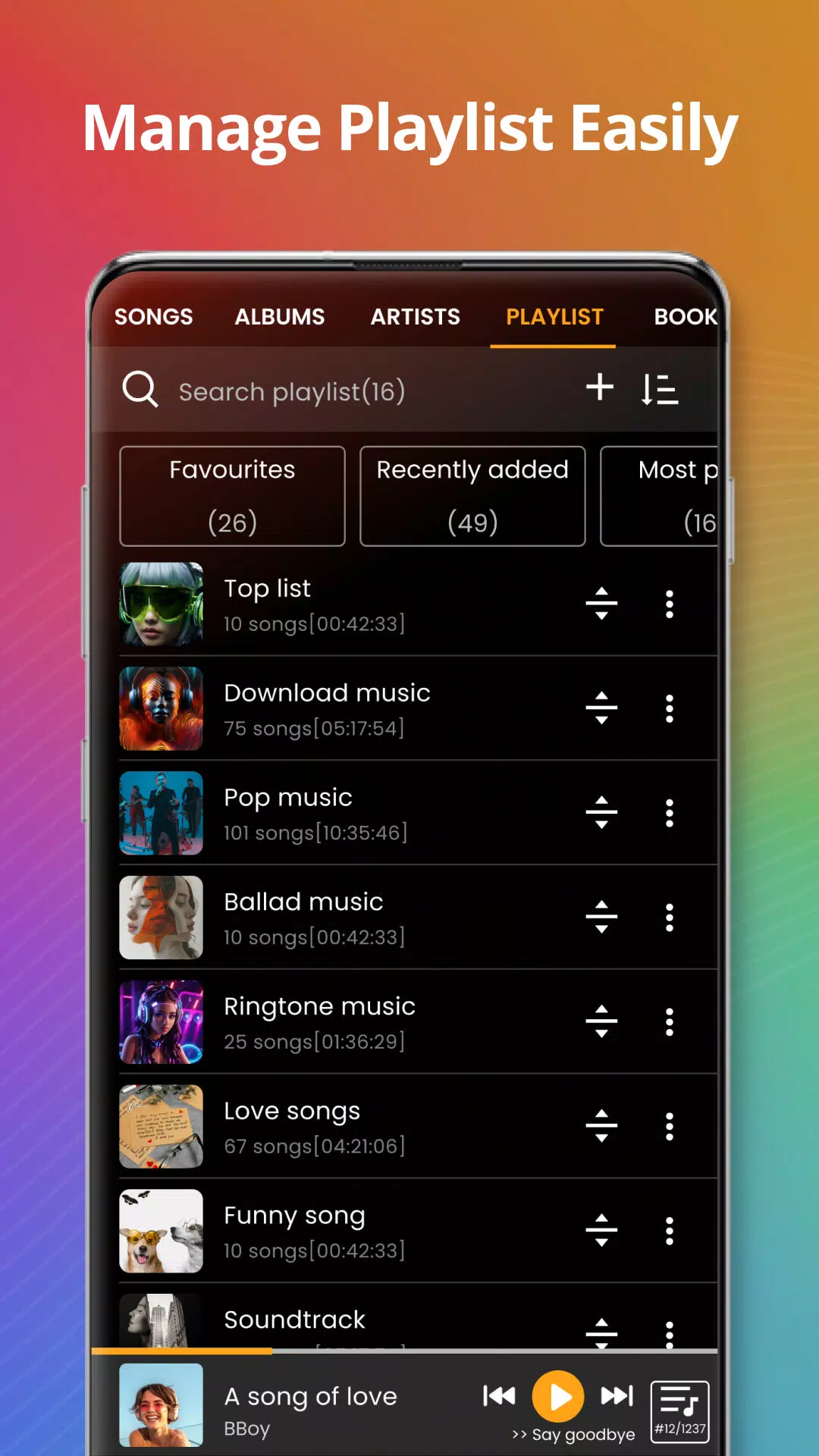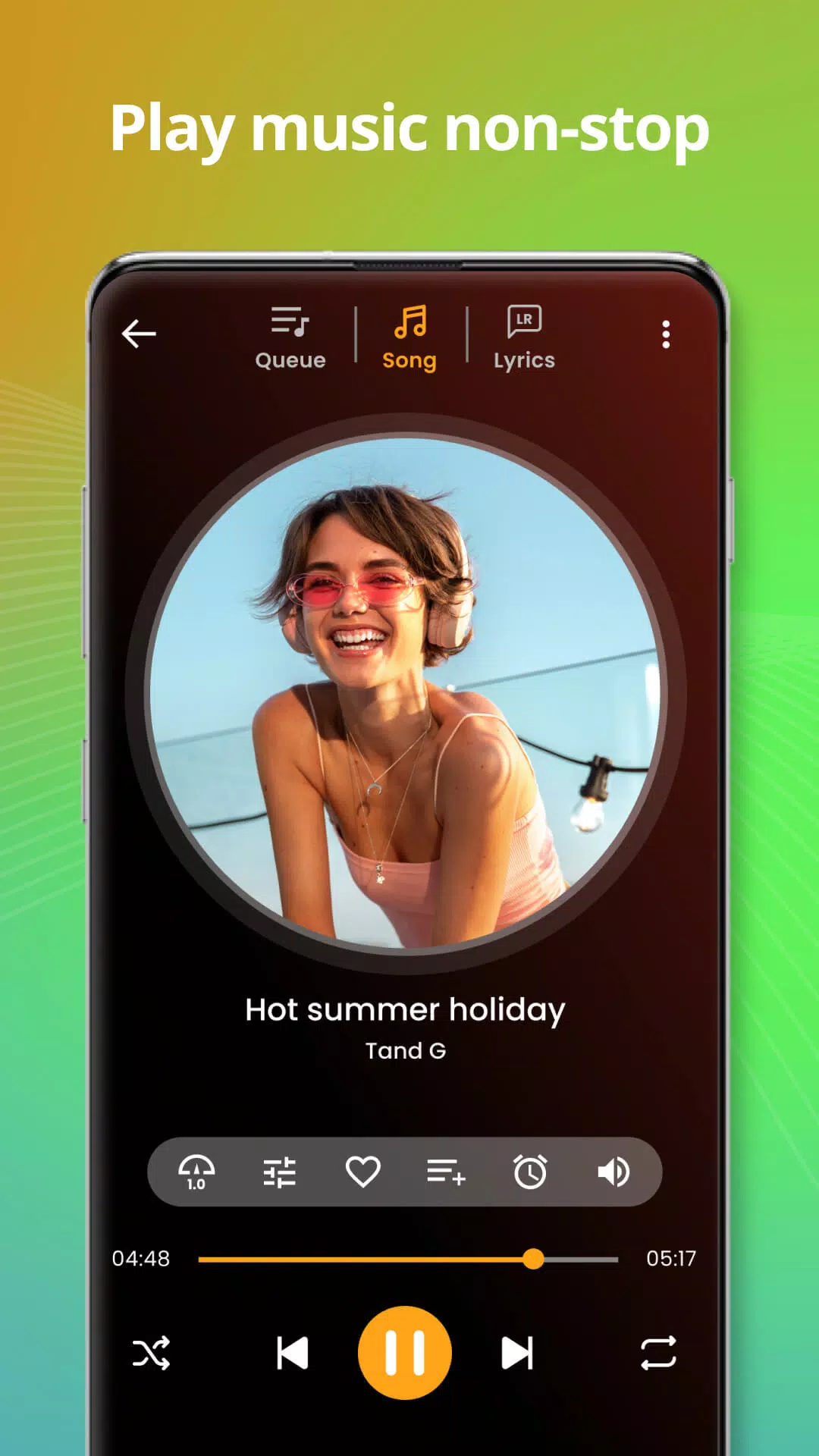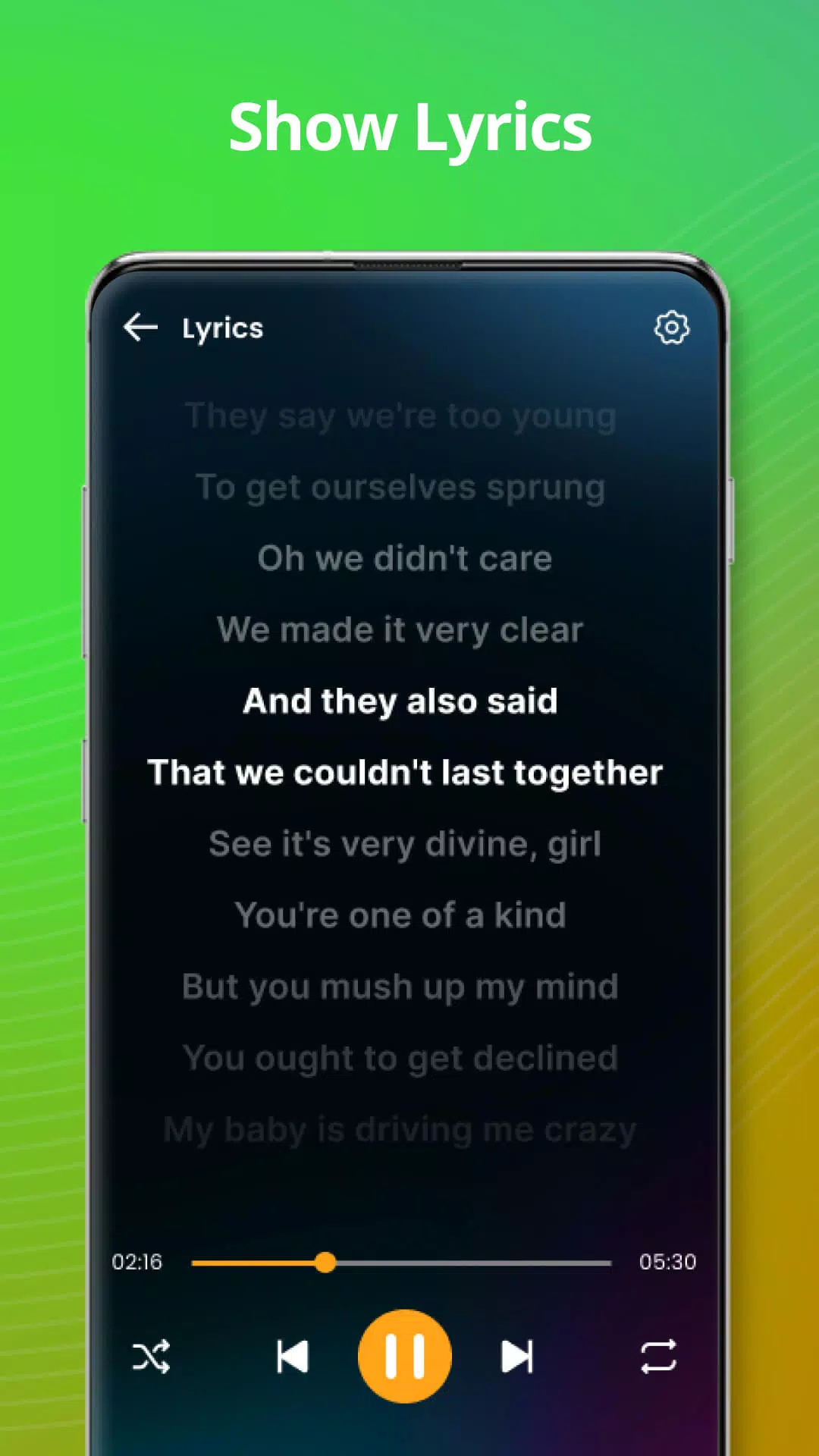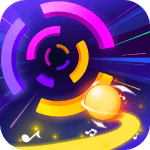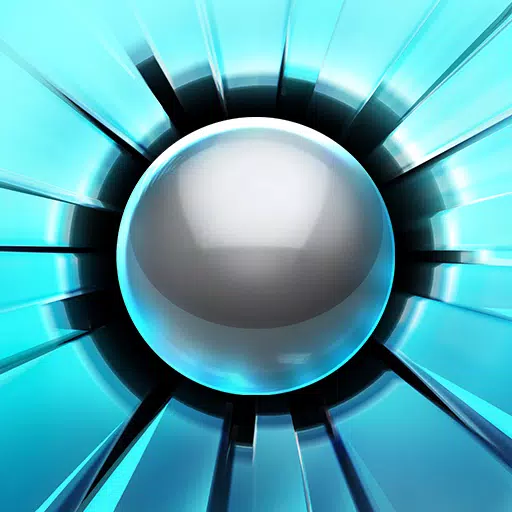The Music Player, MP3 Player app is your ultimate media companion for mobile devices. Designed to quickly locate and play all song formats, this app ensures a seamless listening experience. You can effortlessly browse your music collection by song title, artist, or album, enhancing your interaction with your music library.
Our app delivers high-quality sound, elevating your listening experience to new heights. If you're looking to edit music tags or reduce file sizes for better management, the Music Player app stands out as the top choice. Not only does it support a wide array of music file formats including MP3, FLAC, and OGG, but it's also optimized for the popular MP3 format, making it an ideal MP3 player for Android users.
With the Music Player, enjoy your favorite tunes anywhere, anytime, with superior audio quality. The app automatically scans and organizes your music into categories like title, artist, and album, making it easy to find exactly what you're looking for. Enhance your sound with our built-in audio equalizer, making daily listening on the Music Player a smart and enjoyable choice.
Key Features of the Free Music Player - MP3 Player:
- Comprehensive Music Library: Access all your music and audio files, even those in hidden folders.
- Offline Playback: Enjoy your songs directly from your device without needing an internet connection.
- Organized Categories: Sort your music by album, artist, genre, song, playlist, and directory.
- Convenient Controls: Use the mini player on the lock screen and status bar to manage your music with ease. Control playback with simple buttons for play, pause, skip, and stop.
- Versatile Playback Options: Navigate through your music with next, previous, rewind, pause, and fast-forward features, plus manage your playing queue.
- Social Sharing: Share your favorite tracks with friends directly from the app.
- Audio Equalizer: Customize your sound experience with various equalizer settings.
- Personalization: Choose from multiple themes to customize the look of your MP3 music player.
- Audio Editing: Trim unwanted parts from your music and audio files.
- Ringtone Customization: Set any song as your device's ringtone.
- Tag Editing: Modify song titles, album names, and artist names to keep your library organized.
- Seamless Connectivity: Control your music with ease using headphone or Bluetooth controls.
- Quick Search: Find songs by typing in titles, albums, artists, or playlists.
- Playlist Management: Create, update, and delete playlists with ease, and add albums, artists, songs, or genres to your playlists. Access your recent playlists quickly.
- Widget Support: Add a Music Player widget to your home screen for instant access.
- Visual Enhancements: View song pictures, artist photos, and album covers as you listen.
I'm committed to providing you with the best music listening experience. Should you encounter any issues while using the Music Player app, please let me know, and I'll address them promptly.
What's New in Version 196.01
Last updated on Oct 25, 2024
- Bug fixes and stability improvements for a smoother music experience.
Tags : Music & Audio