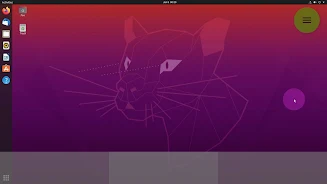Introducing MultiVNC, a secure and easy-to-use open-source VNC viewer app. With MultiVNC, you can securely connect to VNC servers using encrypted connections via AnonTLS or VeNCrypt. It also supports SSH Tunneling with password and private key-based authentication for added security. Discover VNC servers advertising themselves with ZeroConf and easily bookmark your connections for quick access. MultiVNC features virtual mouse button controls with haptic feedback, two-finger swipe gesture recognition, and a super fast touchpad mode for local use. Enjoy hardware-accelerated OpenGL drawing and zooming, server framebuffer resize support, and seamless copy-paste functionality to and from Android. Download MultiVNC now for an enhanced VNC viewing experience.
Features of this App:
- Support for most VNC encodings including Tight.
- Encrypted VNC connections via AnonTLS or VeNCrypt.
- Support for SSH-Tunnelling with password-and-privkey-based authentication.
- UltraVNC Repeater support.
- Discovery of VNC servers advertising themselves via ZeroConf.
- Bookmarking of connections.
- Import and export of saved connections.
- Virtual mouse button controls with haptic feedback.
- Two-finger swipe gesture recognition.
- A superfast touchpad mode for local use.
- Hardware-accelerated OpenGL drawing and zooming.
- Supports server framebuffer resize.
- Copy and paste to and from Android.
Conclusion:
MultiVNC is a secure and easy-to-use VNC viewer with a wide range of features. With support for various VNC encodings and encrypted connections, users can securely access remote desktops. The ability to use SSH-Tunnelling with authentication adds an extra layer of security. The app also offers convenience with bookmarking, import/export of connections, and copy-paste functionality. The inclusion of virtual mouse button controls, swipe gestures, and a touchpad mode further enhances the user experience. Additionally, hardware-accelerated OpenGL drawing and server framebuffer resize enable smooth and efficient remote desktop navigation. Overall, MultiVNC is a reliable and comprehensive VNC viewer app that caters to the users' needs for secure and efficient remote desktop access.
Tags : Productivity