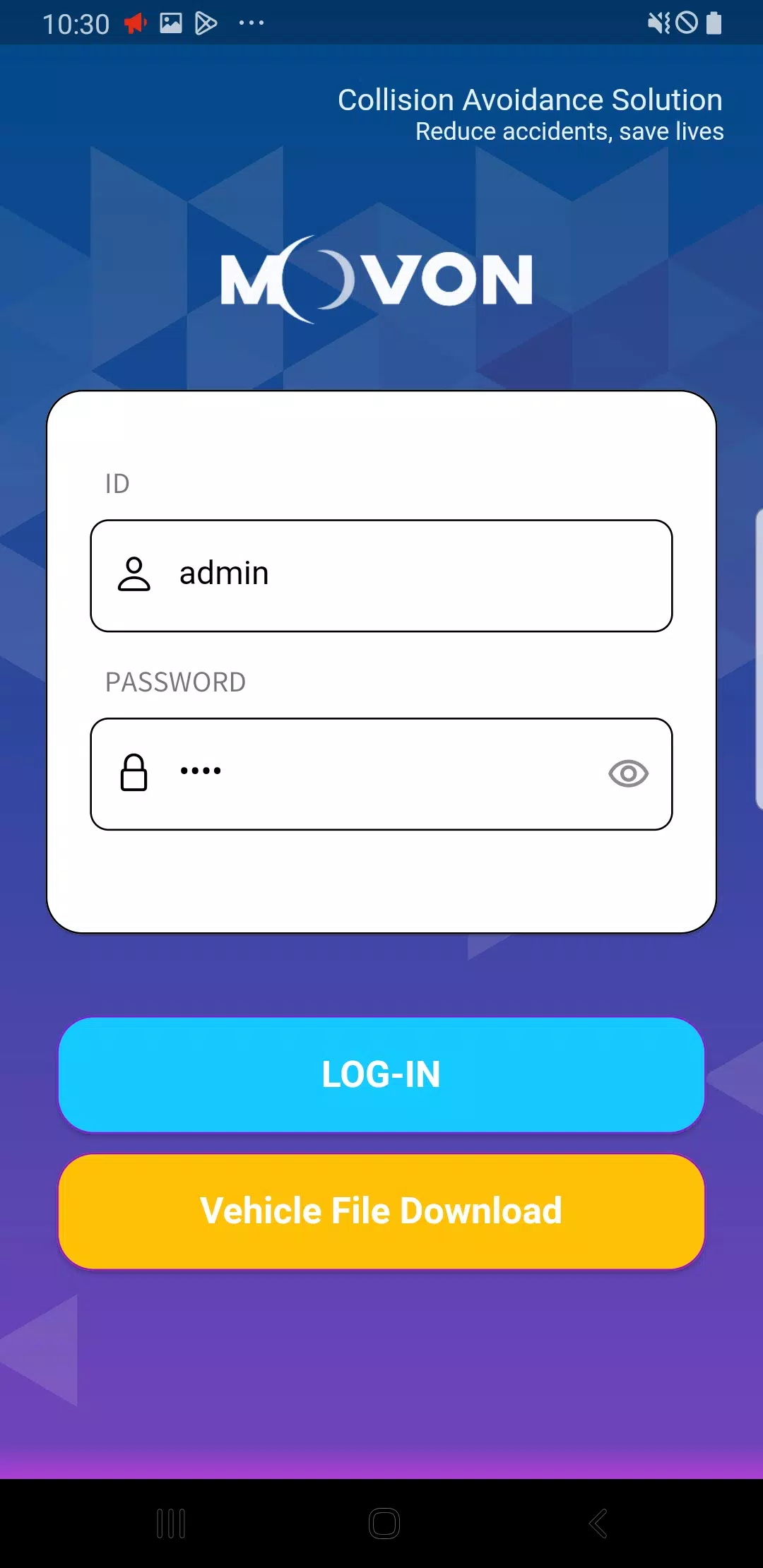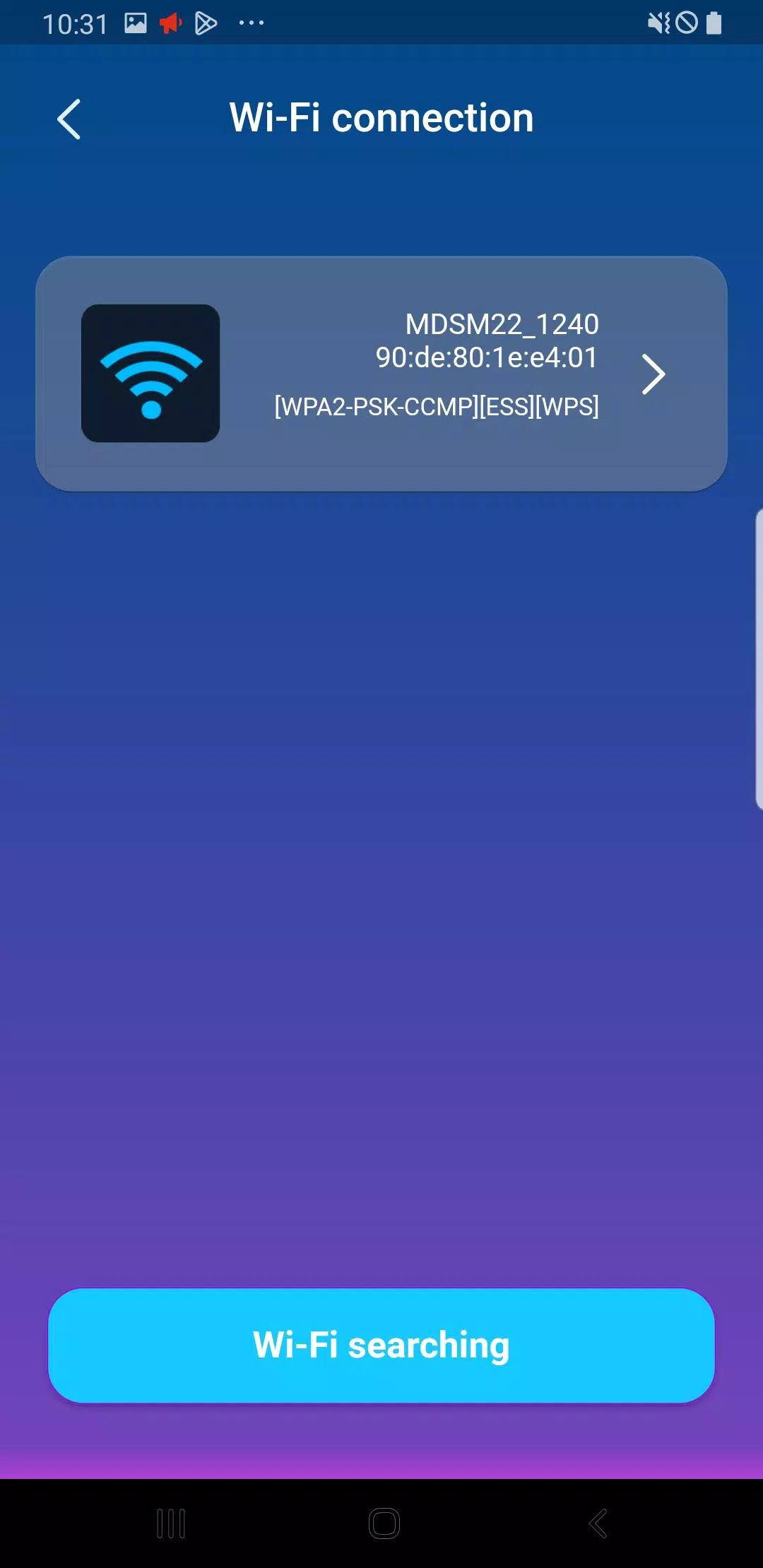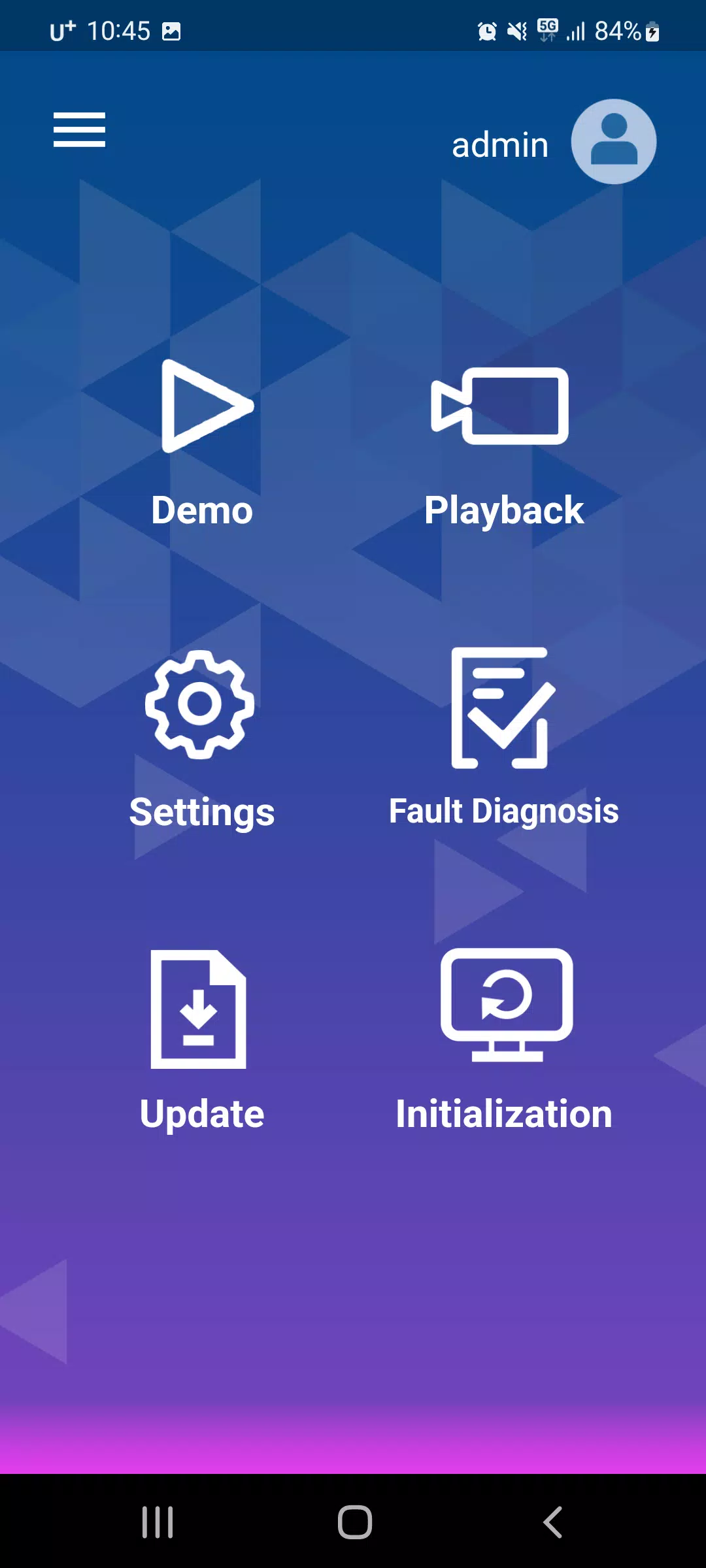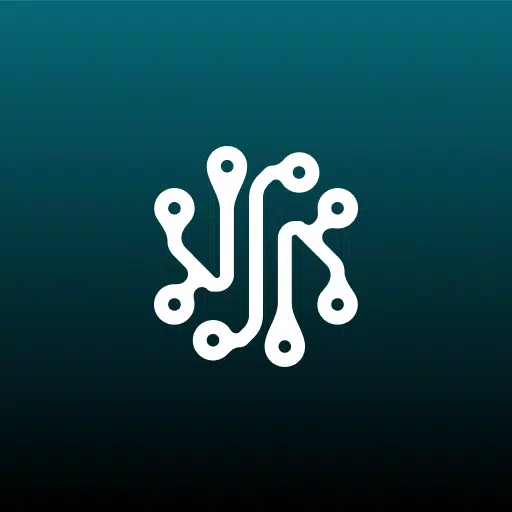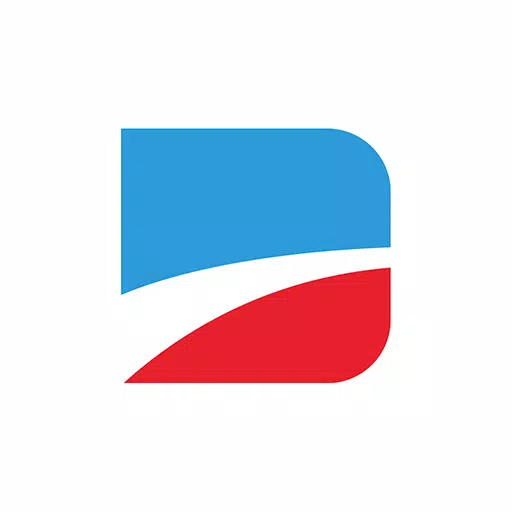Movon AI APP: Enhancing Your Driving Experience
The Movon AI APP revolutionizes the way you interact with your vehicle, providing a comprehensive suite of features designed to enhance safety, convenience, and performance. From calibration and settings to video downloads and driver behavior analysis, the Movon AI APP offers a holistic approach to vehicle management and driver assistance.
1. Calibration & Settings
The Movon AI APP allows for detailed customization of various systems to tailor your driving experience:
1) ADAS Settings
- Functions: Forward Collision Warning, Lane Departure Warning
- Adjustable: Sensitivity, On/Off toggle, Activation speed, Volume
2) DSM Settings
- Functions: Drowsiness Alert, Distraction Alert
- Adjustable: Sensitivity, On/Off toggle, Activation speed, Volume
3) DVR Settings
- Configurable: Time and Location, G-sensor sensitivity, Microphone On/Off, Log data
4) Connectivity Settings
- Interfaces: RS232, Ethernet, GPIO Trigger On/Off
5) Vehicle Signal and Information
- Sources: CAN, Analog, GPS
6) Product Installation Information
Detailed guides and information to ensure correct installation of the Movon AI system.
7) Camera Angle
Adjust the camera angles to optimize the view and performance of the system.
8) Event Data
- Types: Data only, Snapshot, Video (live video streaming and event video)
2. Video Downloads & Play
Manage your video files effortlessly with these features:
- View the list of video files stored on the product's SD card.
- Select and download video files for later review.
- Play downloaded videos directly from the app.
3. Driver Behavior Score
Analyze and improve your driving habits with detailed reports:
- Receive event data from ADAS and DSM systems based on GPS time and speed.
- Get comprehensive driving behavior data including mileage, speed, RPM, and more.
4. Product Demonstration with Live Video
Experience real-time demonstrations of the Movon AI system:
- Live video showcasing face recognition landmarks and event warning information.
5. Diagnostic
Ensure your Movon AI system is functioning optimally:
- Check if the product is working correctly.
- Receive notifications about faulty or damaged parts if any issues arise.
6. Software Update
Keep your system up-to-date with the latest features and improvements:
- Regularly receive and apply the latest software updates for enhanced performance.
With its wide range of features, the Movon AI APP is designed to provide you with a safer, more informed, and enjoyable driving experience. Whether you're adjusting settings for optimal performance, analyzing your driving behavior, or staying updated with the latest software, Movon AI has you covered.
Tags : Auto & Vehicles