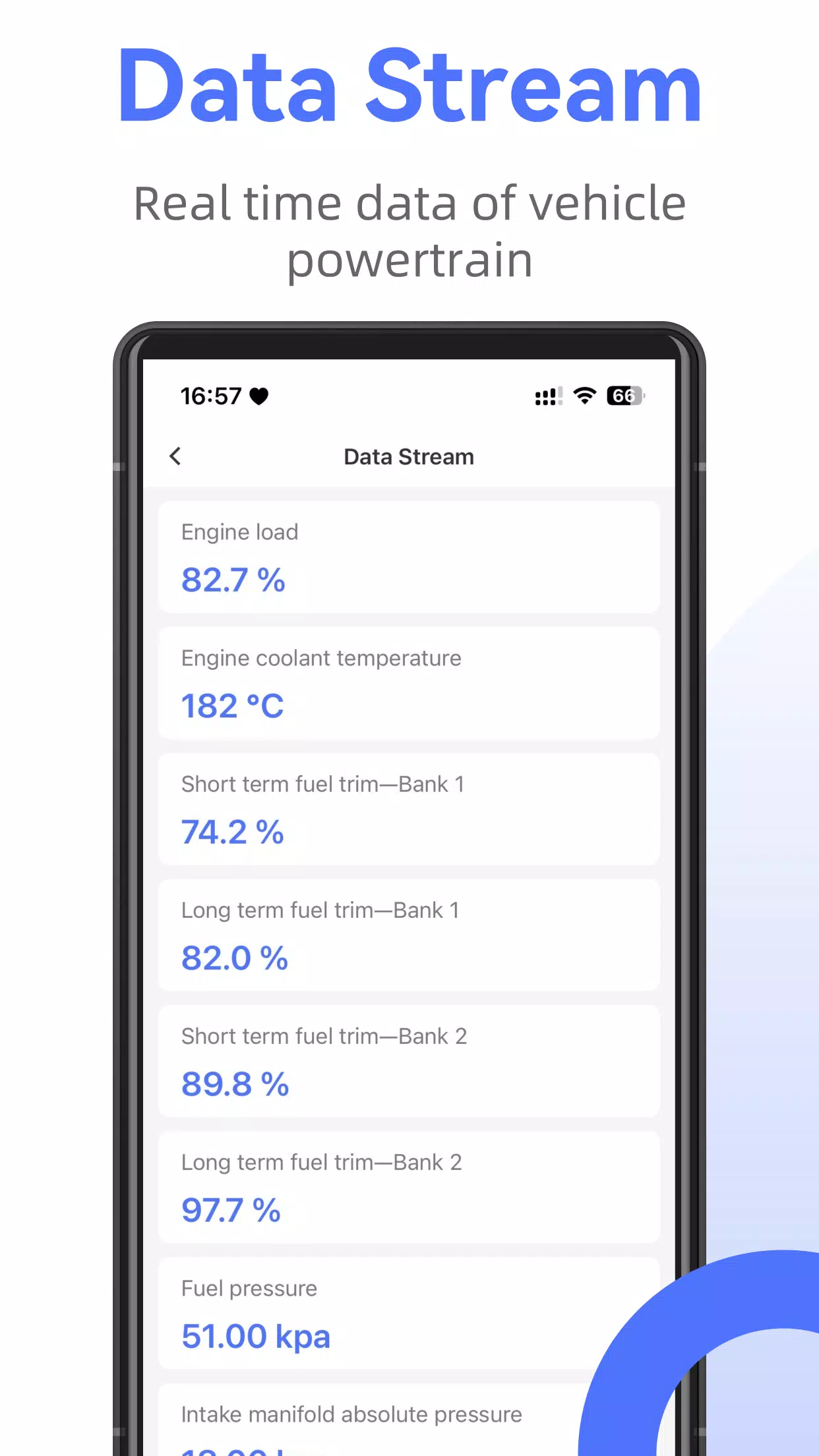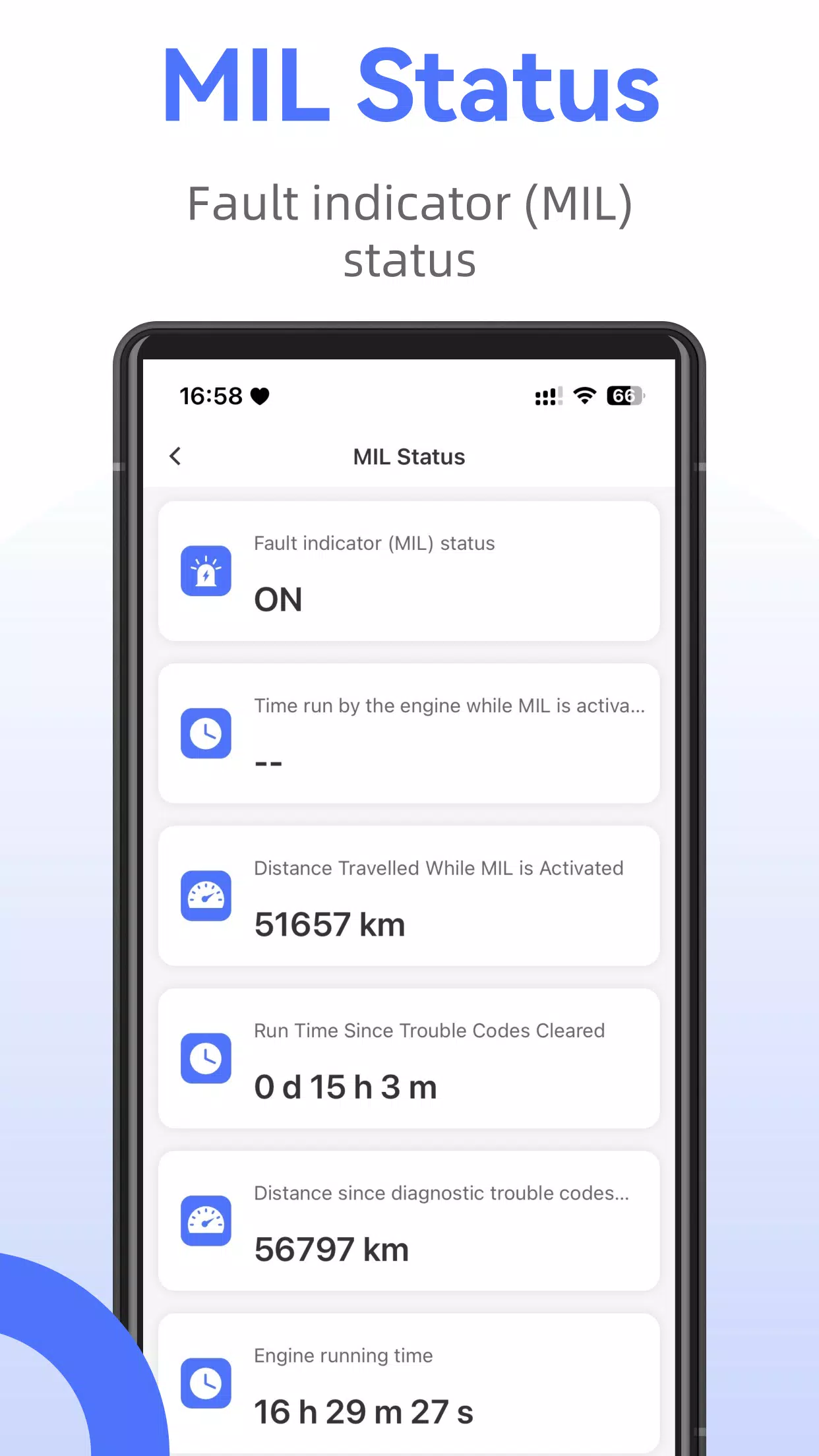Mini OBD II: Your Comprehensive Vehicle Diagnostic and Monitoring Solution
Mini OBD II is a versatile car diagnostic and monitoring application designed to enhance your vehicle management experience. Available in multiple languages including English, Español, Русский, 日本語, and 中文, this app connects to your vehicle's terminal via Bluetooth or WiFi, enabling a wide range of diagnostic and driving assistance features.
Key Features:
- Fault Code Management: Easily read and clear fault codes to keep your vehicle running smoothly.
- Instrument Panel: Access real-time data from your vehicle's instrument panel for immediate insights.
- Performance Testing: Conduct performance tests to understand your vehicle's capabilities and health.
- Travel Analysis: Analyze your driving patterns and vehicle performance over time to optimize your journeys.
Technical Advantages:
- High-Speed Data Transmission: Ensures quick and efficient communication between your phone and vehicle.
- Low Power Consumption: Designed to be energy-efficient, extending the life of your vehicle's battery.
- Ultra-Power Saving Mode: Further reduces power usage for prolonged diagnostics without draining resources.
Important Notes:
- Adapter Compatibility: Mini OBD II supports adapters that operate on WiFi and Bluetooth 4.0, ensuring broad compatibility.
- Vehicle-Specific Parameters: The parameters available for diagnosis may vary depending on your vehicle's control unit, independent of Mini OBD II's capabilities.
What's New in Version 3.0.2
Last updated on: Nov 12, 2024
- Bug Fixes: We've addressed several bugs to improve the overall stability and performance of the app.
With Mini OBD II, take control of your vehicle's health and performance with ease and precision.
Tags : Auto & Vehicles