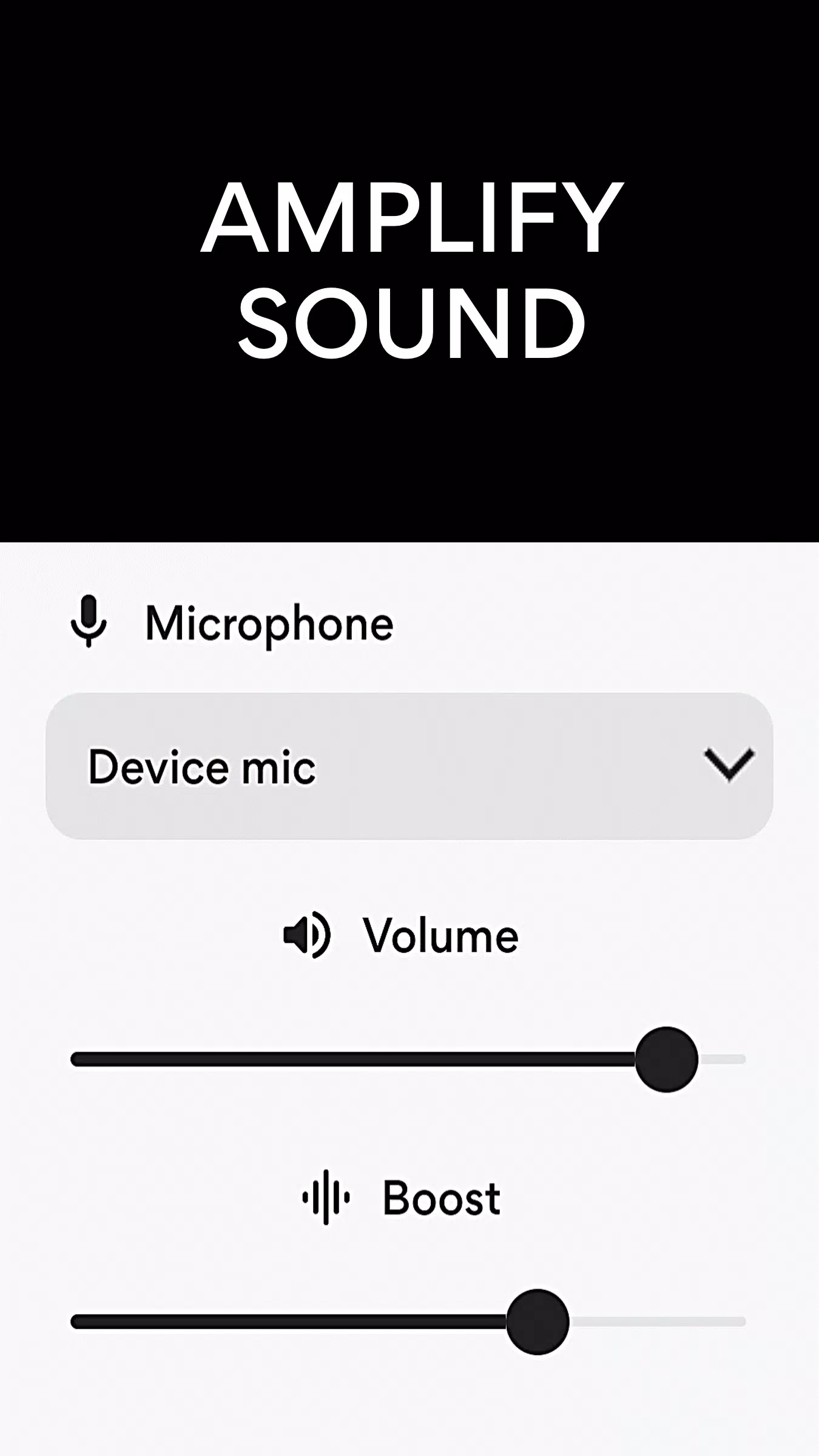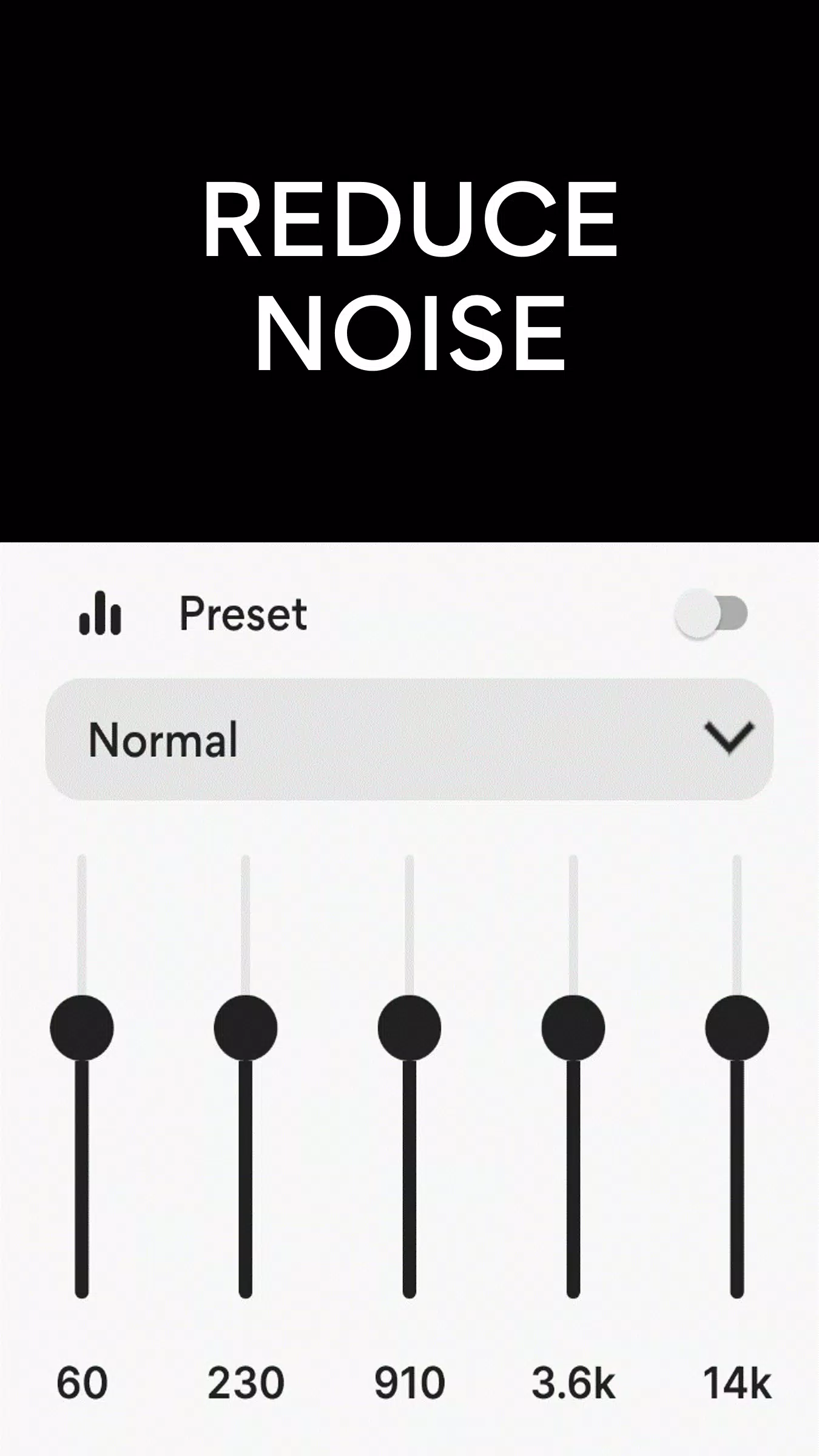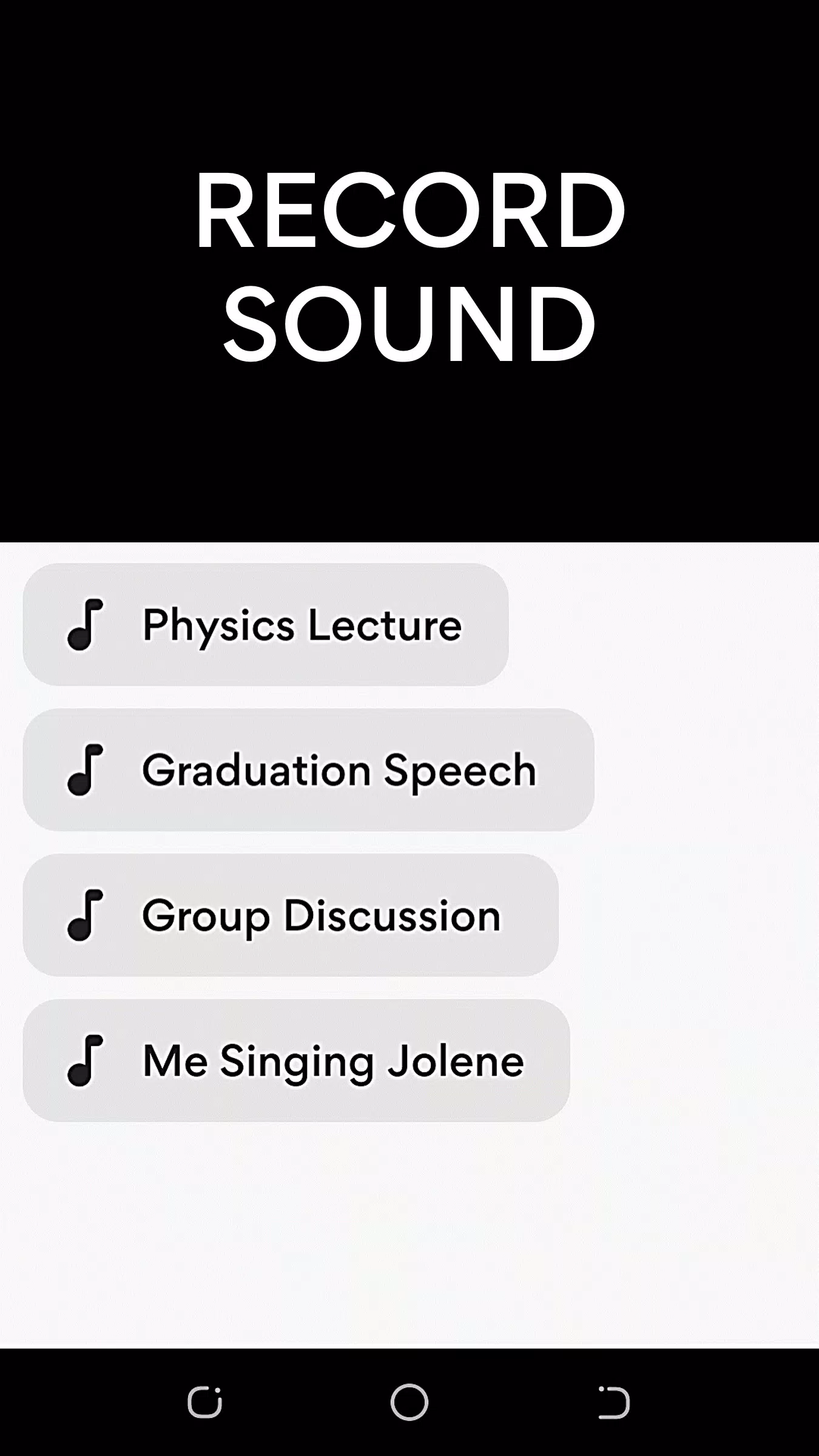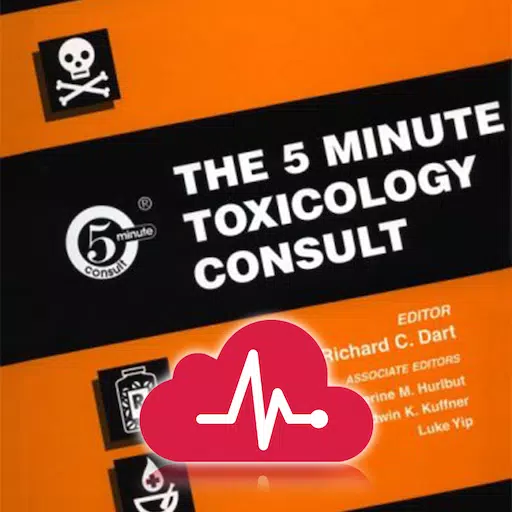If you're looking to boost the sounds around you, the Microphone Amplifier app is your go-to solution. This innovative app uses your phone's microphone or the mic on your headphones to capture and amplify the ambient sounds, making it easier for you to hear conversations, external noises, or even the audio from your TV at a louder volume.
With Microphone Amplifier, you can transform your phone into a powerful sound amplifier. Simply connect your Bluetooth headphones, tap "Listen," and place your phone near the TV or speaker to enjoy enhanced audio directly in your ears, without disturbing others. It's perfect for those moments when you need to hear important sounds more clearly, whether it's the voices of people nearby, sounds from a distance, or the dialogue at a lecture.
The app is especially beneficial for individuals with hearing impairments who might not have access to medical hearing aids. Instead of asking others to speak louder or turning up the TV volume, which may not be effective for everyone, Microphone Amplifier offers a personalized solution. By connecting a Bluetooth headset, selecting the Headset mic, and hitting the "Listen" button, you can immerse yourself in your surroundings and catch every detail.
Microphone Amplifier is packed with features designed to enhance your listening experience. You can choose from various microphone options, including your phone's mic, headset mic, or Bluetooth mic. The app also includes a Sound Booster, Noise Reduction/Noise Suppression, Echo Cancellation, a Sound Equalizer, an MP3 Sound Recorder, wireless/Bluetooth connectivity, and Volume Control, ensuring you get the best possible sound quality.
How to Use Microphone Amplifier
To get started, plug in your earphones or connect your Bluetooth headphones to your Android device. Open the Microphone Amplifier app and tap "Listen" to begin capturing and amplifying sound directly to your earphones or Bluetooth headphones. If you're using Bluetooth headphones, you can position your phone near the audio source to hear from a distance.
Please note that while Microphone Amplifier can significantly enhance your hearing, it is not intended to replace medical hearing aids.
What's New in the Latest Version 12.7.2
Last updated on Aug 1, 2024, the latest version introduces enhanced Noise Cancellation and improved Left/Right Audio Balance for an even better listening experience.
Tags : Medical