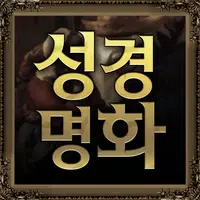Looking for a way to see the tiny details more clearly? Check out this fantastic magnifier app that transforms your phone into a powerful tool for magnifying small objects and text!
This app is your go-to solution for turning your smartphone into a convenient and user-friendly digital magnifier. Say goodbye to carrying around a traditional magnifying glass!
★ Highly Recommended by Various Media Outlets
★ Featured in Google Korea's Mother's Day Recommended Apps
Features:
⊙ Magnifier (Magnifying Glass): Get a closer look at anything you need to see in detail.
⊙ Microscope Mode (x2, x4): Zoom in even further for those really tiny objects.
⊙ LED Flashlight: Illuminate your subject in darker environments.
⊙ Macro Camera: Capture high-quality macro images effortlessly.
⊙ Freeze the Magnifier Screen: Stabilize your view for a clearer inspection.
⊙ Brightness and Zoom Control: Adjust to your perfect viewing settings.
⊙ Enhanced Embedded Gallery: Easily access and manage your magnified images.
⊙ Color Filters (Negative, Sepia, Mono, Text Highlight): Enhance visibility and readability.
⊙ And More!
Whether you need to read fine print, inspect the model number on a tiny semiconductor, or take stunning macro photographs, this app is the perfect magnifying glass for you!
Magnifier:
- User-friendly zoom control for easy adjustments.
- Pinch or vertical drag to zoom in or out.
- Continuous auto-focusing to keep your subject sharp.
- Temporary zoom-out feature to help you find your target.
Freeze Screen:
- Stabilize the magnified image for a steady view.
- Long-click to freeze the screen after focusing.
Microscope Mode:
- Zoom in beyond the standard magnifier mode.
- Available at x2 and x4 magnifications.
Color Filters:
- Choose from Negative, Sepia, and Mono color filters.
- Use the Text Highlight filter to enhance readability.
LED Flashlight:
- Perfect for use in low-light conditions.
- Toggle the flashlight on/off with the light button or volume-down key.
Taking Pictures (Macro Camera):
- Capture images using the camera button.
- Alternatively, use the volume-up key to take photos.
Magnified images are saved in the DCIM/CozyMag directory.
The quality of the magnified image depends on your phone's camera capabilities.
Some functions may not be available on all devices.
Please note, this is not a real microscope.
I am not responsible for any issues arising from the use of this application.
Tags : Lifestyle

![Magnifier & Microscope [Cozy]](https://imgs.s3s2.com/uploads/87/1730006627671dce63a4b16.webp)
![Magnifier & Microscope [Cozy] Screenshot 0](https://imgs.s3s2.com/uploads/60/1730006629671dce65a2ab2.webp)
![Magnifier & Microscope [Cozy] Screenshot 1](https://imgs.s3s2.com/uploads/15/1730006630671dce6627457.webp)
![Magnifier & Microscope [Cozy] Screenshot 2](https://imgs.s3s2.com/uploads/87/1730006632671dce68816a8.webp)
![Magnifier & Microscope [Cozy] Screenshot 3](https://imgs.s3s2.com/uploads/43/1730006634671dce6a076f4.webp)