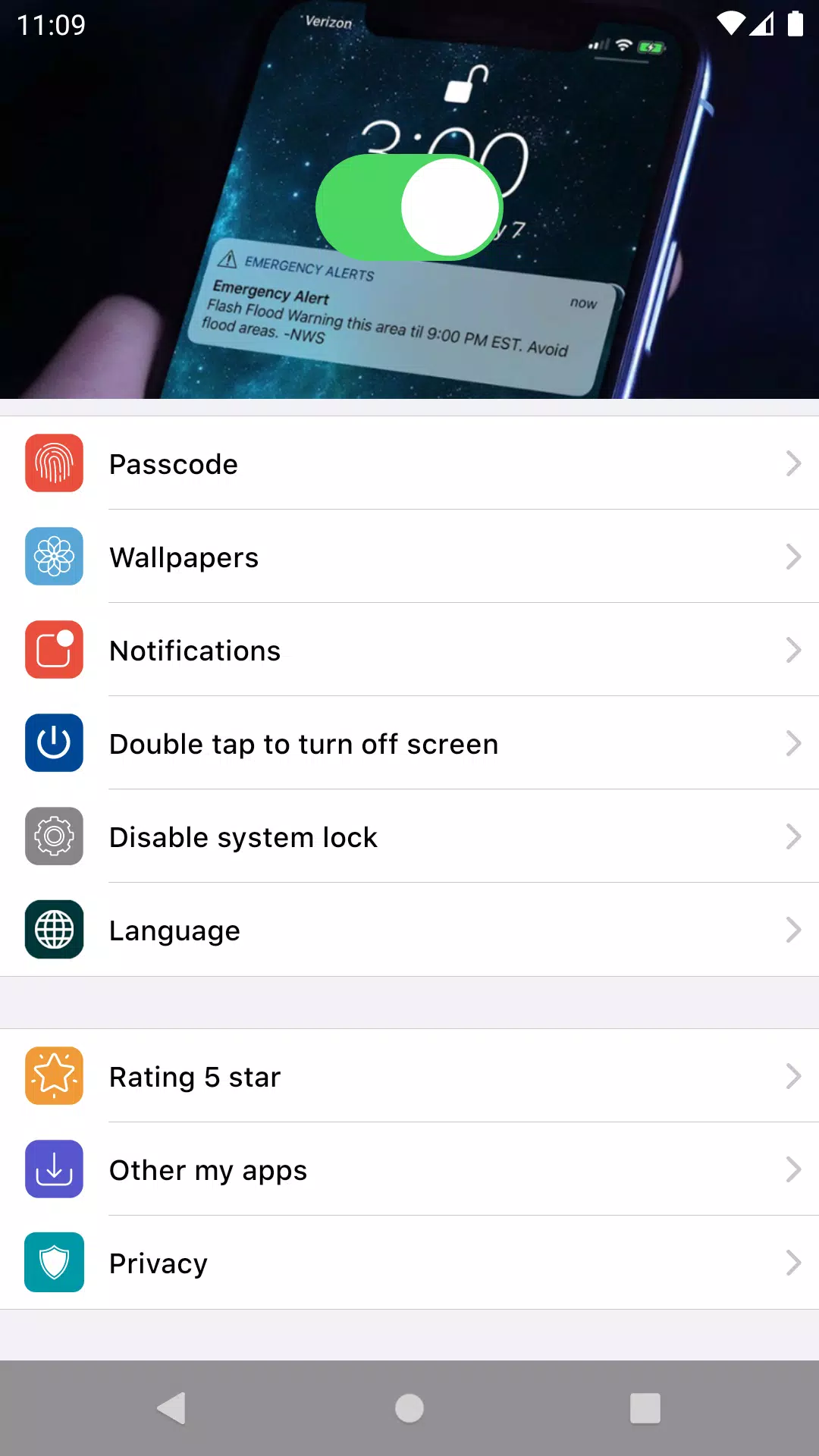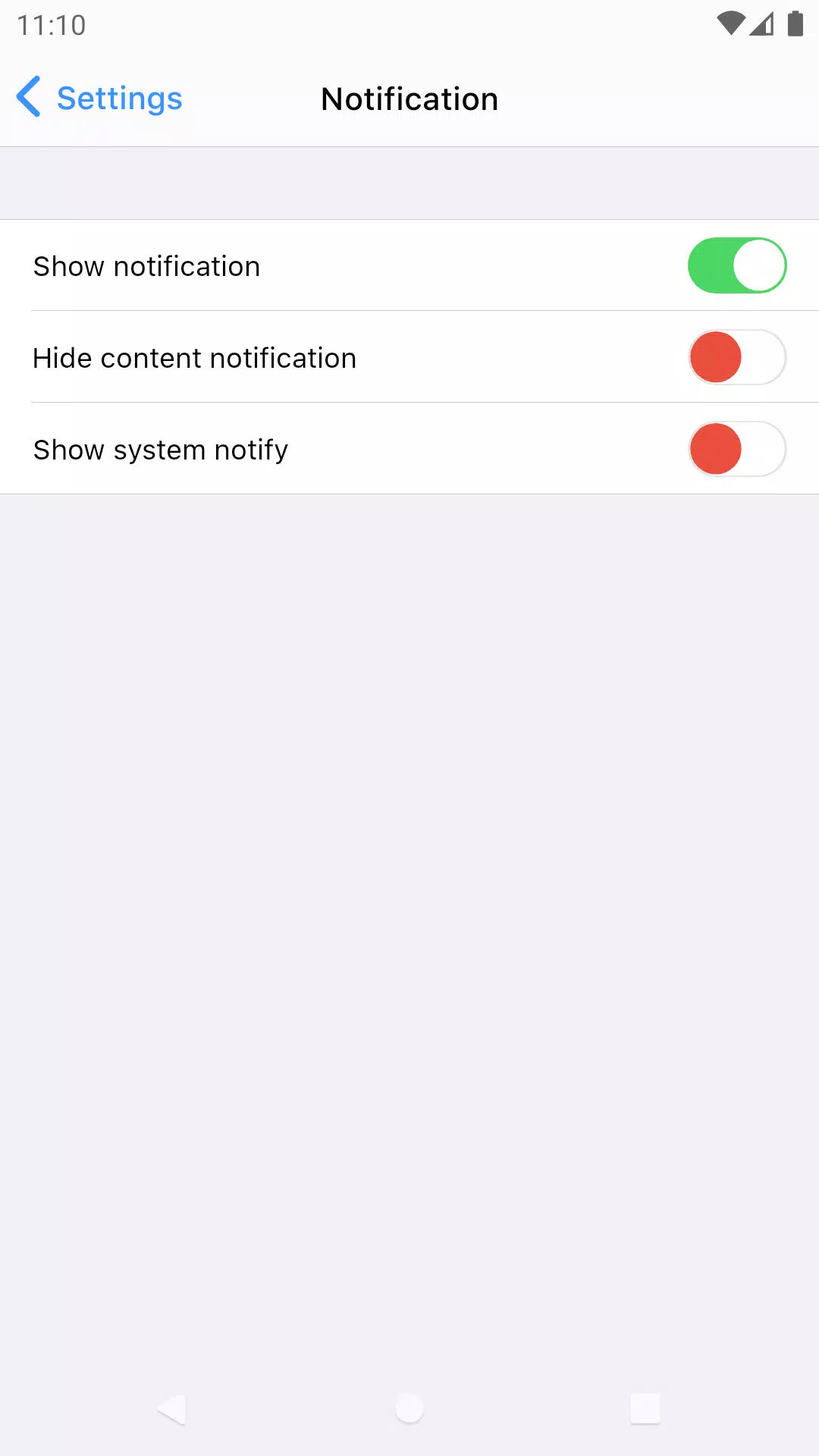Experience the elegance of a Phone OS-style interface on your Android device with Lock Screen OS. This innovative application transforms your lock screen into a sleek and functional hub, mimicking the aesthetics and functionality of a popular mobile operating system.
Effortlessly manage your notifications right from the lock screen. Upon turning on your phone, you can instantly view your latest notifications. Here's how you can interact with them:
- Tap a single notification or a group of notifications to expand and view all related notifications from that app.
- Swipe over notifications to manage, view, or delete them as needed.
- Easily manage notifications for specific applications, customizing your experience to your preferences.
To ensure Lock Screen OS functions seamlessly, you will need to grant the following permissions:
- CAMERA: Allows the app to open the camera directly from the lock screen.
- READ_PHONE_STATE: Enables the lock screen to deactivate during calls for a smoother user experience.
- NOTIFICATION ACCESS: Grants the app access to display notifications on your lock screen.
- READ/WRITE_EXTERNAL_STORAGE: Necessary for downloading additional wallpapers to customize your lock screen.
- DRAW OVER SCREEN: Permits the app to display the lock screen and notifications over other apps.
- BIND_ACCESSIBILITY_SERVICE: Allows the app to draw on the home screen, used solely for the "Double tap to turn screen off" feature. This permission is only utilized with your explicit consent, and the app does not exploit it for any other purposes.
We prioritize your privacy and security. Rest assured, we never disclose any personal or sensitive user data, including financial or payment information, government identification numbers, photos, and contacts.
NOTE: This app utilizes ACCESSIBILITY SERVICE to enable the "Double tap to turn screen off" feature. This service is exclusively used to allow the app to draw on the phone's home screen and status bar.
Download and enjoy the enhanced lock screen experience with Lock Screen OS. Transform your Android device into a seamless and stylish interface today!
What's New in the Latest Version 1.64
Last updated on Jul 30, 2024
Lock Screen Phone OS Pro Style
Tags : Personalization