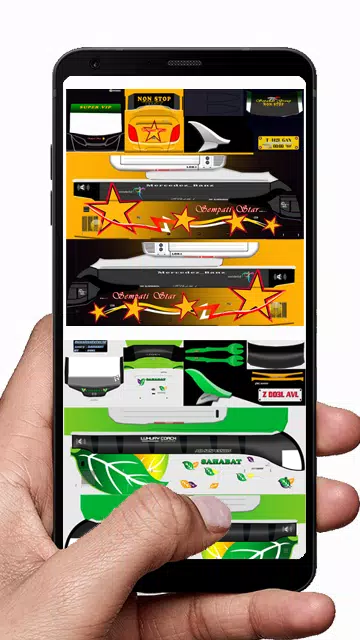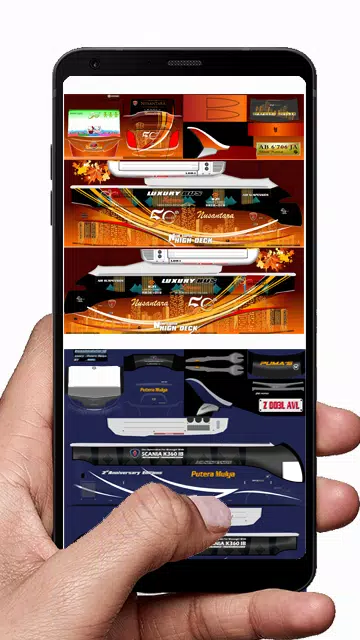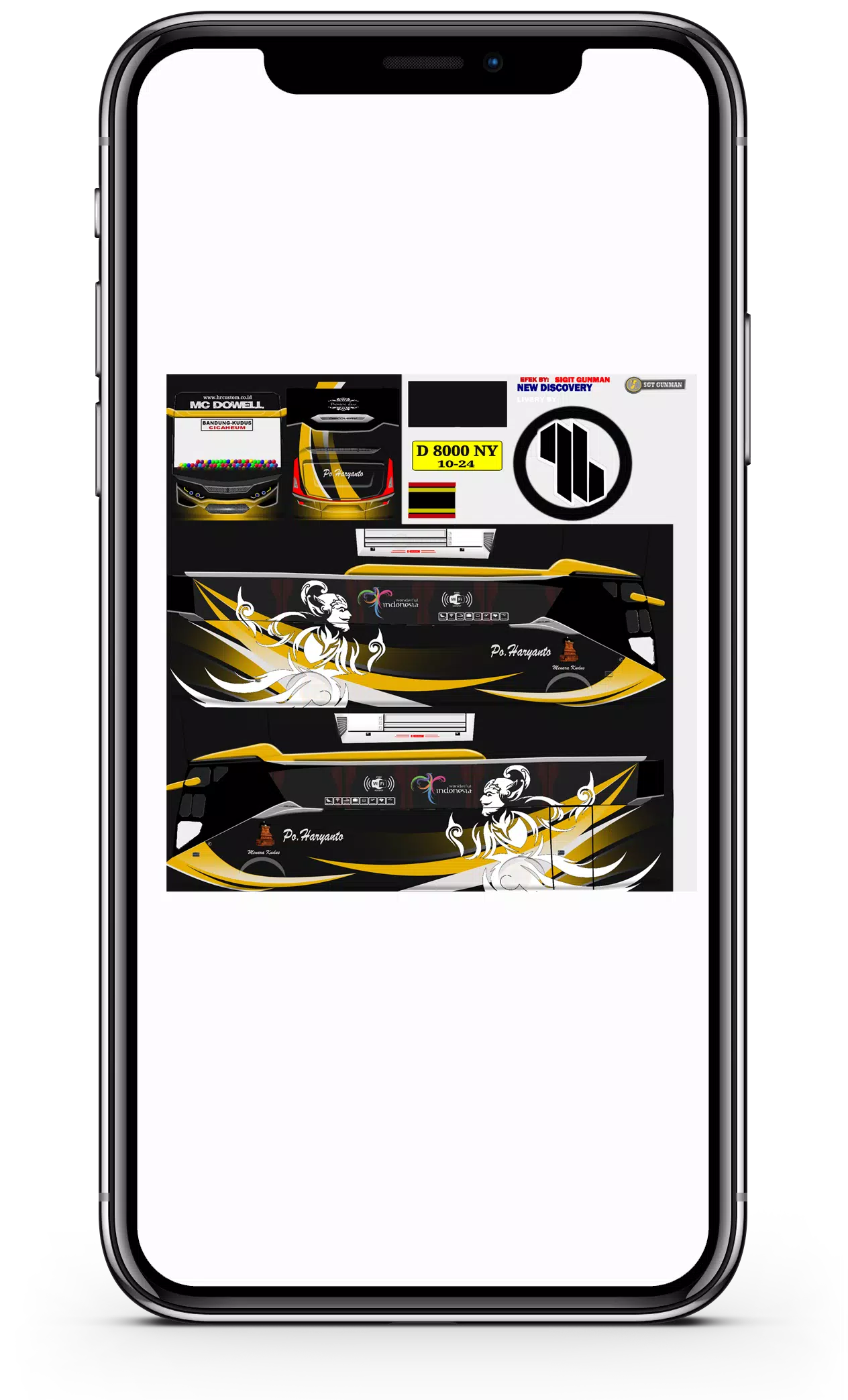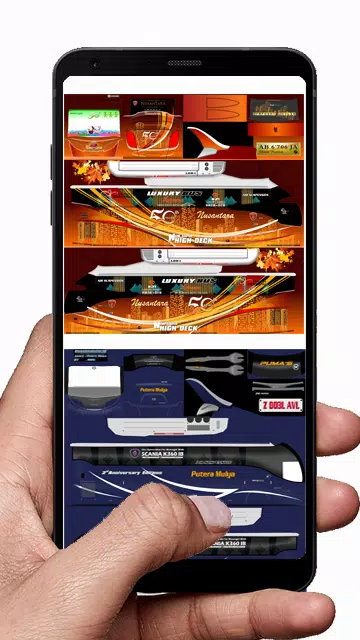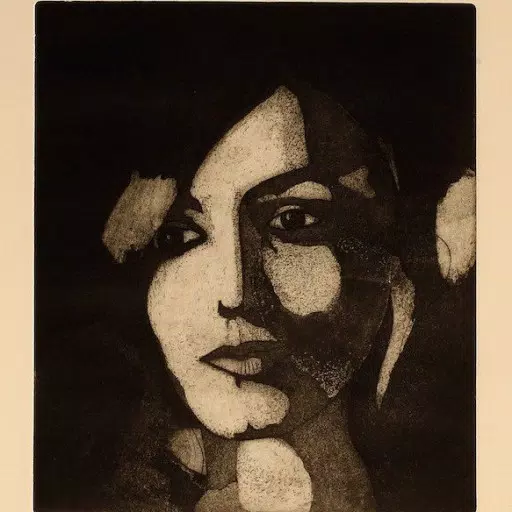Livery is indeed unique and interesting, adding a personal touch to the gaming experience. In the context of Bus Simulator Indonesia (BUSSID), a livery refers to the skin or design applied to the vehicles within the game, much like a uniform that can also symbolize a particular bus company. Understanding more about BUSSID liveries can enhance your gameplay, and here's how you can engage with them:
- You can change the livery by applying an image file through the Garage > Apply > Palette (Painting Logo) section in the game.
- It's possible to create your own livery design using a provided template.
- To change the livery, you must first select a vehicle in the garage.
- Different types of vehicles in BUSSID have different livery templates, so make sure to download a livery that matches the specific bus type you're using.
- When applying a livery, check the high-resolution option to ensure clarity, or ensure you download high-quality (HD) and non-blurry liveries.
If you're accustomed to editing images, you can also create your own custom livery designs. However, you'll need a template in the form of a .png file for editing on Android, or a .psd file for editing on a computer using software like Photoshop. This allows for a truly personalized gaming experience, reflecting your creativity and style within the world of BUSSID.
Tags : Art & Design