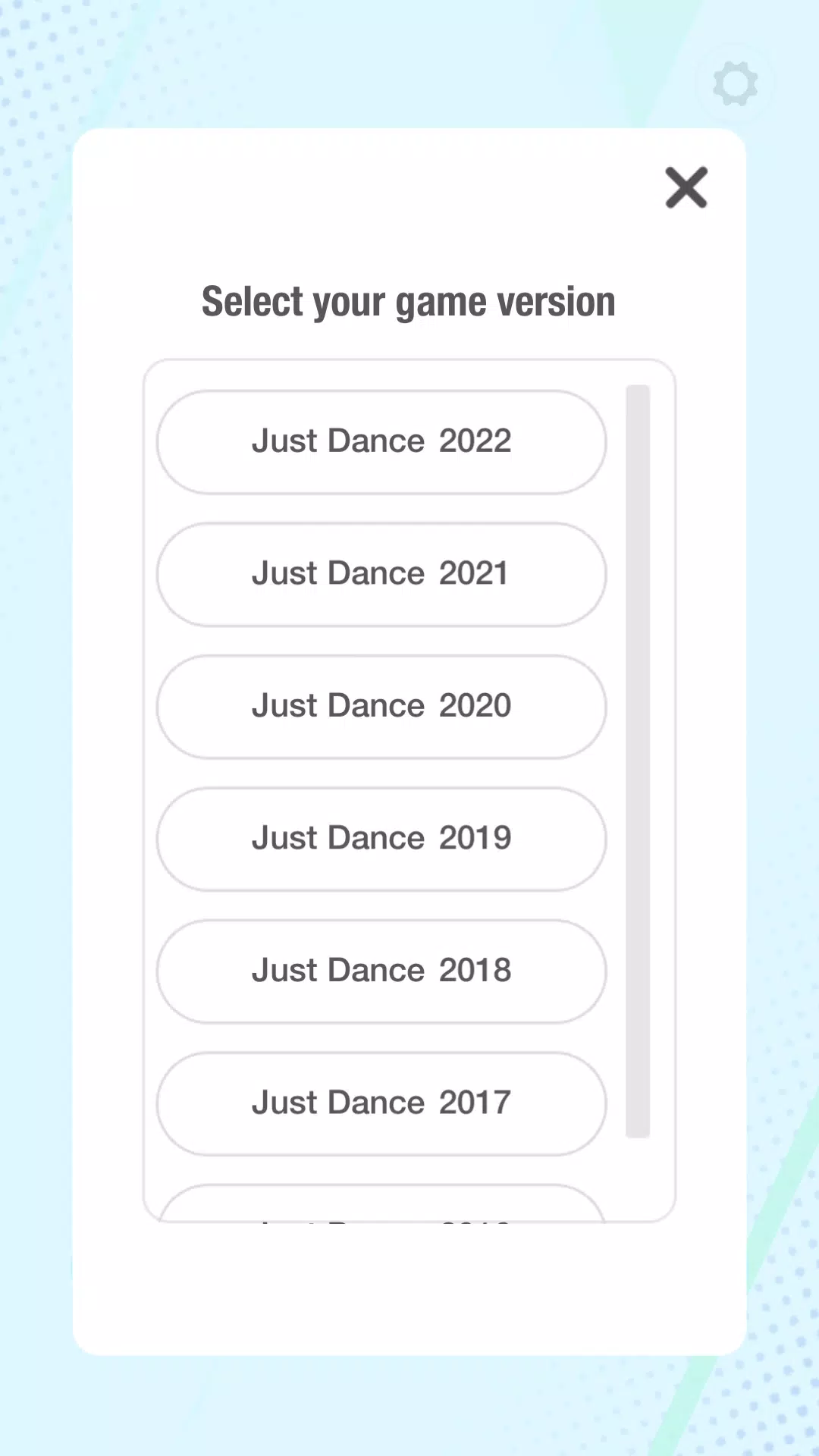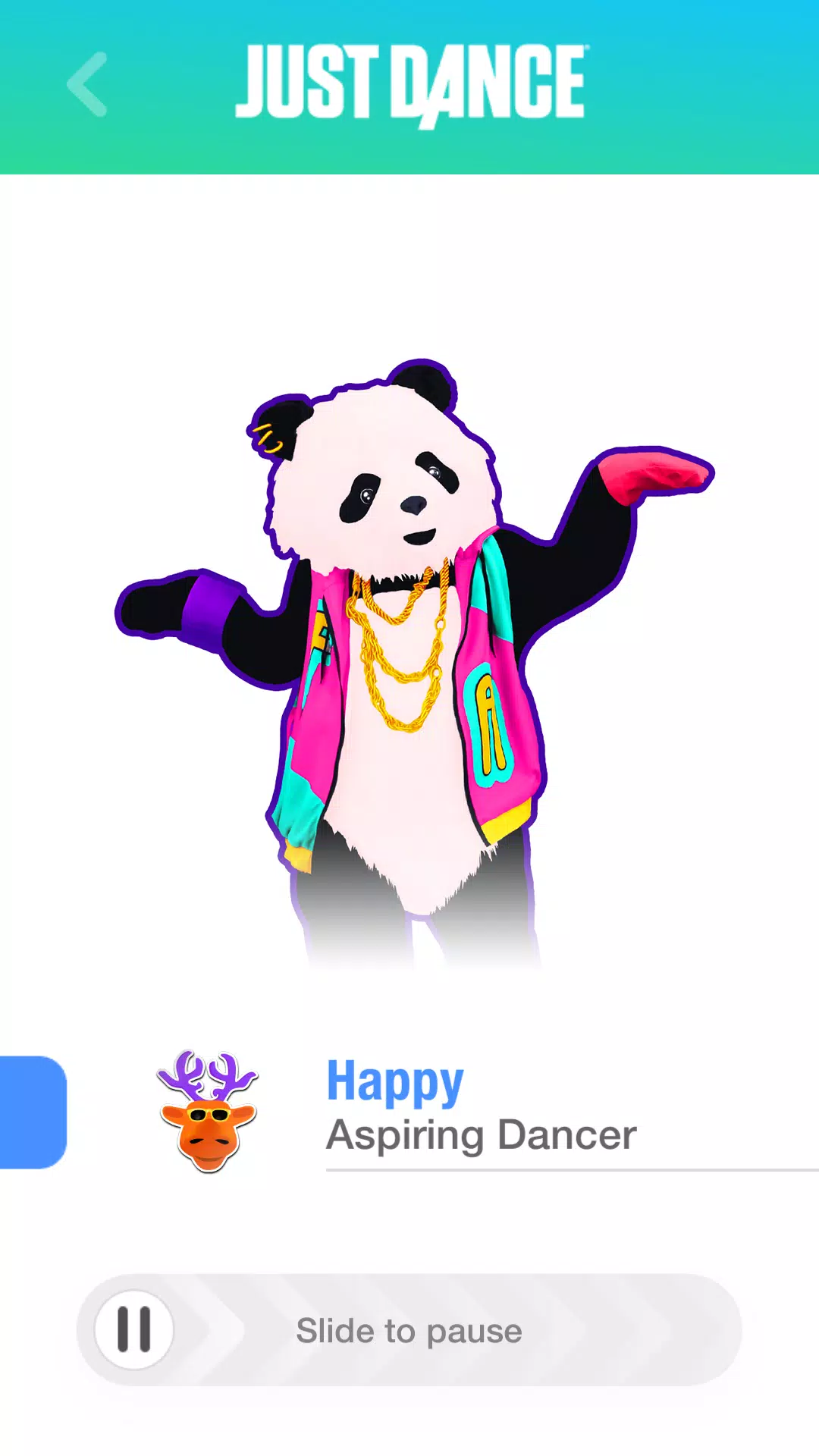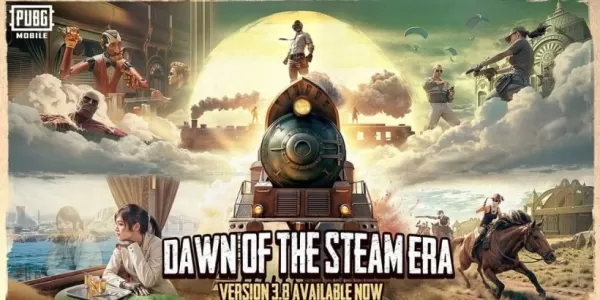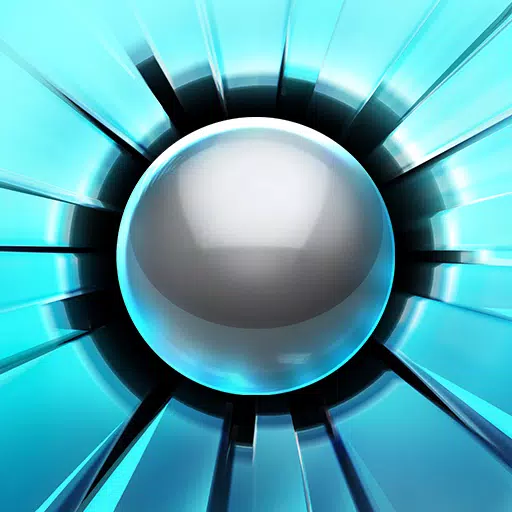Transform your smartphone into the ultimate dance party tool with the Just Dance® Controller app! No need for a traditional controller; this innovative app allows you to score your dance moves and navigate through your Just Dance® game effortlessly, using just your smartphone. Simply hold your phone in your right hand while you dance, and let the app track your impressive moves. It's incredibly user-friendly and perfect for a fun-filled party, supporting up to six players at once. So, gather your friends and family, and dive into the dance celebration!
Please note, the Just Dance® Controller app serves as a companion to the Just Dance® console game. To enjoy this feature, you'll need to own either Just Dance® 2022, Just Dance® 2021, Just Dance® 2020, Just Dance® 2019, Just Dance® 2018, Just Dance® 2017, or Just Dance® 2016 on a compatible video game console.
This app is compatible with:
- Just Dance® 2022 on Nintendo Switch™, Nintendo Switch™ Lite, Xbox One, Xbox Series X|S, PlayStation®4, PlayStation®5, and Stadia™.
- Just Dance® 2021 on Nintendo Switch™, Nintendo Switch™ Lite, Xbox One, Xbox Series X|S, PlayStation®4, PlayStation®5, and Stadia™.
- Just Dance® 2020 on Nintendo Switch™, Nintendo Switch™ Lite, Xbox One, PlayStation®4, PlayStation®5 (backward compatibility), and Stadia™.
- Just Dance® 2019 on Xbox One, PlayStation®4, and PlayStation®5 (backward compatibility).
- Just Dance® 2018 on Nintendo Switch™, Wii U, Xbox One, Xbox Series X|S (backward compatibility), and PlayStation®4.
- Just Dance® 2017 on Nintendo Switch™, Wii U, Xbox One, PlayStation®4, PlayStation®5 (backward compatibility), and PC.
- Just Dance® 2016 on Wii U, Xbox One, PlayStation®4, and PlayStation®5 (backward compatibility).
Tags : Music