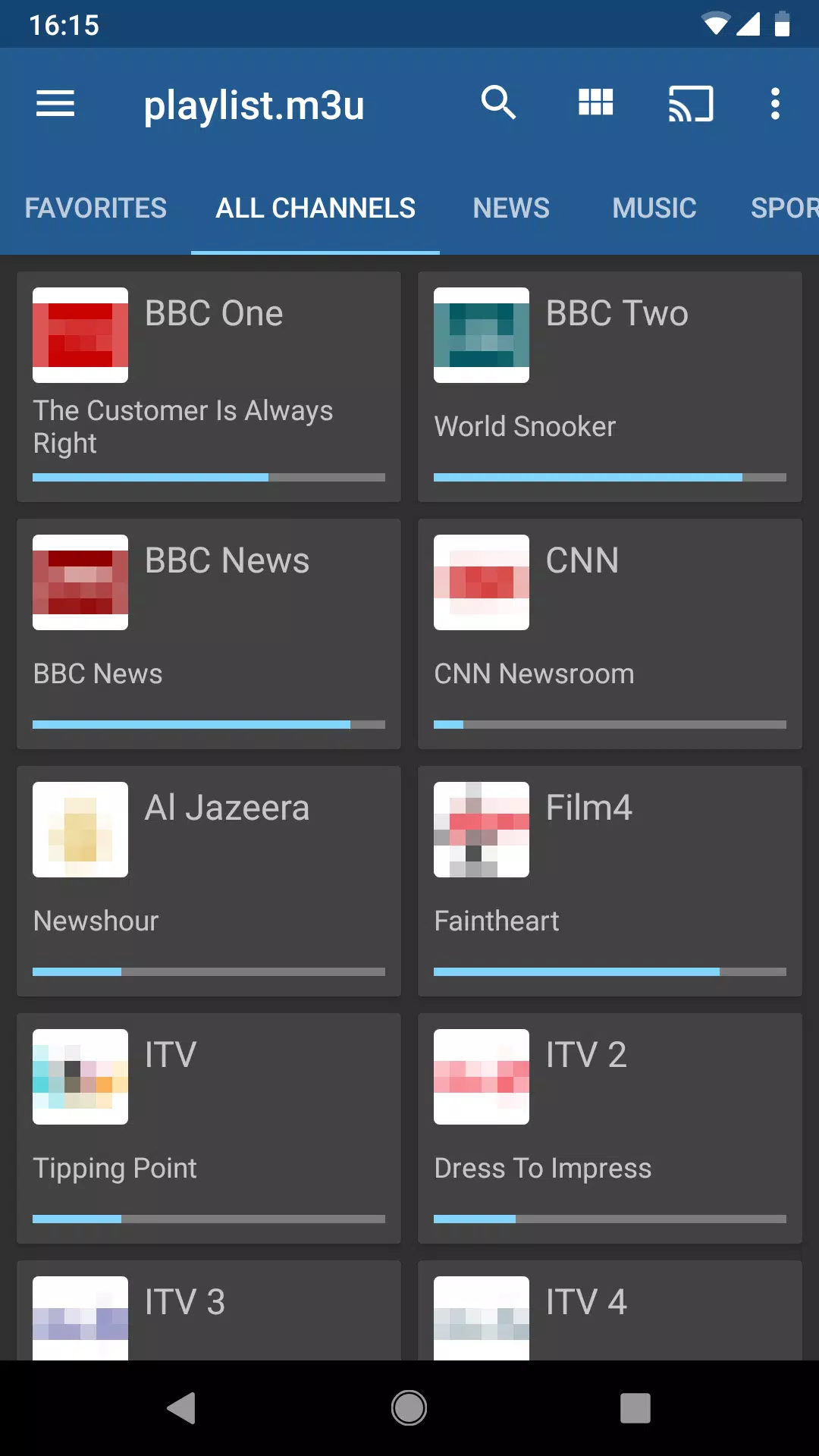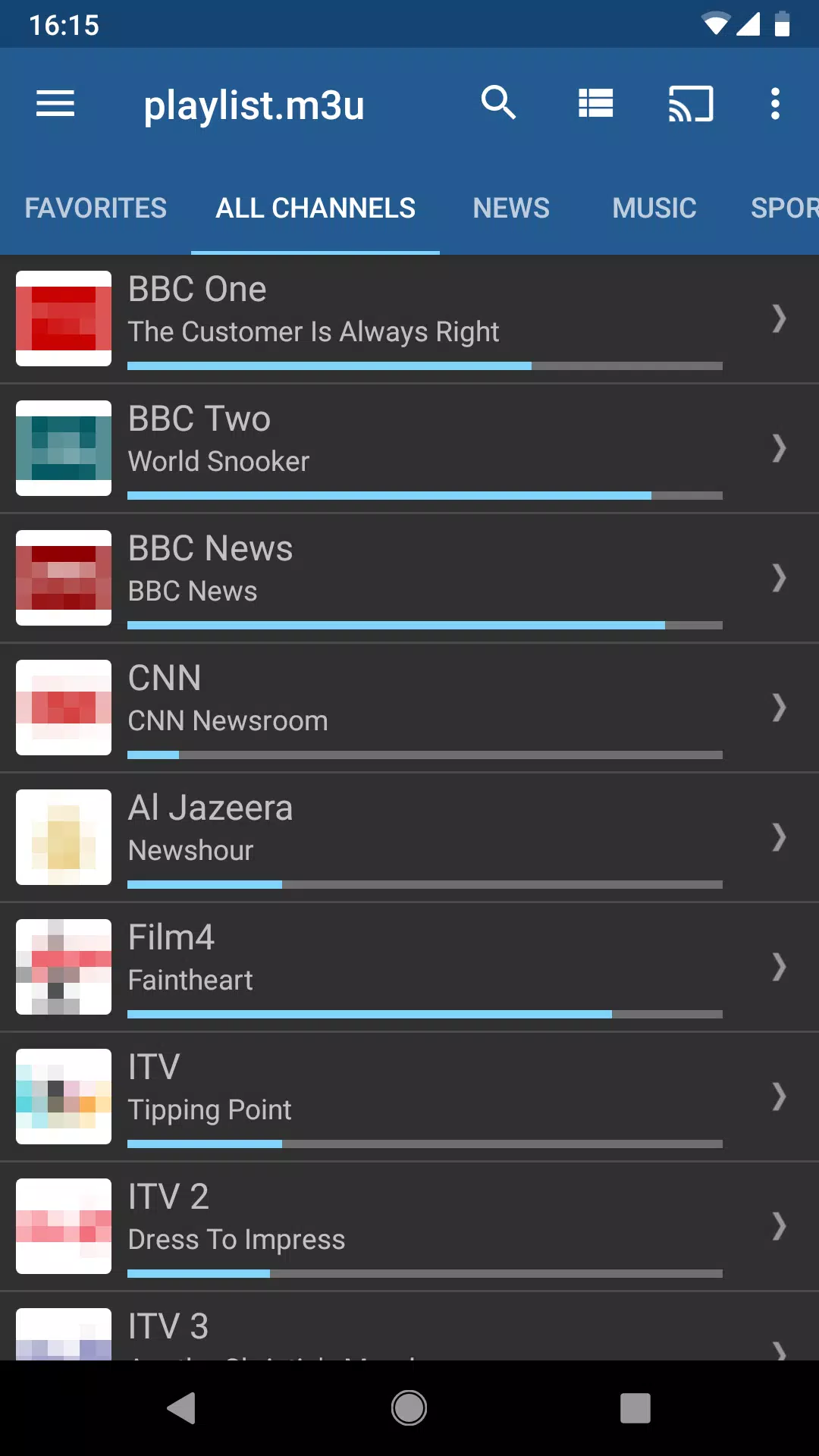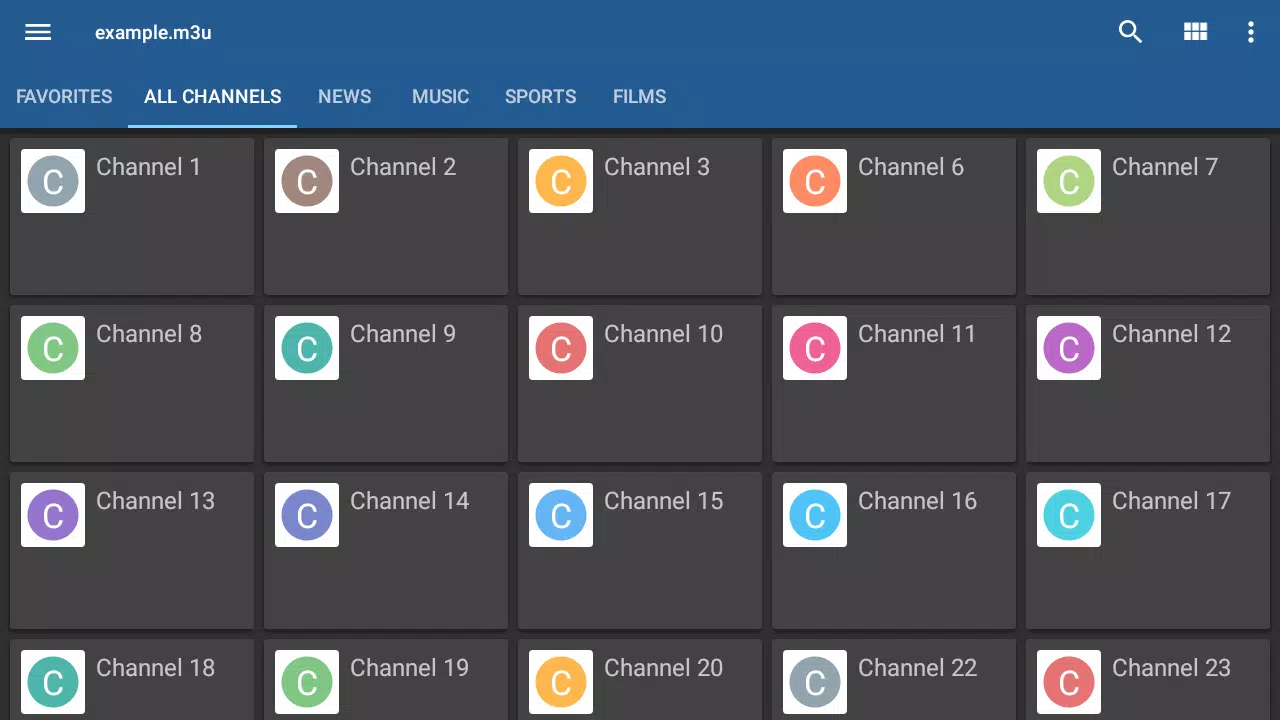IPTV, or Internet Protocol Television, is a versatile streaming service that lets you enjoy TV content directly through your internet connection. Whether you're looking to watch channels provided by your Internet service provider or explore free live TV channels available online, IPTV on your Android device offers a customizable viewing experience. The app itself doesn't come with pre-loaded channels, giving you the freedom to curate your own playlist of favorite channels. Best of all, the app is free to use and devoid of those pesky ads that can interrupt your viewing pleasure.
With IPTV, you can watch a variety of content from your Internet service provider or tap into free live TV channels scattered across the web. Here are some standout features of the app:
- M3U and XSPF Playlists Support: Easily integrate your custom playlists.
- Playlists History: Keep track of your favorite channel lists.
- Multicast Streams: Enjoy multicast streams with a UDP proxy, which you'll need to install on your local network.
- Flexible Channel Views: Choose from grid, list, or tile views to browse your channels.
- EPG Support: Get program guides in XMLTV and JTV formats to stay updated on your shows.
- Video Players: Use either the internal player or connect with external video players for a tailored viewing experience.
- Parental Control: Ensure safe viewing with built-in parental controls.
For those seeking an even more enhanced experience, the Pro version of the app offers additional features:
- Ad-Free Experience: Enjoy uninterrupted viewing without ads.
- Automatic Start: Set the app to launch on device boot, perfect for set-top boxes.
- Auto-Play Last Channel: Resume watching from where you left off.
- Extended Playlists History: Access a more comprehensive history of your playlists.
For optimal performance with multicast streams, it's recommended to use a UDP proxy. Here are some options:
- Windows: Download and install UDP-to-HTTP proxy from here or opt for the corresponding feature during the installation of IP-TV Player from here.
- Linux: Install udpxy from here or here.
- WLAN Router: The best approach is to install udpxy on your router. This is possible with DD-WRT (here) and OpenWrt (here) firmware. Some routers even come with udpxy pre-installed in the manufacturer's firmware.
If you're interested in contributing to the app's global reach, consider joining the translations project at Crowdin to help add new languages or improve existing translations.
What's New in the Latest Version 8.1.6
Last updated on Oct 4, 2024
- Implemented support for MPV player
- Bug fixes
Tags : Video players & editors