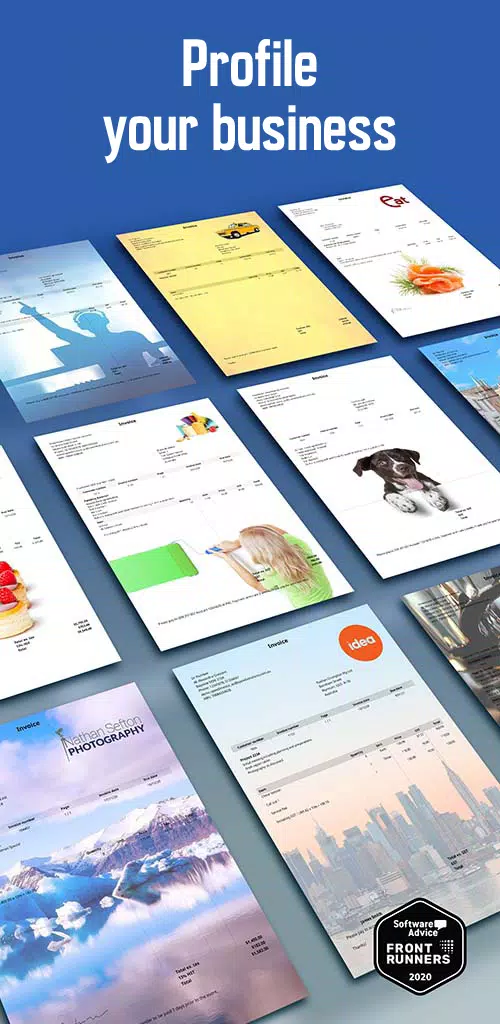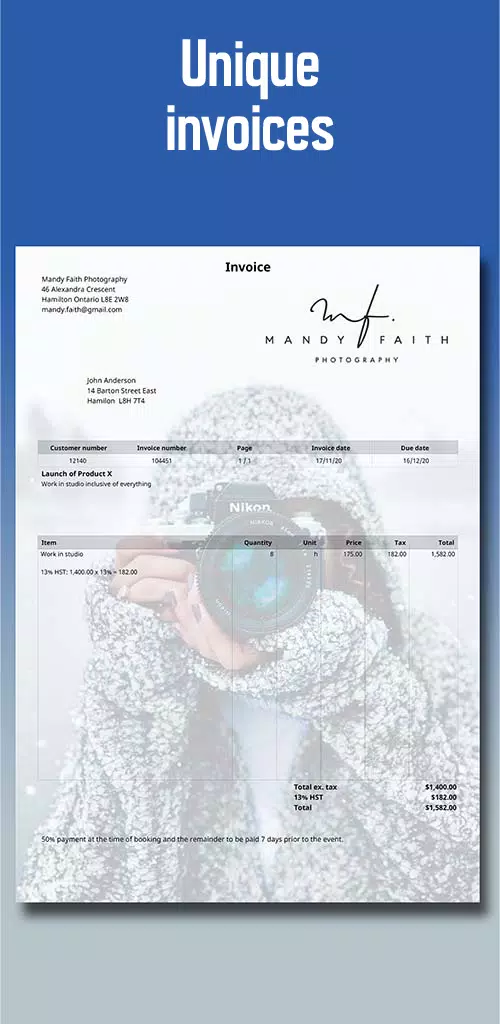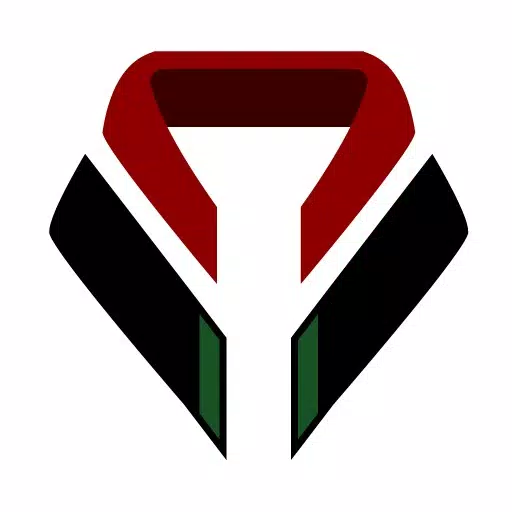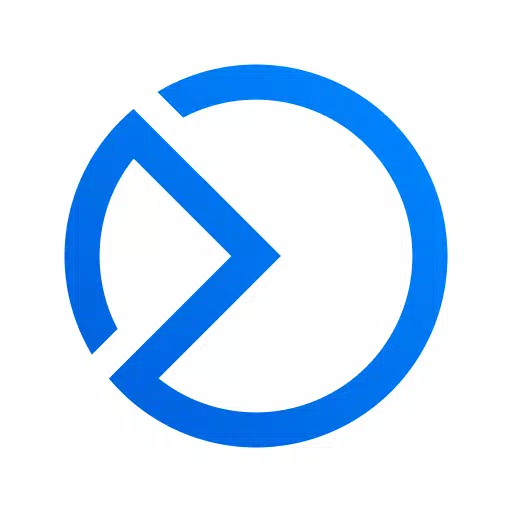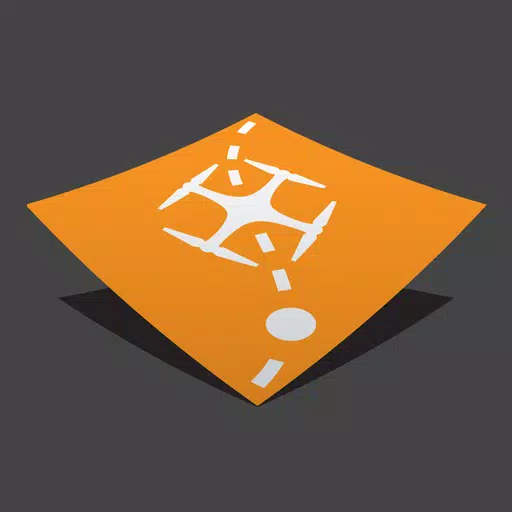Invoice App with Estimate Generator - Over 500 Unique Invoice Backgrounds
Transform your invoicing experience with SpeedInvoice's invoice maker, which offers over 500 unique background images to personalize your professional invoices. Ideal for companies, contractors, and freelancers, this tool is not just an invoice maker but also a robust estimate generator. With SpeedInvoice, you can take your office wherever you go!
Bring Your Office on Your Phone!
Effortlessly email, print, or share your invoices and estimates through various apps such as Facebook, WhatsApp, or SMS. Utilize our professionally designed invoice templates, which you can send as PDF or JPG files. SpeedInvoice enhances your business's image with its user-friendly interface, allowing you to customize your invoices with your logo and flexible design options. You can sign invoices directly on your device and have your customers sign off on invoices, quotes, or estimates, making SpeedInvoice a quick and professional solution for all your invoicing needs.
Securely Stored
Your data is safe with SpeedInvoice's secure storage and automatic backup features. Unlike other invoice apps that store data solely on your device, SpeedInvoice ensures that even if your phone is lost, stolen, or damaged, all your information remains accessible when you reinstall the app.
A Quick Overview
- Generate invoices from your phone, tablet, or computer, whether working solo or collaborating with colleagues.
- Create distinctive business invoices or estimates with a selection of over 500 background images.
- Personalize your invoices and estimates further by uploading your own background images.
- Add your logo or signature to invoices and quotes for a professional touch.
- Share invoices and estimates across various apps (SMS, MMS, Skype, WhatsApp, etc.).
- Use integrated reports to monitor sales, customers, payments, items, and Sales Tax invoices, and generate accounting and bookkeeping documents.
- Easily categorize and view invoices and quotes by customer, or by status such as "Unpaid" or "Overdue".
- Create invoices offline, but send them once you're back online.
- Attach photos to your invoices and estimates.
- Quickly duplicate past invoices and quotes to streamline your process.
- Include contractual terms, drawings, or project plans in Word, Excel, and PDF formats in your invoices and quotes.
- Import and export data to Excel for seamless integration with your existing systems.
- Receive copies of all invoices and estimates sent to your company's email address.
- Support for 35 languages and any currency, ensuring global compatibility.
- Convert estimates to invoices effortlessly.
- Flexible pricing options to suit your business needs.
- Track item costs and generate profitability reports.
- Enable or disable Sales Tax on invoices, with support for multiple Sales Tax rates and summaries on each tax invoice.
- Capture customer signatures on invoices and estimates using your mobile device.
- Comprehensive payment management, including pre-payments, part payments, and credits.
- Set individual credit terms for each customer.
- Issue receipts or record payments directly on invoices.
- Print invoices and estimates from your PC, Mac, or mobile device.
Free Trial
SpeedInvoice aims to be the premier invoice app. Try it for free to see if it meets your business needs. After the trial, you can subscribe annually for $69.60, which equates to just $5.80 per month. We're confident that SpeedInvoice will help you win more business and reduce the time spent on paperwork.
SpeedInvoice supports English in several variants: US, UK, Australia, India, New Zealand, and South Africa, ensuring the correct terminology for VAT, GST, and Sales Tax is used on your business invoices.
Tags : Business