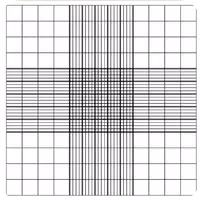InstaMocks - Screenshot Design Key Features:
⭐️ Device Mockups: Over 40 device mockups (Android, iOS, custom) are available, offering adjustable alignment, position, size, rotation, opacity, glare effects, and shadows.
⭐️ Background Options: Utilize pre-loaded flat colors, material palettes, gradients, or the blur tool to create visually striking backgrounds for your mockups.
⭐️ Text Editor: Customize font styles, alignment, color, position, and size for precise text control.
⭐️ Simultaneous Editing: Work on up to 10 screenshots concurrently, significantly accelerating your mockup creation.
⭐️ Screen Linking: Linked screenshots automatically update, saving you time and effort when making changes.
⭐️ Project Management: Save and manage multiple projects, create duplicates, and download all mockups at once.
In Summary:
Download InstaMocks today and begin crafting breathtaking app screenshots with unparalleled ease. [Link to download]
Tags : Tools