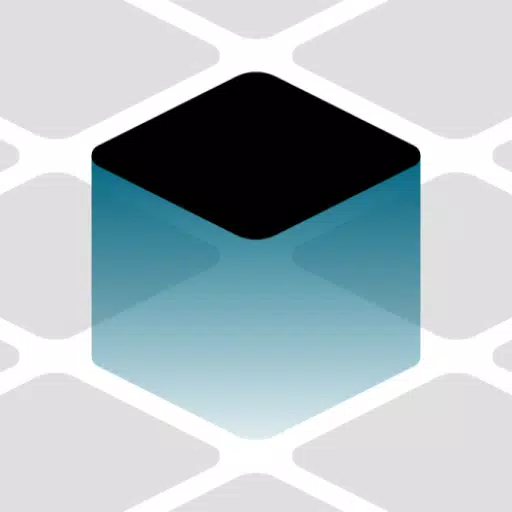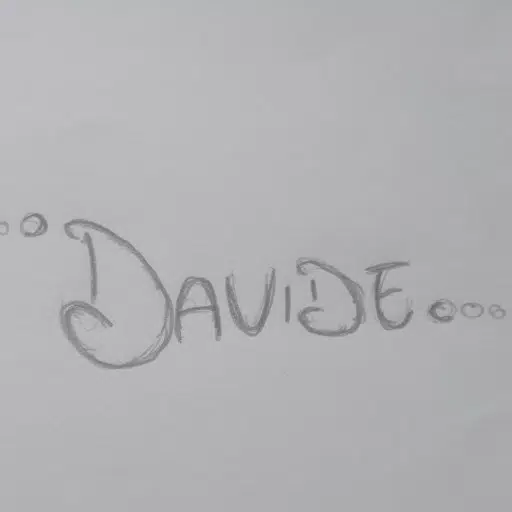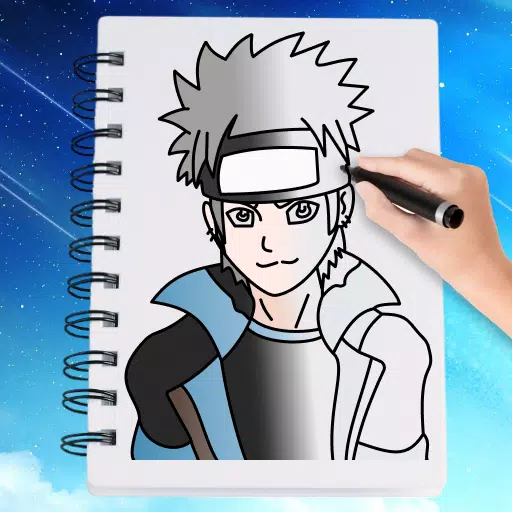Design pixel-perfect art, animate sprites, and customize game textures effortlessly with Inktica!
Bring your retro visions to life with Inktica – an intuitive pixel art editor packed with professional tools. Craft nostalgic artworks reminiscent of classic computer graphics or refine game textures with precision.
Inktica offers specialized pixel-level editing tools including Brush, Eraser, Fill, Gradient, Shape Tools, and Pipette – all optimized for pixel art with features like "Pixel Perfect" line rendering.
Effortlessly manipulate artwork sections using Inktica's selection tools for copying, transforming, flipping, or rearranging pixel elements.
Organize complex projects using layers, simplifying edits and maintaining clean workflows throughout your creative process.
Animate sprites seamlessly with frame-by-frame tools and onion skinning for smooth motion visualization.
Choose from authentic vintage color palettes (Atari 2600, NES, Game Boy) or import curated schemes from Lospec for perfect retro aesthetics.
Work efficiently with reference image support, comparing your creation against source materials directly within the editor.
Share masterpieces instantly or export crisp, scaled-up versions ideal for any platform without quality loss.
Compatible with industry standards, Inktica opens .ase/.aseprite files and common image formats (.png, .jpeg, .gif) for seamless workflow integration.
Art in screenshots by Pikurā
Privacy policy: https://inktica.com/privacy-policy.html
Terms of use: https://inktica.com/terms-of-use.html
What's New in the Latest Version 1.35.97
Last updated on Nov 11, 2024
- Redesigned color picker with grid layout for better visibility
- Streamlined workflow: color selection now auto-closes picker for faster editing
Tags : Art & Design