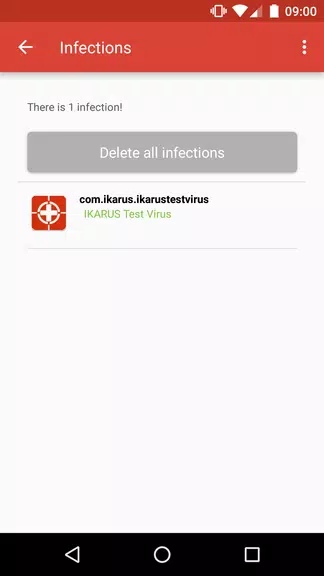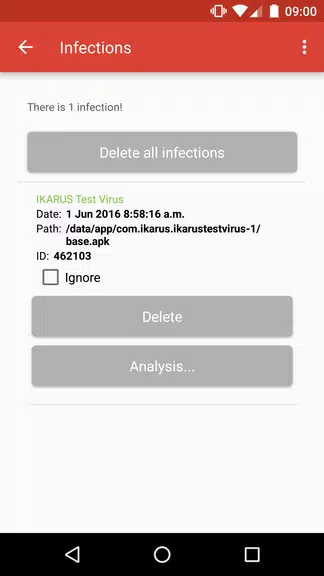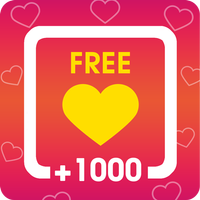Features of IKARUS TestVirus:
❤ Test Your Security: Utilize the app to evaluate your Android Security Solution's ability to respond to a simulated virus attack.
❤ Professional Standard: The app includes the "EICAR Standard Anti-Virus Test File," recognized by all leading antivirus software, guaranteeing a dependable assessment.
❤ Real-Time Feedback: Your security solution will alert you to the simulated infection and take remedial action, demonstrating its effectiveness in safeguarding your device.
❤ Trusted Source: IKARUS Security Software has been a trailblazer in the antivirus industry, consistently delivering robust security solutions.
Tips for Users:
❤ After downloading the app, initiate a scan to observe your security solution's reaction to the test virus.
❤ Monitor your security app's response to the simulated infection—does it notify you and attempt to eliminate the file?
❤ Regularly use the app to confirm that your security solution remains current and effectively protects your device.
Conclusion:
IKARUS TestVirus offers a straightforward method to gauge the efficiency of your Android Security Solution in a secure, controlled setting. By mimicking a virus infection, you can directly observe how your security app reacts, ensuring your device is well-protected against actual threats. Download the app now to stay proactive against potential security risks.
Tags : Tools