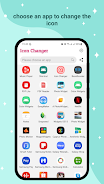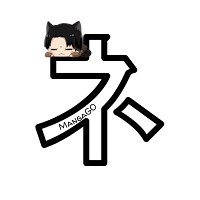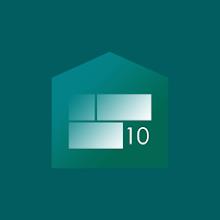Icon Changer is a free app that empowers users to effortlessly personalize their device by changing the names and icons of their applications. With a selection of optional icon packs, users can transform their phone's appearance and make it truly unique. This app simplifies customization by creating a new application icon through a shortcut on the home screen. Users have a plethora of options for customization, including choosing icons from pre-designed packs, selecting photos from their device or camera, and even utilizing icons from other applications. The app also offers advanced styling features that allow users to select the background and mask the icon, adding a unique touch to their personalized icons. With a straightforward workflow, users can easily navigate through the app to customize their icons and apply the changes. If you enjoy Icon Changer, don't hesitate to leave a review, share it with your friends, and reach out to us with any questions or suggestions.
Features of this app:
- Change application name: The app enables users to easily change the name of their applications, allowing them to personalize their device.
- Change application icon: Users can also change the icon of their applications on the device. The app provides a variety of optional icon packs to choose from, enabling users to customize their phone's appearance.
- Customize icon through shortcut: The app creates a new application icon through a shortcut on the home screen, making it even easier for users to customize their device.
- Style Simple: Users can select an icon from the available icon packs, choose a photo from their device or take a picture, and even use icons from other applications. They can also utilize icon packs from third-party applications.
- Style Advanced: This style offers all the functionality of the simple style but adds the ability to select the background and mask the icon. Users can minimize photos or other images in the middle of the icon to create a highlighted effect.
- Style Advanced: With this style, users can choose the background and mask for icons, change the mask color, select a default icon, and change the icon color. The layer mask serves as decoration, and users have the choice to use it or not. This style allows for more creativity in creating beautiful icons.
Conclusion:
Icon Changer is a free application that empowers users to customize their device's icons and application names. With a variety of styles and options available, users can easily change the look and feel of their devices. Whether they prefer a simple style or want to unleash their creativity, Icon Changer offers a range of features to cater to different users' preferences. Download this app now to personalize your device and make it truly yours. Remember to leave a review and share it with your friends if you love the app. For any questions or suggestions, you can contact the developer via email.
Tags : Other