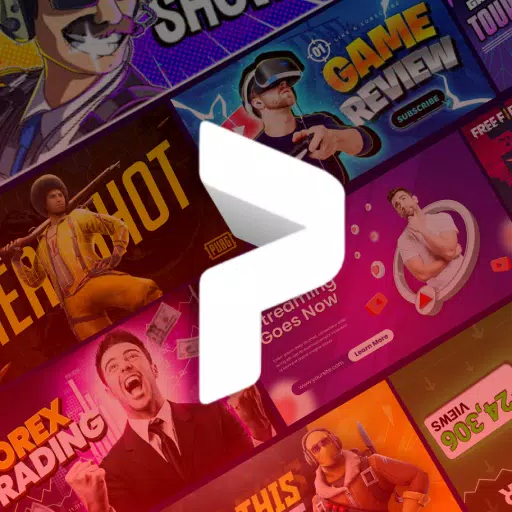Learn to Draw Weapons Easily with Step-by-Step Instructions! This app provides simple, step-by-step tutorials on how to draw various weapons and guns. Perfect for surprising friends or simply improving your drawing skills.
Lessons are designed for all skill levels, guiding you through the key steps of each drawing. You'll easily visualize and execute your artwork. Develop your skills and have fun!
Drawing is easy! Just grab a pencil and paper, choose your weapon, and follow the clear, step-by-step instructions.
Features:
- Coloring Book: Add color to your finished drawings.
- Easy Navigation: Find the perfect weapon to draw quickly and easily.
- Clear Lessons: Suitable for all skill levels, from beginner to advanced.
- Save & Share: Save your creations to your device and share them with friends and family.
- Offline Access: Enjoy drawing anytime, anywhere, without an internet connection.
- Fast Performance: The app runs smoothly and efficiently.
Many people struggle to learn drawing. This app makes it easy and fast to learn how to draw weapons. It features a large collection of step-by-step drawing instructions. Each lesson is broken down into simple, manageable steps. Follow the instructions and you'll be amazed at how quickly you improve!
Note: All images and names are copyright of their respective owners. All logos, images, and names used in this app are for identification and educational purposes only. Any requests to remove logos, images, or names will be honored. Trademarks and brands are the property of their respective owners.
Tags : Art & Design


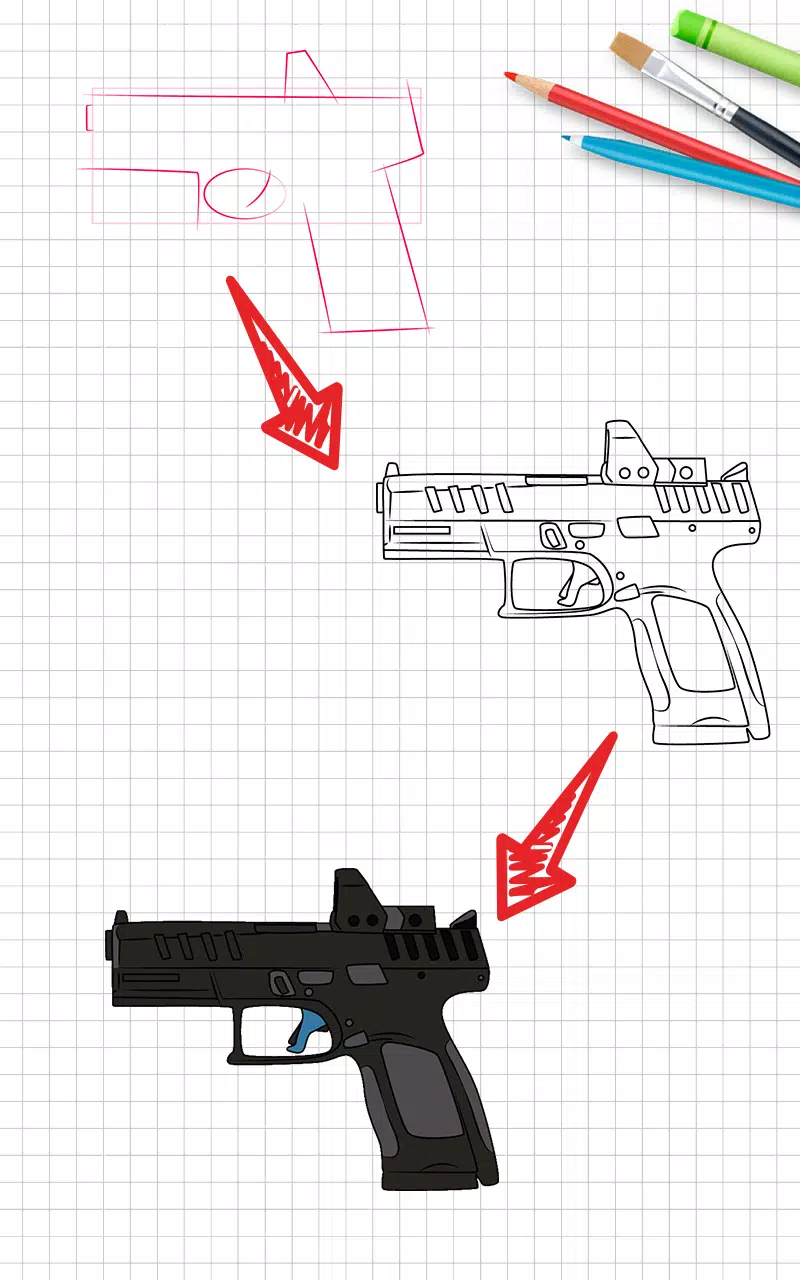
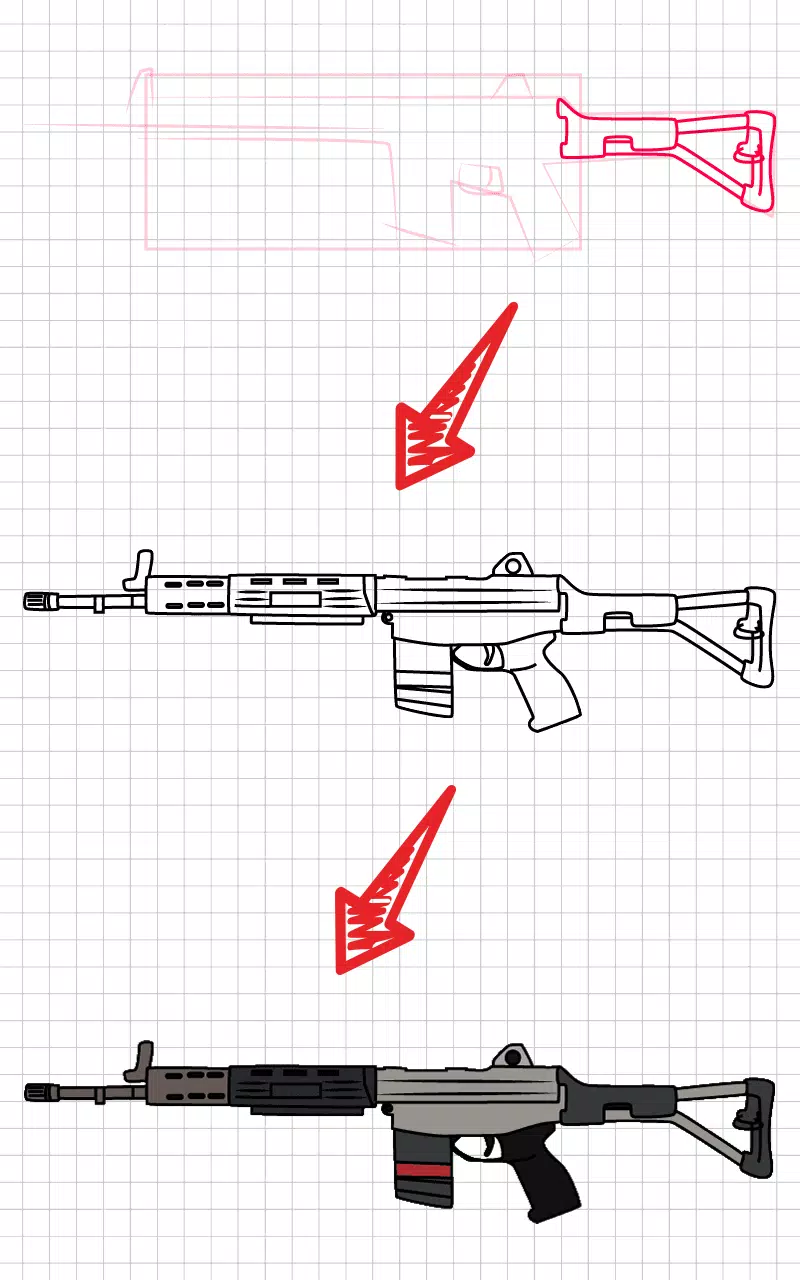
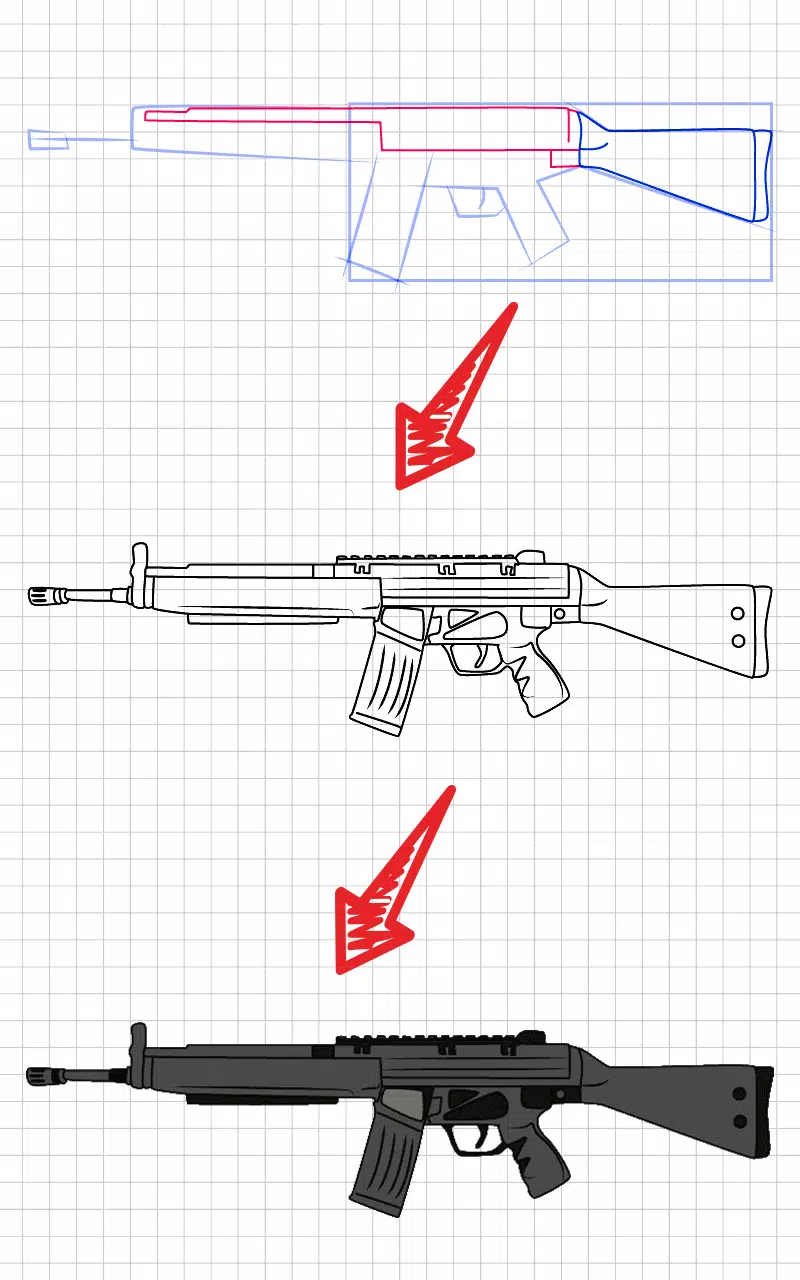

![Silv4Life Design [Blog & Shop]](https://imgs.s3s2.com/uploads/86/173464747667649eb4baf1c.webp)