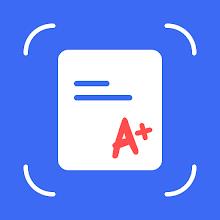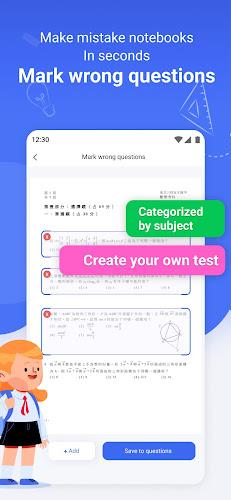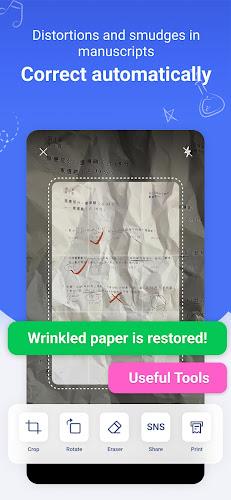Streamline your studies with Homework Scanner: Remove Notes! This innovative app transforms how you manage test papers, incorrect answers, and homework assignments, making studying more efficient and less stressful. Simply photograph your work; the app instantly removes your handwriting, revealing the original document for focused review and error correction.
Create personalized, subject-categorized question banks in PDF format for convenient practice and revision. Save, export, and print your materials in high-resolution, or easily share them with peers. Eliminate clutter and lost assignments – download Homework Scanner: Remove Notes today for a superior study experience.
Key Features of Homework Scanner: Remove Notes:
- Effortless Test Paper Organization: Efficiently organize test papers, incorrect answers, and homework for streamlined exam preparation.
- Automated Handwriting Removal: Capture images of your work; the app automatically removes your markings, leaving the original content.
- Targeted Error Review: Focus on areas needing improvement by easily organizing and reviewing incorrect answers.
- Comprehensive Revision Tool: Scan assignments to remove incorrect answers and create printable question banks for repeated practice, organized by subject.
- High-Quality Output: Generate pristine PDFs, images, and Word documents for effortless printing and review, eliminating eye strain. Direct printer connectivity is also supported.
- Damage Restoration: The app can scan and restore crumpled, wet, or damaged documents, providing clean, readable copies.
Conclusion:
Homework Scanner: Remove Notes is the ideal solution for organizing and reviewing study materials. Its automated handwriting removal, focused error correction features, and high-quality output make studying more efficient and less daunting. Download it now and experience a significant improvement in your academic performance while reducing study-related stress.
Tags : Productivity