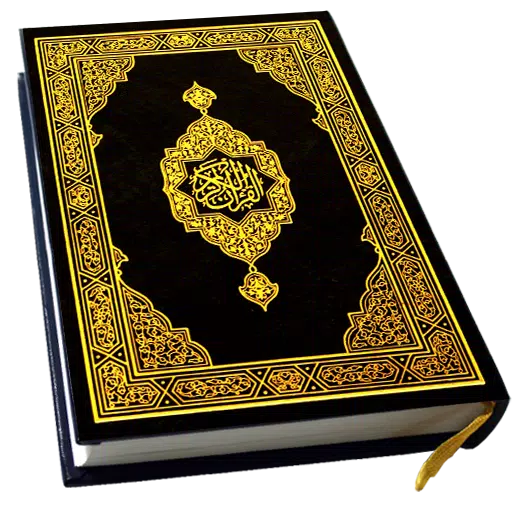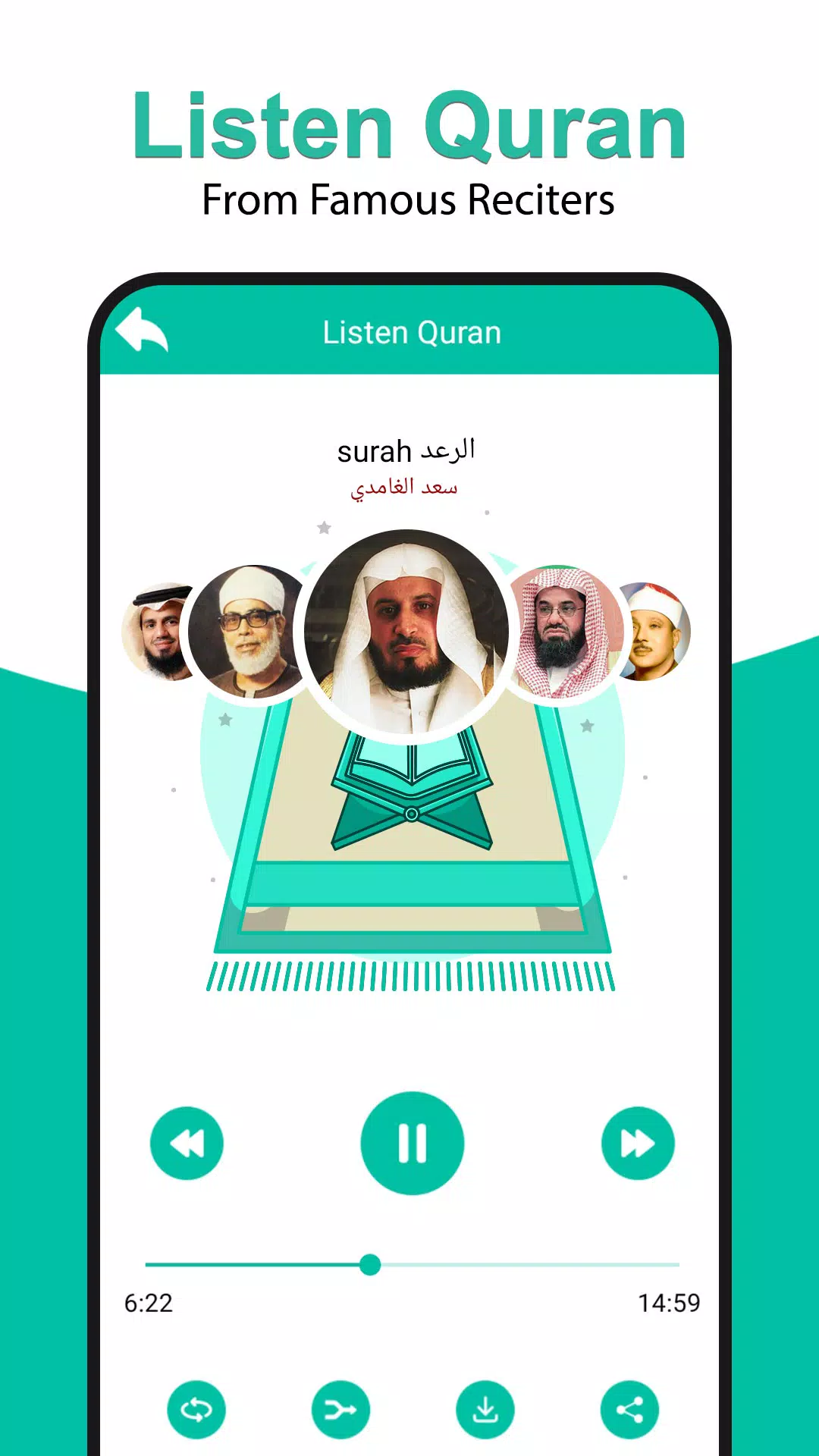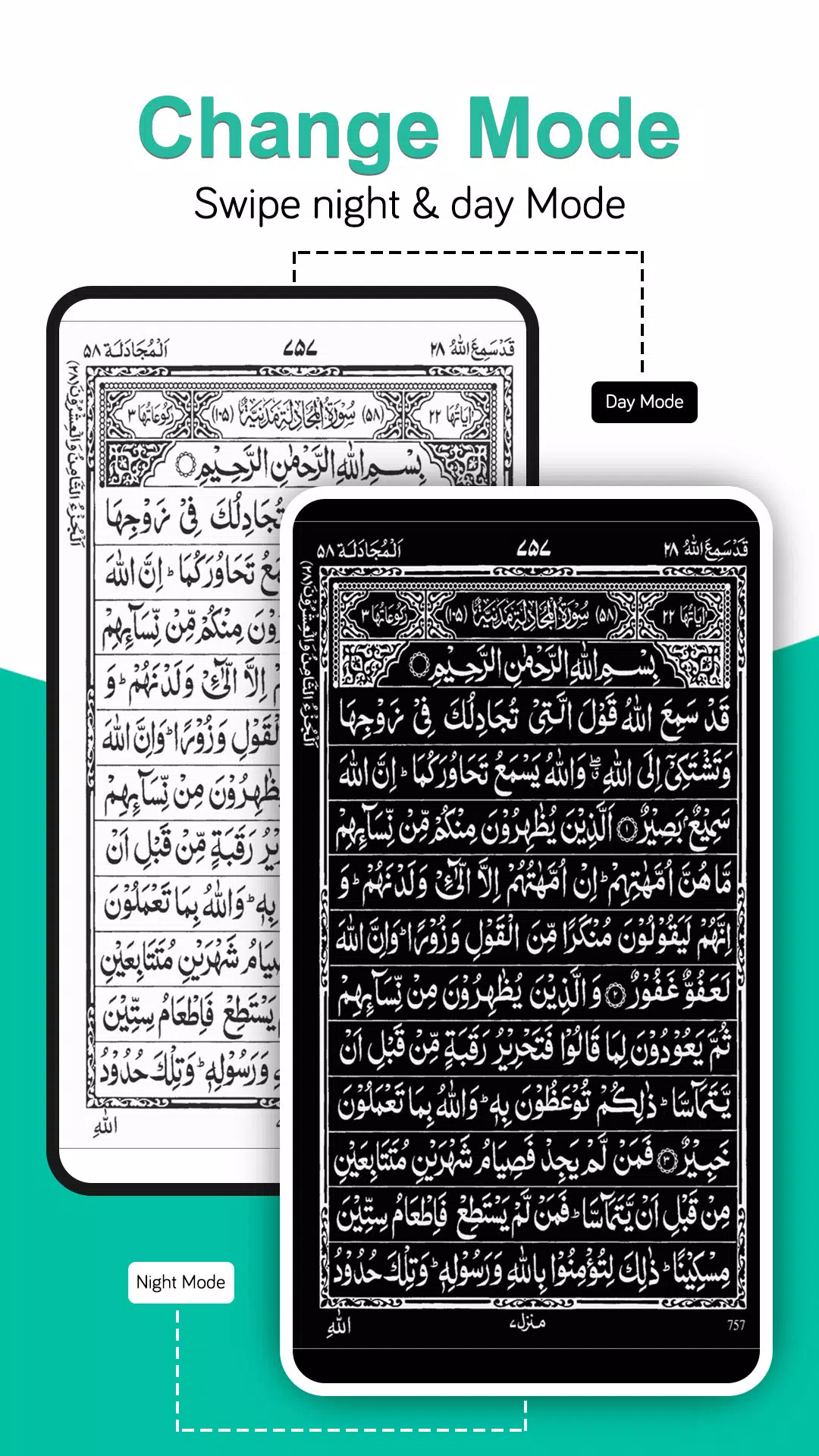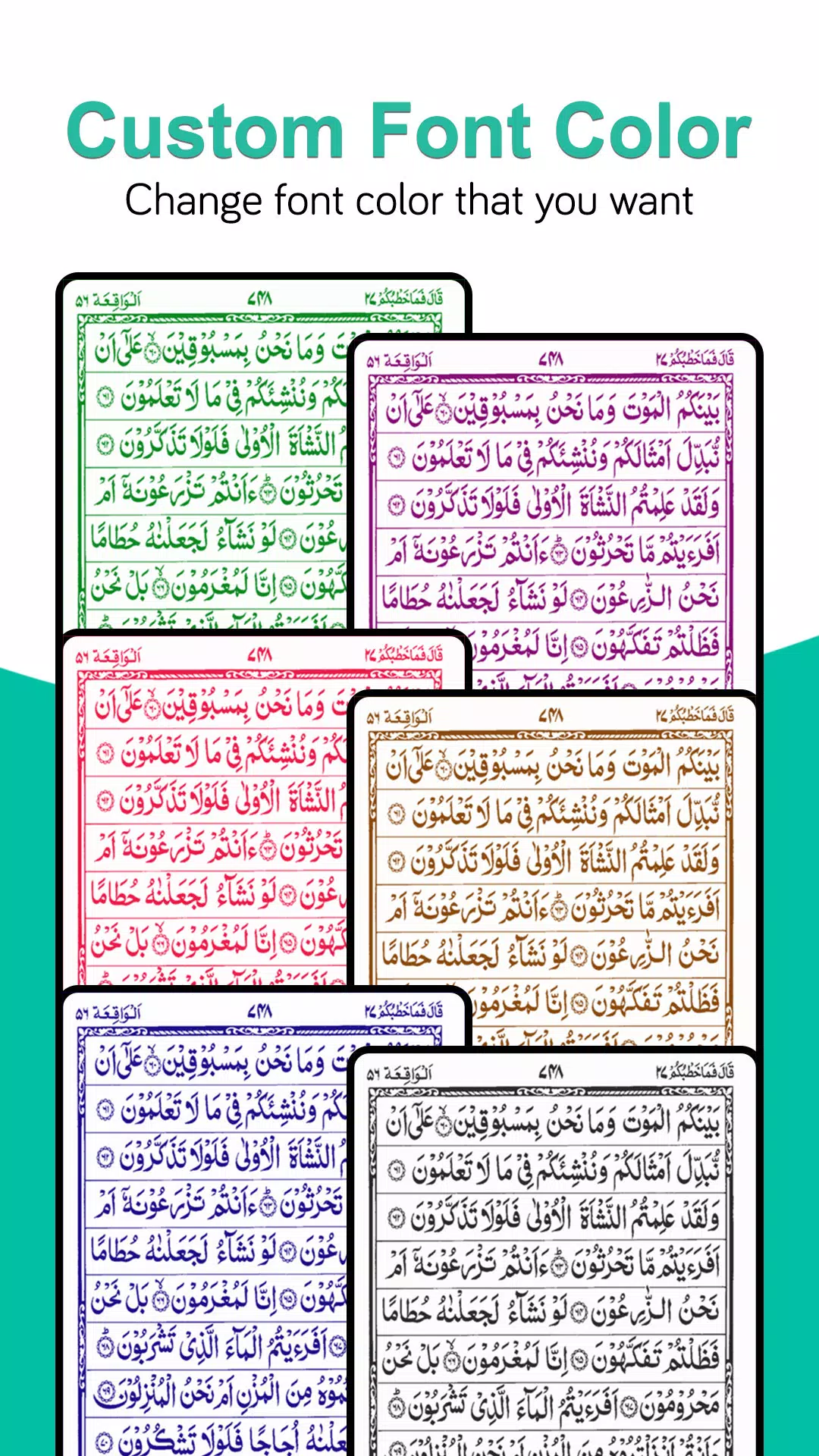The Holy Al Quran app offers a comprehensive and user-friendly experience for reading the Quran offline, much like holding an actual Quran in your hand. Designed to assist Muslims in their religious practices, this app features a beautifully crafted interface that mimics the pages of a real Quran, making it easy to recite and engage with the holy text.
Quran Pak - Holy Quran Majeed is not just a tool for recitation; it's a companion for starting your day on a positive note, seeking atonement for sins, and gaining the blessings of Allah. The app facilitates soul peace and spiritual growth through free Quran recitation, eliminating the need for constant scrolling with its full Quran HD page display. Whether you're a new convert to Islam or a lifelong practitioner, this app allows you to read and recite the Quran Kareem with the same feeling as if you were holding the actual book.
With Al Quran - القرأن الكريم, you can easily navigate through the text by Surah or Para/Juz, complete with Quran translation and MP3 audio. The app ensures an error-free experience, compiling the Holy Quran from paper to your Android screen seamlessly. Your device's screen will stay on while you recite, enhancing your experience as a Quran reciter. The Al Quran 30 Juz offline read feature provides non-stop Quran recitation, making it an ideal app for enhancing your spiritual journey anytime, anywhere.
Quran Majeed Al Quran Karim full offers comfortable brightness and color options to ease eye strain, and the touch interface makes page-turning effortless. You can read the full Qur'an by swiping through the pages, which are displayed in full-page view, eliminating the need for scrolling. The app includes an advanced search option, allowing you to quickly find specific Surahs, Ayats, or Juz. The font size is adjustable, making it suitable for readers of all ages.
Prominent Features for Enhanced Reading Experience:
Mp3 Audio Quran: The Al Quran MP3 feature allows you to listen to the Holy Quran in high-quality audio. With a variety of recitations from renowned Quran reciters, you can experience the beauty of the Quran audio offline.
Easy Navigation: Open any Para or Sura directly from the index. With all 30 chapters and 114 Surahs available offline, you can resume reading from where you left off, with the text displayed just like an actual Quran book.
Bookmark: Save your favorite Surahs, Paras, pages, or any Quranic Ayah with unlimited bookmarks. This feature is perfect for the community of Quran reciters who want to continue their tilawat from the exact point they stopped.
Extended Features: Day and night modes cater to different reading times, while colored overlays and font color options enhance your reading experience. The page preset feature offers various themes, adding innovation to your Quran tilawat.
13 Line Quran: The app includes the 13-line Quran format, providing an excellent experience for anyone who wants to have Quran Arabic at their fingertips. The digital Quran offers a real page-turning effect, enhancing the authenticity of your reading.
Your suggestions, recommendations, and ideas for improvement are invaluable to us. Please share your feedback at [email protected]. We appreciate your support and kindly ask you to remember us in your prayers.
What's New in the Latest Version 1.4.5
Last updated on Oct 25, 2024
- Improved Audio Quran feature
- Listen to Quran from famous Quran readers
- Optimized Holy Quran ads
- Removed Quran Majeed crashes
- Fixed minor bugs in Holy Quran Offline
- Improved Prayer Times layout
Tags : Libraries & Demo