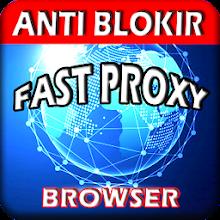The official Messaging app by Google
Discover Messages, Google's premier app for texting (SMS, MMS) and chatting (RCS), crafted to keep you closely connected with friends and family, anytime, anywhere. With its user-friendly interface and cutting-edge features, Messages ensures you communicate effortlessly and enjoy an enriched conversation experience.
Key features of Google Messages:
1. Advanced Chat Features (RCS)
Messages harnesses the power of Rich Communication Services (RCS) on compatible networks, enabling you to send and receive messages over Wi-Fi or data. This feature lets you know when your friends are typing or have seen your message, and it allows high-quality sharing of images and videos. Dive into a more dynamic and engaging communication experience with RCS.
2. Clean, Intuitive, and Comfortable Design
Messages sports a sleek, intuitive, and user-friendly design that makes messaging not just efficient but enjoyable. With instant notifications and smart replies, responding to messages is quicker than ever, and the dark mode offers a comfortable viewing experience in dim lighting. The app's visually pleasing interface elevates your messaging journey.
3. Easy Sharing
Sharing media with Messages is effortless. Snap or select photos and videos right from the app and send them to your contacts with ease. The app also facilitates sending audio messages, adding depth to your interactions.
4. Richer Conversations
Enhance your chats with Messages by sending audio messages, emojis, stickers, and even your location. Plus, you can send and receive payments securely through Google Pay, making financial transactions with your contacts straightforward and safe.
5. Powerful Search
Messages comes equipped with a robust search tool to help you quickly find content shared within your conversations. Simply tap the search icon, choose a contact, and browse through your messaging history, including all the photos, videos, addresses, or links you've exchanged.
Messages is designed for devices running Android™ 5.0 Lollipop and up, and is also available on Wear OS, ensuring wide accessibility. Experience seamless communication and stay connected with your loved ones using Messages.
Tags : Communication