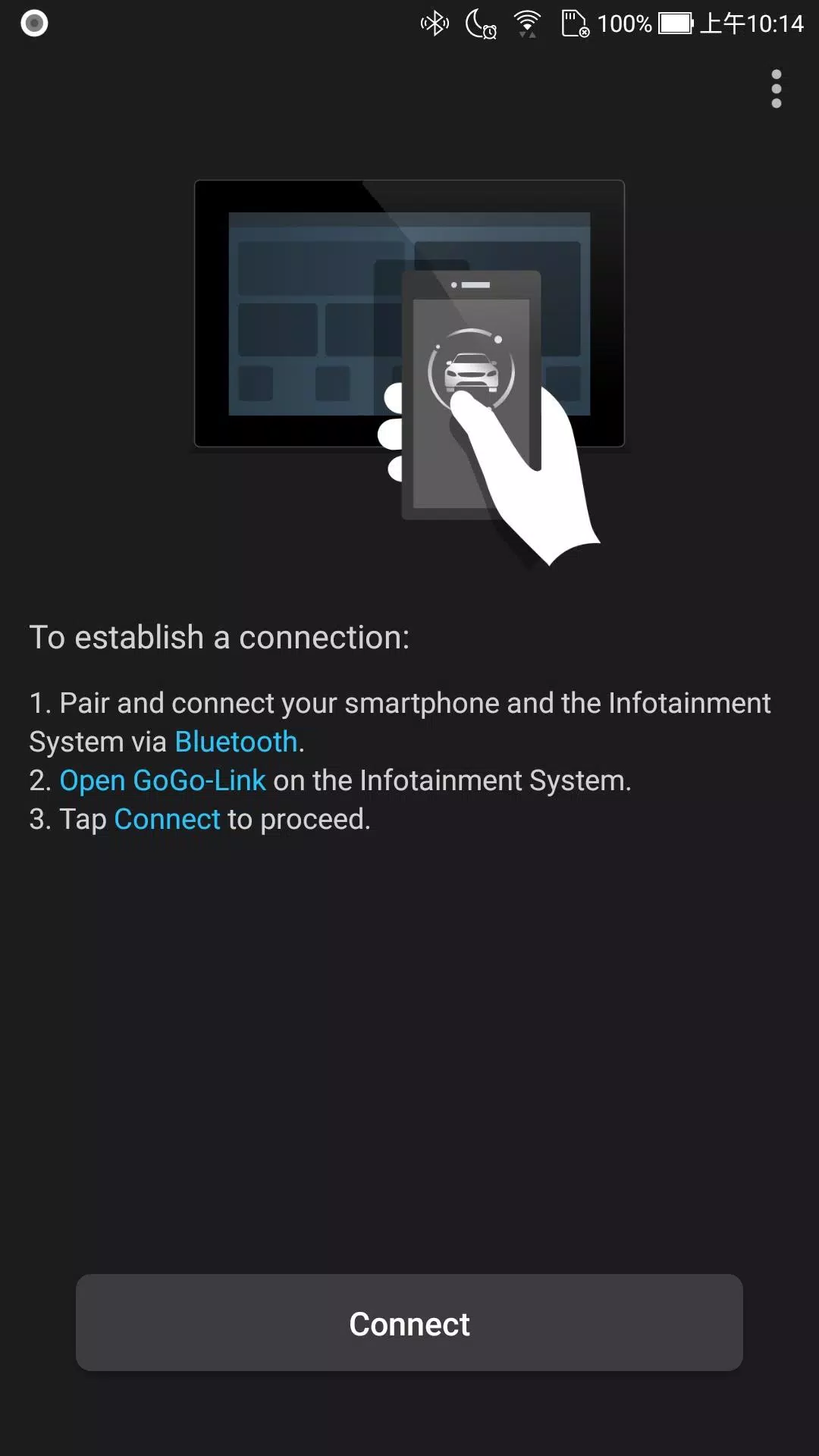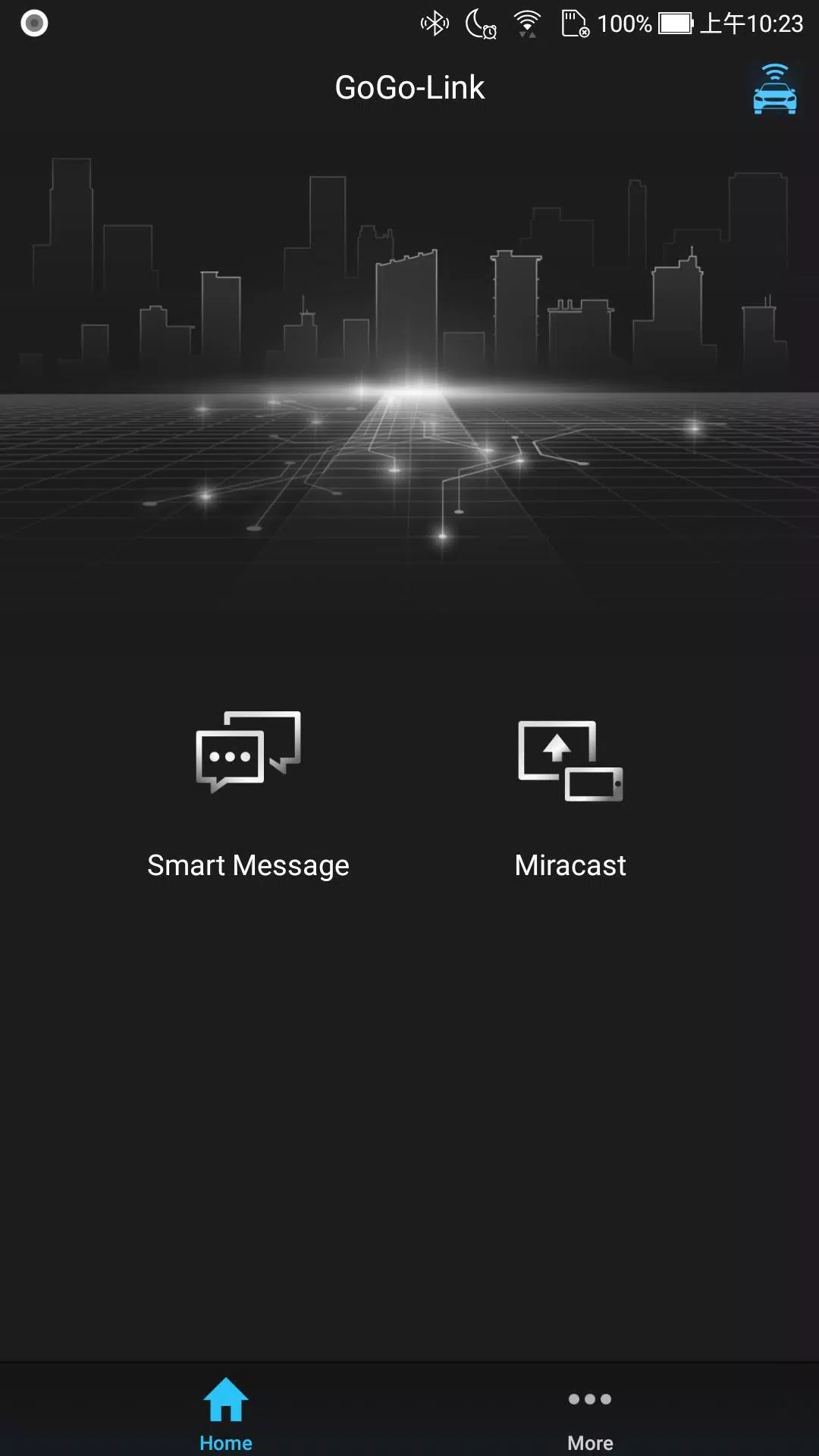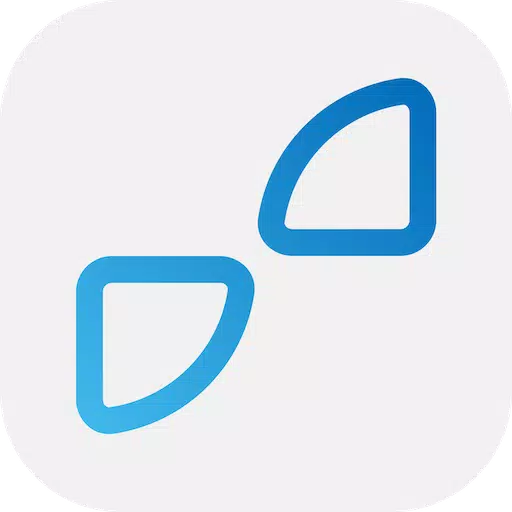GoGo-Link significantly enhances the functionality of selected models of Infotainment Systems, offering a seamless integration between your smartphone and your vehicle's entertainment and navigation capabilities. With GoGo-Link, you can effortlessly control your Infotainment System, share locations from your smartphone, navigate from your vehicle to your destination and back, and even cast your Android device's screen to the Infotainment System. Please note that the availability of these features may vary depending on your region and the specific model of your Infotainment System.
Remote Control
With GoGo-Link, you can remotely control your Infotainment System directly from your smartphone. Simply tap and swipe on your device to navigate through the system's menus. The convenience of using your smartphone's keyboard makes entering addresses or search terms a breeze.
Miracast
For Android users, GoGo-Link supports Miracast, allowing you to cast your device's screen to the Infotainment System via Wi-Fi. This feature is subject to compatibility with your specific Android device, as it may not be available on all models.
Share Location
Easily share locations from your smartphone to your Infotainment System. Once shared, you can initiate navigation directly from your vehicle's system, ensuring a smooth transition from planning to driving.
Last Mile
GoGo-Link's Last Mile feature ensures you're guided from where you parked your car to your final destination and back. This is particularly useful for navigating unfamiliar areas or busy urban environments.
Smart Message
Stay connected on the go with GoGo-Link's Smart Message feature, which displays your smartphone's message notifications directly on the Infotainment System, allowing you to stay informed without needing to look away from the road.
Key Features of GoGo-Link
- Control the Infotainment System: Manage your vehicle's entertainment and navigation with ease.
- Control Media Playback: Seamlessly switch between your favorite songs or podcasts.
- Switch Between Screens: Navigate through different interfaces effortlessly.
- Enter Text: Use your smartphone's keyboard for quick and accurate text input.
- Share Locations: Send locations from your phone to your vehicle's system.
- Navigate to Your Destination and Back: Get guided from your car to your destination and back to your parking spot.
- See Smartphone's Message Notifications: Keep an eye on your messages without taking your eyes off the road.
GoGo-Link Requirement
To use GoGo-Link, your smartphone must establish a Bluetooth LE connection with the Infotainment System, ensuring a stable and efficient link between your devices.
By leveraging GoGo-Link, you can transform your driving experience, making it more connected, convenient, and enjoyable.
Tags : Auto & Vehicles