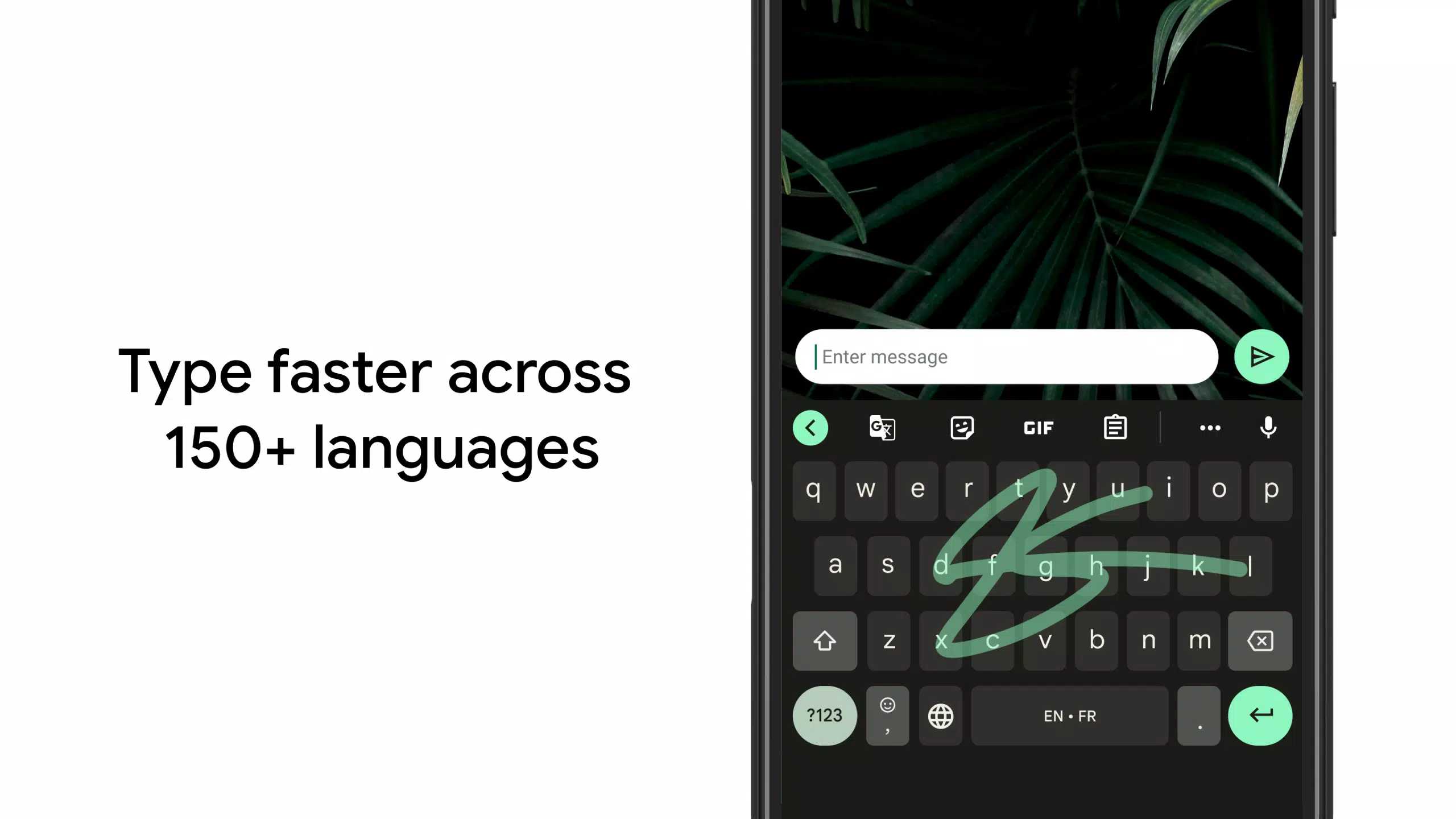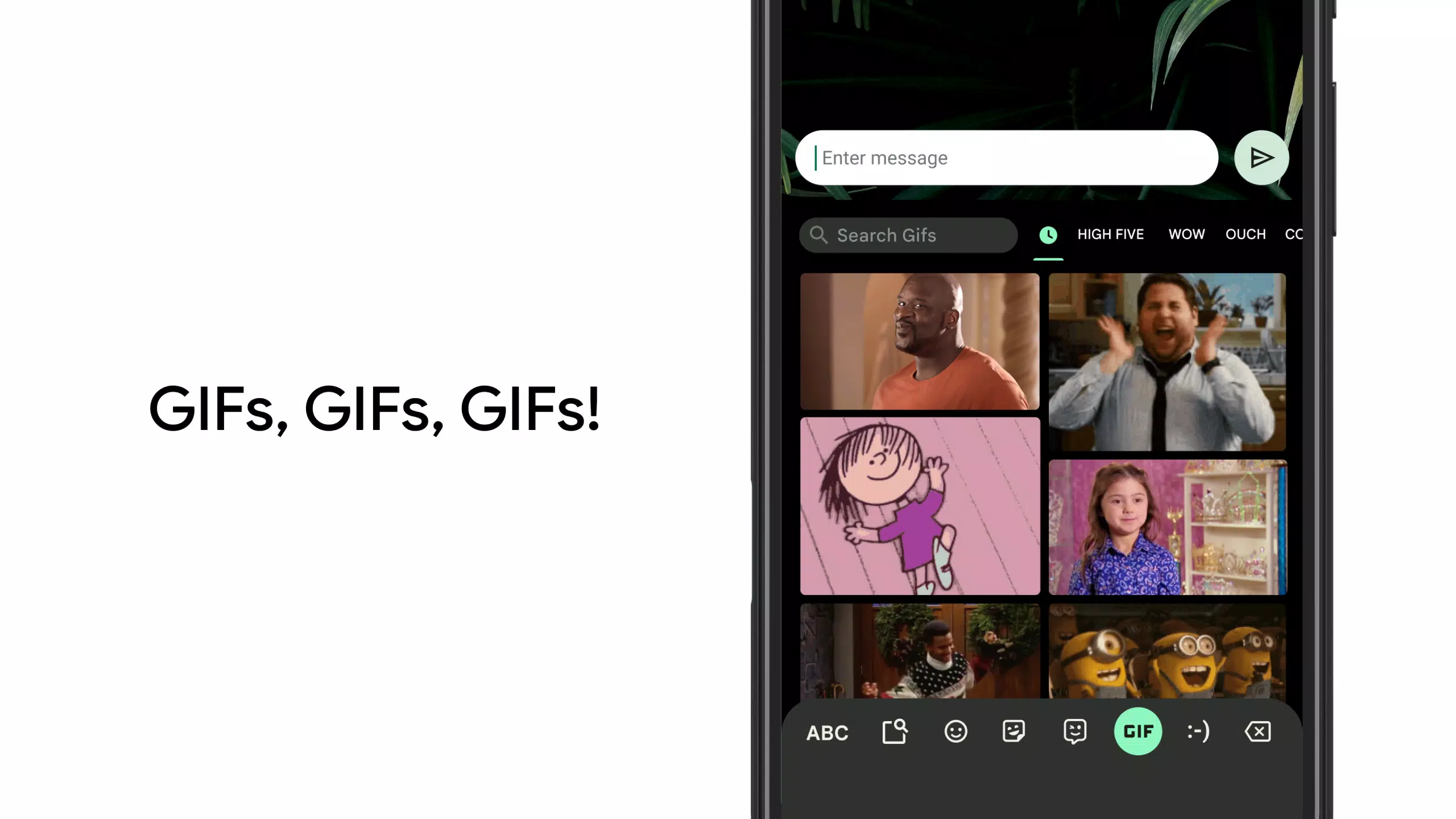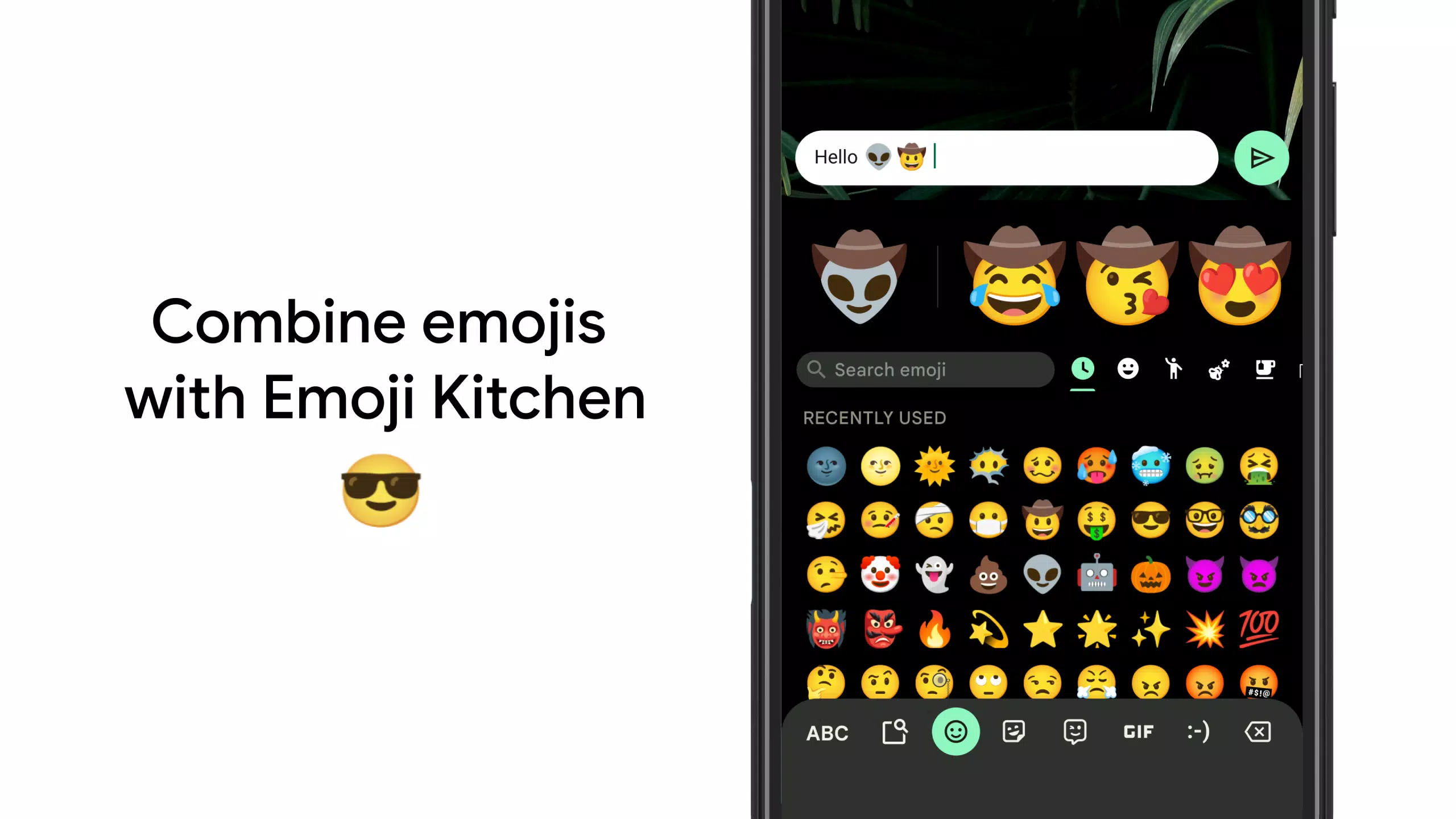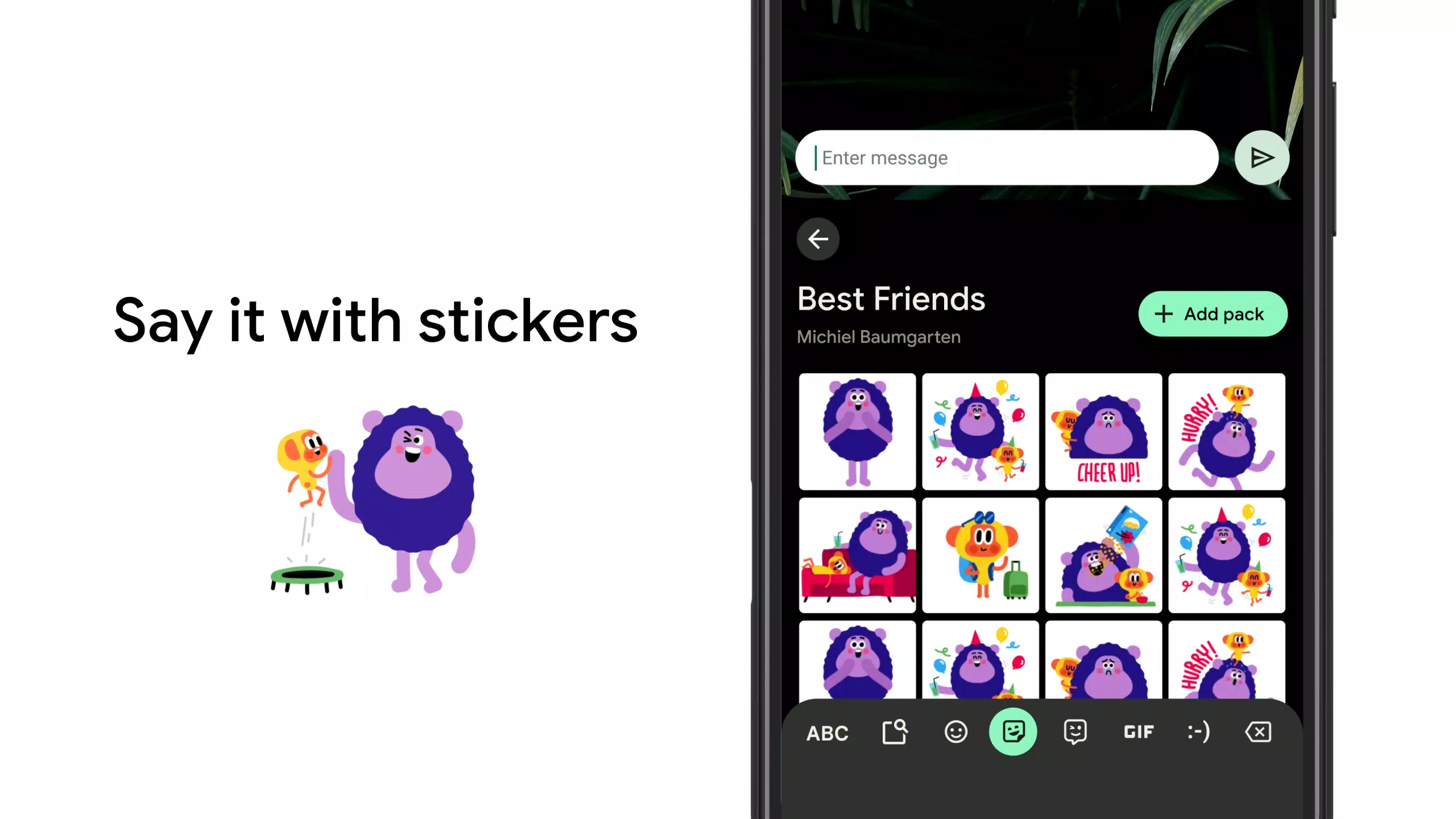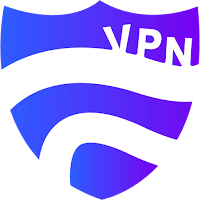Gboard, the enhanced version of Google Keyboard, brings you a seamless typing experience with a host of features designed to make communication faster and more enjoyable. Here's what Gboard has to offer:
Glide Typing — Effortlessly type faster by simply gliding your finger from one letter to the next, allowing for a smooth and continuous typing experience.
Voice Typing — Dictate your messages on the go with ease, using Gboard's reliable voice recognition technology to convert your speech into text.
Handwriting — Enjoy the flexibility of writing in both cursive and printed letters, offering a more personal touch to your digital communication.
Emoji Search — Quickly find the perfect emoji to express your feelings with Gboard's efficient emoji search feature.
GIFs — Add fun and expressiveness to your conversations with a vast selection of GIFs, perfect for capturing the right reaction or moment.
Multilingual Typing — Seamlessly type in multiple languages without the need to switch manually. Gboard's intelligent autocorrect and suggestion features work across all your enabled languages, making communication across languages effortless.
Google Translate — Translate text directly within the keyboard as you type, facilitating communication across different languages.
* Note: Handwriting, Emoji Search, and GIFs are not supported on Android Go devices.
Gboard supports hundreds of language varieties, including but not limited to Afrikaans, Amharic, Arabic, Assamese, Azerbaijani, Bavarian, Bengali, Bhojpuri, Burmese, Cebuano, Chhattisgarhi, Chinese (Mandarin, Cantonese, and others), Chittagonian, Czech, Deccan, Dutch, English, Filipino, French, German, Greek, Gujarati, Hausa, Hindi, Igbo, Indonesian, Italian, Japanese, Javanese, Kannada, Khmer, Korean, Kurdish, Magahi, Maithili, Malay, Malayalam, Marathi, Nepali, Northern Sotho, Odia, Pashto, Persian, Polish, Portuguese, Punjabi, Romanian, Russian, Saraiki, Sindhi, Sinhala, Somali, Southern Sotho, Spanish, Sundanese, Swahili, Tamil, Telugu, Thai, Tswana, Turkish, Ukrainian, Urdu, Uzbek, Vietnamese, Xhosa, Yoruba, Zulu, and many more. Visit https://goo.gl/fMQ85U for the complete list of supported languages.
Wear OS Support: Experience the power of Gboard on your wrist with Wear OS. Enjoy the speed and reliability of Google Keyboard along with Glide Typing, Voice Typing, and Emoji Typing. All Wear OS languages are supported, including Chinese (Mandarin, Cantonese, and others), Czech, Danish, Dutch, English, Finnish, French, German, Hindi, Indonesian, Italian, Korean, Norwegian, Polish, Portuguese, Russian, Spanish, Swedish, Thai, Turkish, Vietnamese, and many more.
Pro Tips:
- Gesture Cursor Control: Move the cursor effortlessly by sliding your finger across the space bar.
- Gesture Delete: Quickly delete multiple words by sliding left from the delete key.
- Number Row: Enable a permanent number row in Settings → Preferences → Number Row for quick access to numbers.
- Symbols Hints: Access symbols easily with a long press by enabling hints in Settings → Preferences → Long press for symbols.
- One Handed Mode: On larger screens, pin the keyboard to either side of the screen for easier one-handed typing.
- Themes: Personalize your typing experience with customizable themes, with or without key borders.
With Gboard, you get all the features you love about Google Keyboard, enhanced for a more versatile and enjoyable typing experience across devices.
Tags : Tools