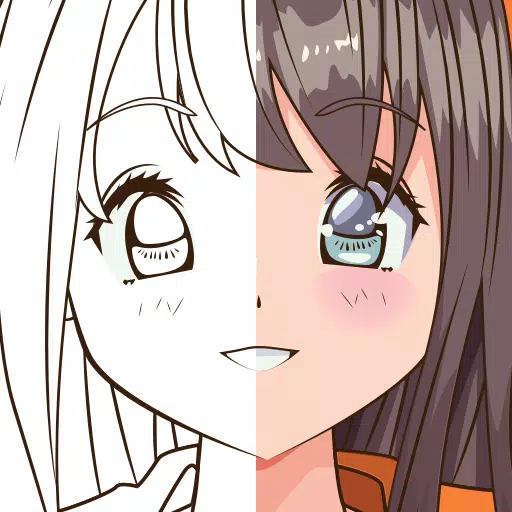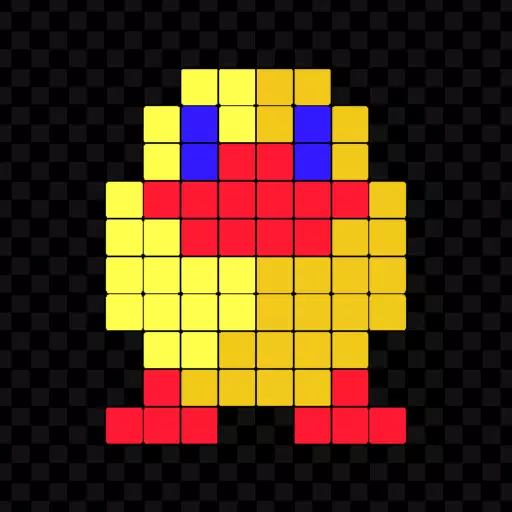Bring your cartoons to life and animate them! Produce fun videos and share them with friends!
Utilize skeletal animation to transform your ideas into motion. Design game or cartoon characters and scenes using the built-in drawing editor, or choose from existing artwork created by fellow artists.
Draw bones over your images to build a skeleton model. Generate videos and GIFs to share with your friends.
You can also add a signature to your GIF, and create vibrant, original emojis and stickers for sharing on messengers and social networks like Telegram, Facebook, and more.
Drawing Editor Features:
* A variety of drawing and editing tools including brush, eraser, fill brush, bucket fill, and eyedropper—each with adjustable settings for size, color, and transparency.
* Layer support—use the layers menu to add, swap, merge, and duplicate layers for advanced artwork.
* Stylus support—enable pressure sensitivity in brush settings and use the stylus button for quick switching to the eraser. Optimized for use with the Samsung Pencil.
* Option to start with an empty canvas or import an image from your gallery to crop or trace.
Animation Editor Features:
* Build a skeletal tree for your model and set up its initial pose.
* Combine multiple images to swap them during the animation sequence.
* Disable a subtree to hide specific parts of your model.
* Apply squash and stretch effects using the scaling mode in animation.
Export Features:
* Create videos and GIFs in various quality settings.
* Customize the background color and add a signature to your GIF.
* Save your models as "flampack" files to transfer projects between devices or collaborate with friends on animation edits.
What's New in the Latest Version 2.1
Last updated on Mar 25, 2021
Added Russian language translation.
Tags : Art & Design