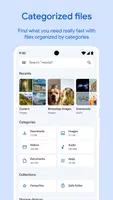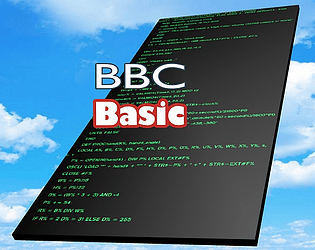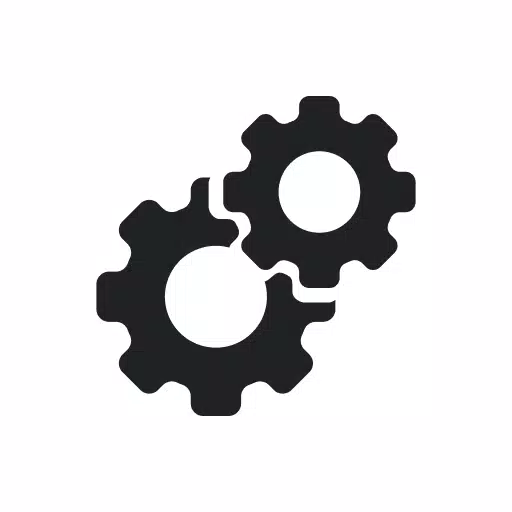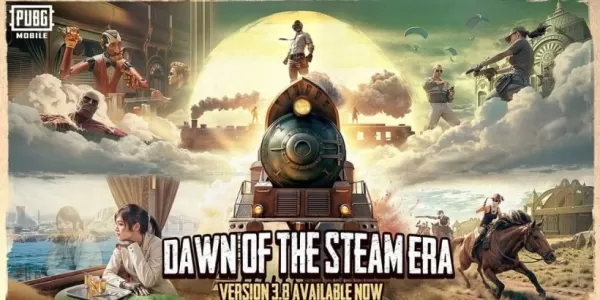Files by Google: Your Android File Management Solution
Files by Google is a free Android app designed to simplify file management, freeing up space and enhancing your mobile experience. This comprehensive tool helps organize, store, and share files quickly and securely.
Key Features:
Smart Storage Management: Files by Google intelligently identifies and suggests removal of large, unused, or duplicate files, including old photos and cache data, to reclaim valuable device storage.
Effortless File Search and Browsing: Quickly locate any file – photos, videos, documents, GIFs – using the intuitive search and browse functionality. Sort files by size to easily pinpoint space-hogging content.
Fast and Secure File Sharing (Quick Share): Share files (photos, videos, apps, etc.) rapidly with nearby Android and Chromebook devices using Quick Share technology. Enjoy transfer speeds up to 480 Mbps, with end-to-end encryption ensuring privacy.
Enhanced File Security: Protect sensitive files with a separate PIN or pattern lock, independent of your device's main security settings, providing an additional layer of protection.
Frequently Asked Questions:
- Is it free? Yes, Files by Google is completely free to download and use, with no ads.
- Cloud and SD Card Backup? Yes, you can back up files to Google Drive or an SD card to free up space and integrate with other cloud services.
- Advanced Media Controls? Enjoy advanced media playback controls, including adjustable playback speed and shuffle options for offline media.
- Smart Recommendations? The app offers intelligent suggestions to optimize storage and security. The more you use it, the more personalized these recommendations become.
Summary:
Weighing in at under 20MB, Files by Google offers a powerful, user-friendly, and ad-free solution for managing your Android files. Download it today to streamline your file organization, boost device performance, and secure your important data.
Latest Version: 1.4955.677425801.0-release
Last Updated: September 25, 2024
This update includes minor bug fixes and improvements. Update to enjoy the latest enhancements!
Tags : Tools