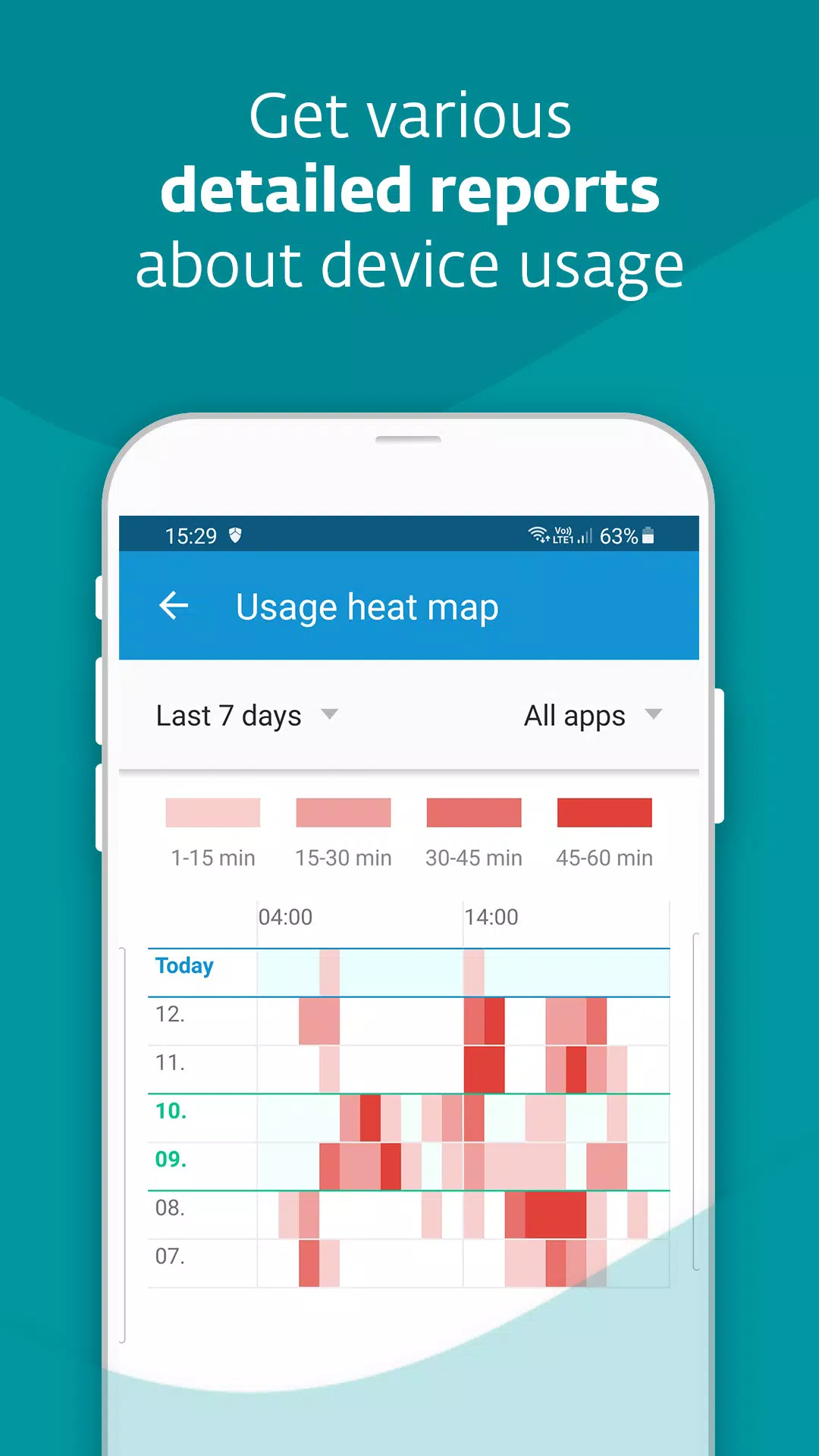Ensuring internet safety for kids is a top priority for many parents, and we understand the challenges of setting boundaries for your children's digital activities. Our goal is to provide you with the tools and confidence to keep your kids safe while they use their smartphones and tablets.
1. **App Guard**: It's easy for kids to spend endless hours on their devices. With App Guard, you can set daily limits on gaming and restrict playtime during school hours or at night. This feature automatically controls app and game usage, ensuring your children engage only with age-appropriate content.
2. **Web Guard**: The internet is vast and can expose kids to inappropriate content, including fake news, violence, or adult material. Web Guard keeps your children safe by filtering out harmful websites and ensuring they browse safely.
3. **Child Locator and Geofencing**: If your child hasn't returned from school and isn't answering their phone, Child Locator can pinpoint their current location. Additionally, Geofencing alerts you when your child enters or leaves designated areas on a map, providing peace of mind.
4. **Battery Protector**: Worried about your child's phone battery dying at a crucial moment? Battery Protector limits gaming when the battery level falls below a set threshold, ensuring they remain contactable.
5. **Instant Block and Vacation Mode**: Need your child to focus on a task without distractions? Use Instant Block to temporarily ban games and entertainment. If you want to give them a break from strict rules, Vacation Mode allows you to temporarily suspend time limits.
6. **Request Exceptions**: If the rules seem too strict or a newly installed app is blocked, children can request an exception. Parents can instantly approve or deny these requests, fostering a balanced approach to device usage.
7. **Remote Management**: Need to adjust settings? Log in to **my.eset.com** from any PC or mobile device to make changes remotely. If you're an Android user, install our parent mode app for instant notifications and control.
8. **Check Device Status**: Can't reach your child? The **Devices** section allows you to check if their phone is on silent or offline, ensuring you stay connected.
9. **One License, Multiple Devices**: Have multiple devices at home? A single license covers all your family's smartphones and tablets, ensuring comprehensive protection.
10. **Detailed Reports**: Curious about your child's interests and screen time? Our **Reports** feature provides detailed insights into their digital activities.
11. **Multilingual Support**: Don't let language be a barrier. Our app communicates with children in 30 different languages, ensuring they understand the rules and guidelines.
Permissions
This app utilizes the Device Administrator permission to ensure that your children cannot uninstall ESET Parental Control without your knowledge. Additionally, it uses Accessibility services to anonymously protect your children from inappropriate online content and to monitor the time they spend on games and apps. For more information on permissions, visit https://support.eset.com/kb5555.
Why is the App Rating Low?
It's important to note that children can rate our app, and not all of them are thrilled about the content filtering that prevents them from accessing intriguing but inappropriate material.
How to Contact Us
If you encounter any issues with our app, have suggestions for improvement, or wish to provide feedback, feel free to reach out to us at [email protected].
Tags : Parenting