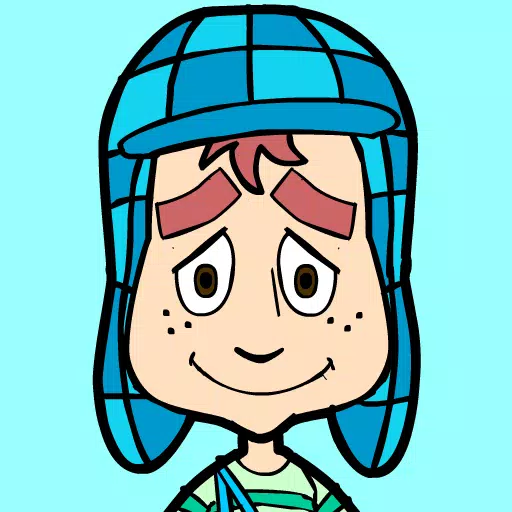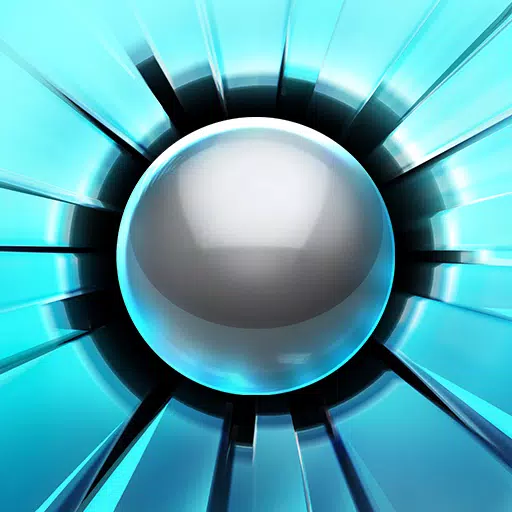Solve Many Mysteries and Escape! Escape Room - An Empty Station
[How to Play]
- Tap the screen to examine objects.
- Tap the arrow to move the viewpoint.
- Tap an acquired item once to select it, tap again to enlarge it.
- Select another item while the item is enlarged, then tap the enlarged item again to find an item that can be combined.
- If you get stuck, tap the hint icon from the menu icon to see a hint.
- Tap the sound icon from the menu icon to adjust the volume of the background music and sound effects.
- Tap the home icon from the menu icon to return to the title screen.
- Tap the memo icon to take notes.
Since I started working, I was exhausted both physically and mentally from working overtime every day. One day, on my way to work, I felt dizzy, so I sat down on a chair on the train platform and closed my eyes. Then, the once noisy train platform was enveloped in silence. I cautiously opened my eyes and realized I was at the station very close to my childhood home.
[Providing Material]
- Oto Logic: https://otologic.jp
- Music-Note.jp: http://www.music-note.jp/
- Pocket Sound: https://pocket-se.info/
What's New in the Latest Version 1.0.1
Last updated on Nov 28, 2024
Minor bug fixes and improvements. Install or update to the newest version to check it out!
Tags : Adventure