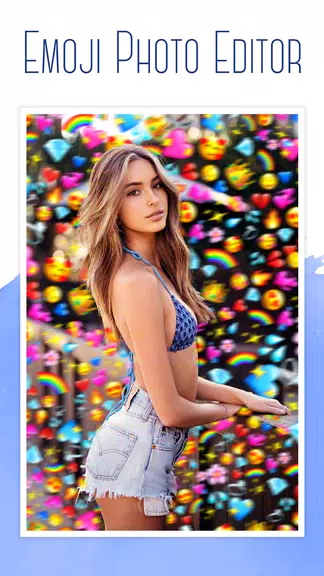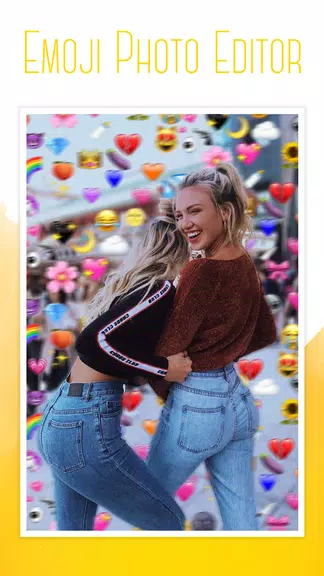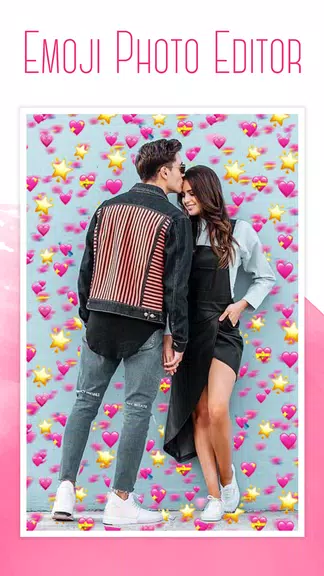Description
Unleash your creativity and transform your photos into adorable and entertaining masterpieces with the Emoji Photo Editor. This app offers an extensive collection of emoji backgrounds, heart crown effects, and charming flower crowns, along with delightful dog and cat stickers. Whether you want to look like a stylish girl or just have fun, editing your photos has never been easier. Capture stunning or amusing shots of yourself or your friends, and enhance them with dynamic motion blur, extra stickers, filters, and frames. The user-friendly interface ensures a seamless editing experience, while the option to add personalized text in various fonts and styles allows you to add that special touch. Save your creations in high-quality resolution and share them across social media platforms to showcase your artistic flair. Elevate your photo editing game with Emoji Photo Editor and make your images truly unique!
Features of Emoji Photo Editor:
❤ Intuitive and user-friendly interface for effortless photo editing
❤ Diverse selection of emoji backgrounds, along with flower and heart crown stickers
❤ Flexible text addition with customizable font styles
❤ Array of photo fx filters to create distinctive effects
❤ Option to save your photos in Full HD quality
❤ Seamless sharing of edited photos on social media platforms
Conclusion:
Emoji Photo Editor is your go-to app for crafting cute and humorous photos adorned with emoji backgrounds and stickers. Its easy-to-navigate interface and plethora of editing options make it a breeze to create eye-catching photos that will help you shine on social media. Download Emoji Photo Editor today and start editing your photos like a seasoned pro!
Tags :
Tools
Emoji Photo Editor Screenshots