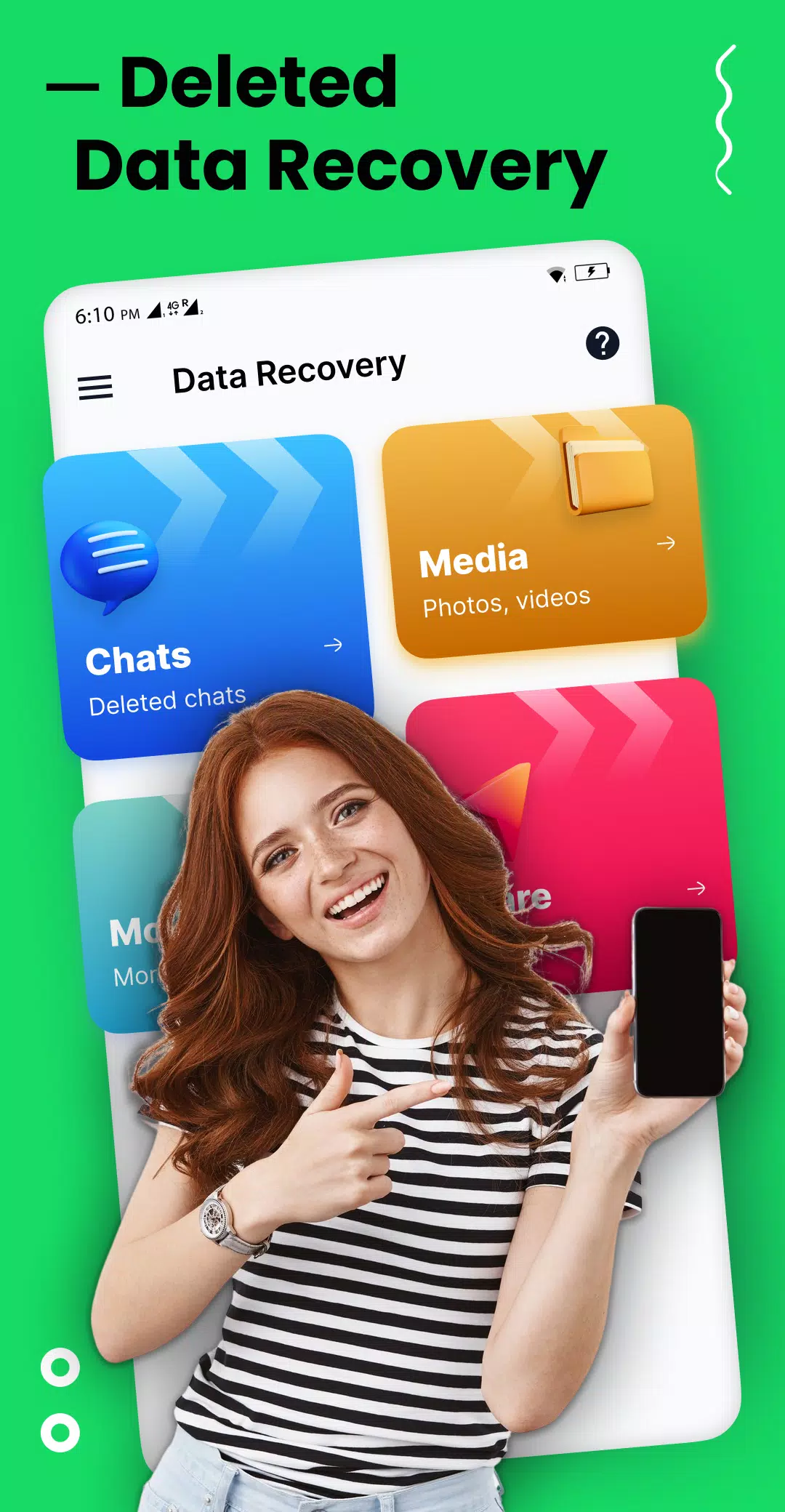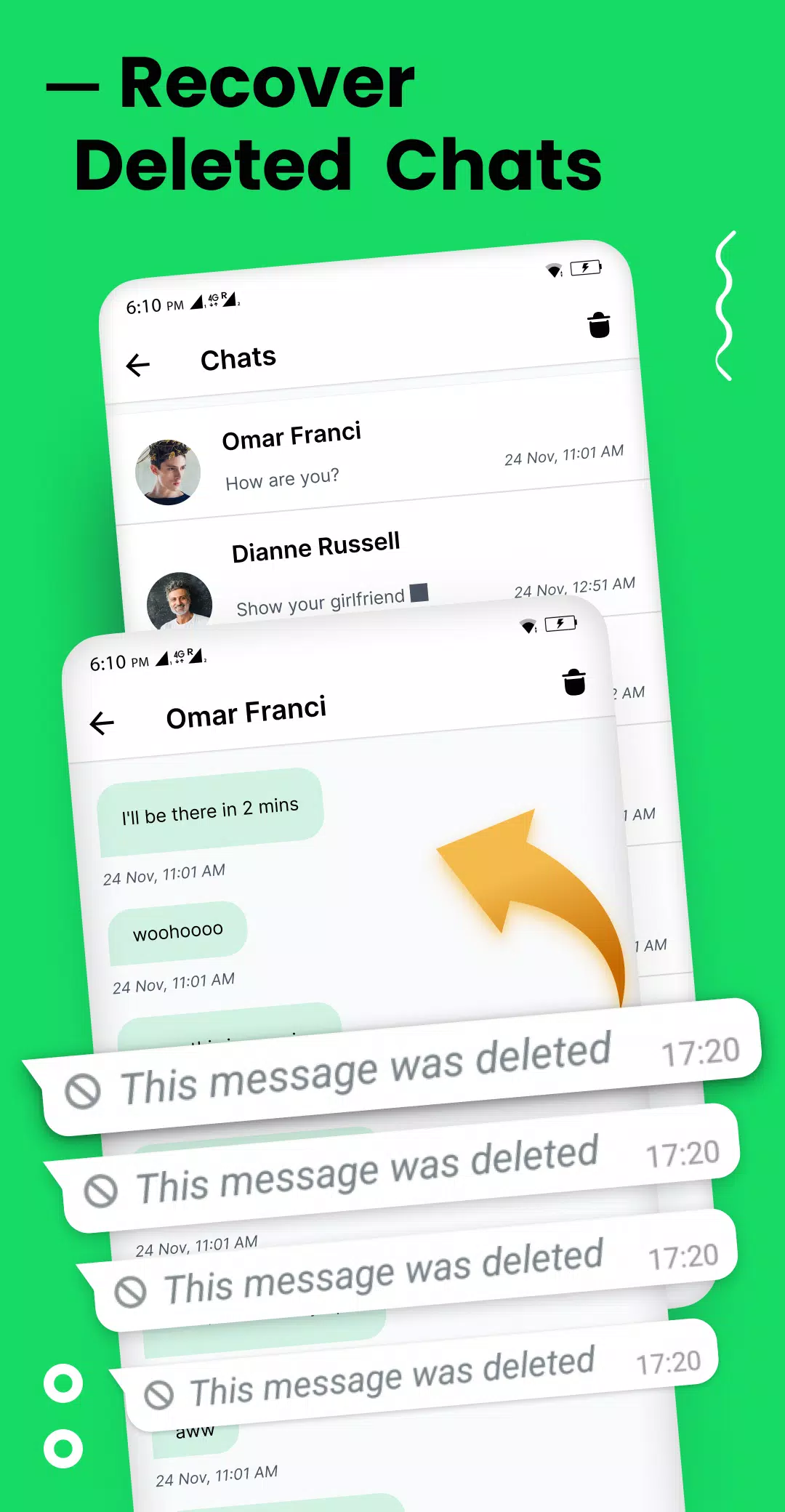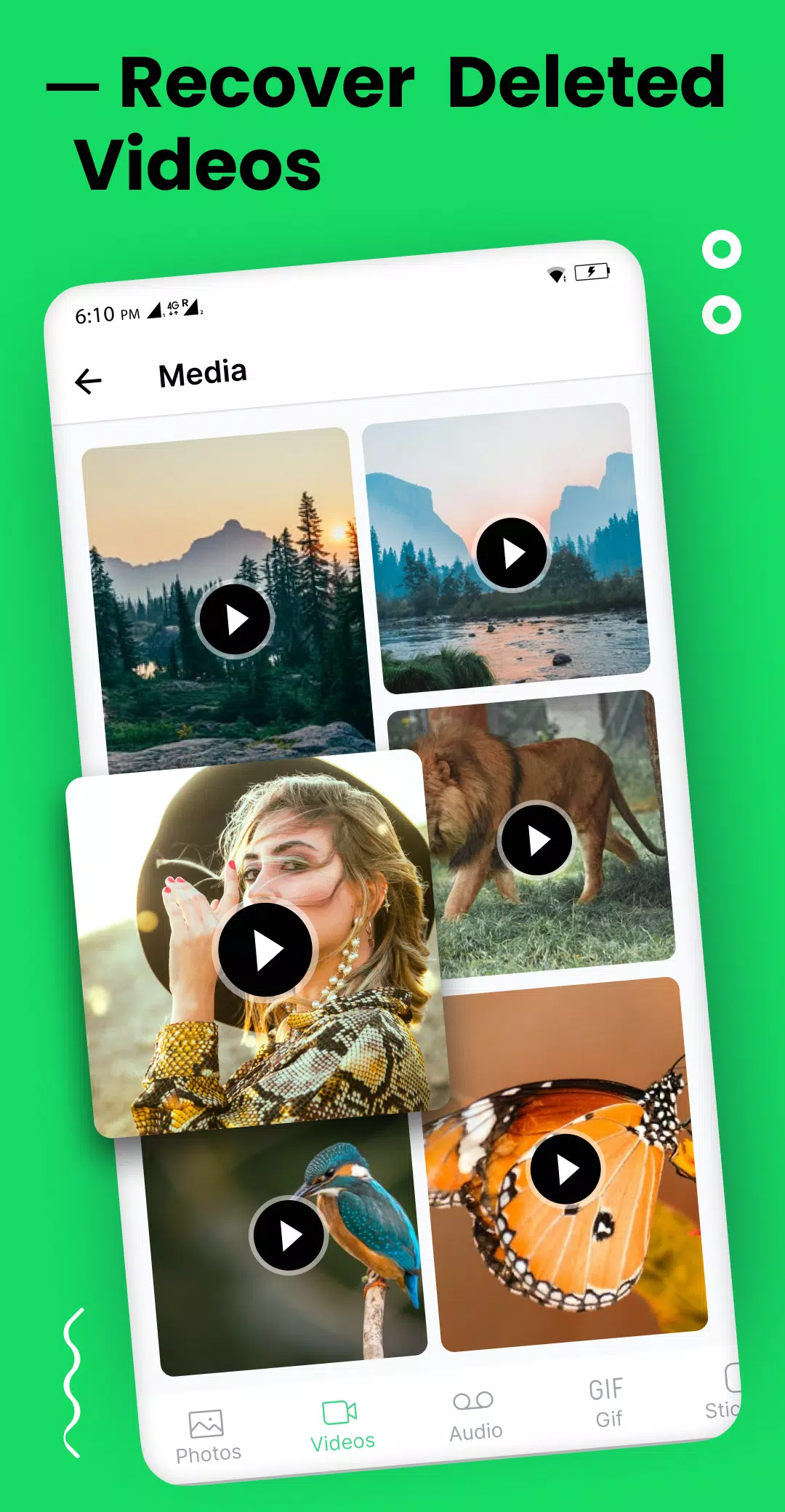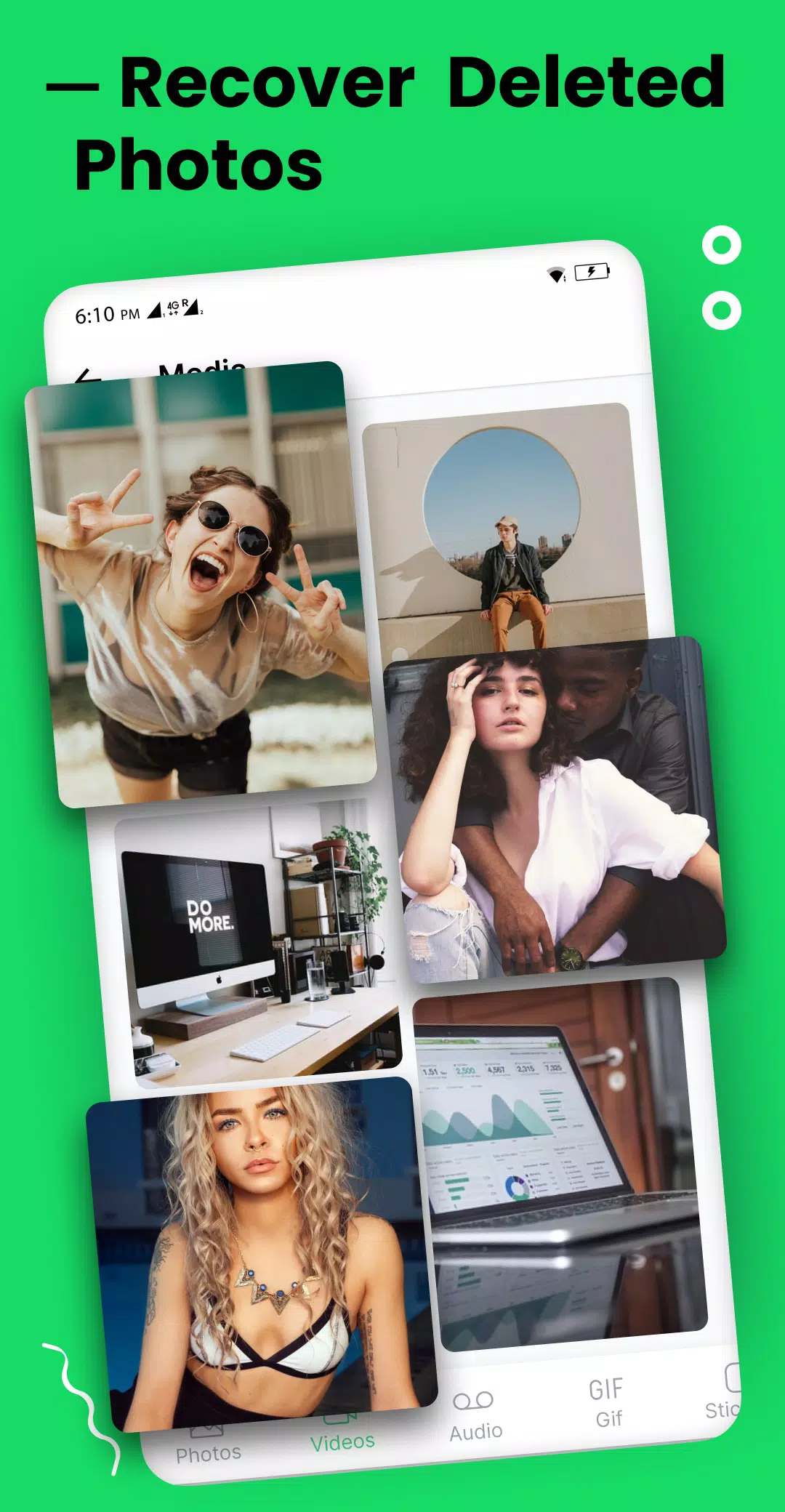Don't let the frustration of deleted WhatsApp messages get to you. With our Recover Deleted Data for WhatsApp app, you can effortlessly retrieve those lost messages and media files. Simply install the app, and it will scan your notifications to recover deleted messages, photos, videos, audios, stickers, and more. Our app is designed to help you recover any type of deleted WhatsApp data, ensuring you never miss out on important information or cherished memories.
Our WhatsApp Deleted Messages Recovery app works by saving and backing up deleted media and unseen messages through your notification history. With features like View Deleted Message, you can see what your friends have deleted. WhatsDelete keeps track of all WhatsApp notifications with your permission, while WhatsRemoved recovers all deleted messages and data by scanning your device's notifications.
Our Auto WhatsApp Deleted Messages Recovery app focuses solely on scanning notifications for text recovery. Since WhatsApp messages are encrypted, our app accesses them through notifications with your permission to create a message backup. When it detects any data deletion, it immediately notifies you, allowing you to recover deleted WhatsApp messages effortlessly.
How WhatsApp Chat Deleted Messages Recovery App Works
As all WhatsApp data and messages are encrypted, our app cannot access them directly. Instead, it uses your notification history to recover recently deleted messages and create backups. When the app detects any data deletion from the other side, it promptly notifies you, enabling you to recover deleted WhatsApp messages with ease.
Recover Deleted Messages with WhatsApp Delete Message Recovery App
Our app can recover all deleted messages by scanning your device's notifications. Now, you can access and recover all those deleted messages effortlessly. All Recover Deleted Messages is a fast and efficient utility app that simplifies the recovery of WhatsApp deleted data.
Image and Photo Recovery App
With our Recover Deleted Messages feature, you can undelete and recover deleted photos and videos from WhatsApp. Our Restore WhatsApp Messages and Media app offers a user-friendly interface that makes it easy to scan and recover previously deleted data from WhatsApp.
Main Features of WhatsDeleted
- Auto store WhatsApp deleted messages and media.
- Recover deleted messages on Facebook Messenger with an attractive UI.
- Deleted photos and media recovery app.
- View all your recovered deleted data in one place.
- Recover Message notifies you whenever your friends delete any message.
- Recover deleted messages and photos, restore deleted text messages.
- Recover WhatsApp Messages can be easily configured within seconds.
- Save and secure user interface with SMS Backup and Restore app.
Limitations of All Recover Deleted Message
- If you don't allow the app to access WhatsApp notifications, the deleted messages recovery functionality won't work.
- The backup and restore feature won't save the date of the chat you are currently viewing.
- The app won't work properly if you don't grant all the required permissions for recovering deleted messages.
- Since the app recovers deleted data from notifications, muting notifications for any chat will prevent the app from saving its data.
- The app cannot save files that were not completely downloaded before being deleted.
If you encounter any issues, feel free to contact us at [email protected], and we'll do our best to resolve them!
If you appreciate our Recover Deleted Messages app, please take a moment to rate us 5 stars and share your valuable feedback about Recover Deleted Data for WhatsApp.
For any questions about Recover Deleted Data For WA, you can reach out to us at [email protected].
Tags : Communication