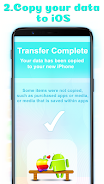It's important to understand that this app is a simulator, showcasing the feasibility of data migration. For actual data transfer, you'll need to download the official app from Apple Inc. Use "Copy Data to iOS" to familiarize yourself with the procedure before making the real transfer.
Key Features of "Copy Data to iOS":
- Simulates transferring contacts, messages, and photos from Android to iOS devices.
- Offers a streamlined approach to data migration between Android and Apple ecosystems.
- Includes a comprehensive, step-by-step tutorial for various data types.
- Intuitive interface and straightforward operation – no technical expertise required.
- Requires iPhone PIN entry and data selection for the simulated transfer.
- Serves as a practical demonstration; the official Apple app is necessary for actual data transfer.
In summary:
"Copy Data to iOS" is a valuable tool for visualizing the Android-to-iOS data transfer process. It simplifies the learning curve with its easy-to-follow tutorial. Remember, this app is for practice and demonstration only. Download the official Apple app to complete the actual data transfer. Practice with this simulator, then switch to the official app for a seamless transition.
Tags : Communication