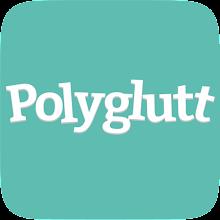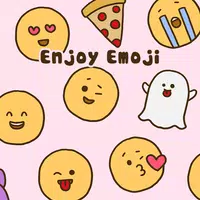Experience the familiar comfort of a desktop computer on your Android! This app brings the sleek style of a Windows 10 launcher to your smartphone. Impress your friends with your Android's stunning new look. Computer Launcher 2 offers a stylish interface and powerful functionality.
Key Features:
- Desktop-Style Interface: Enjoy a familiar desktop computer experience, complete with a visually appealing and unique design.
- Personalized Look & Feel: Customize your Android's appearance to perfectly match your preferences.
- Integrated File Management: Effortlessly search, browse, and manage your files and folders. Copy, paste, zip/unzip, delete, and share files with ease.
- Network File Sharing: Share files and folders seamlessly with other devices on your Wi-Fi network.
- Taskbar & Start Menu: Access your favorite apps quickly and easily, just like on a Windows 10 PC. Create shortcuts and manage files efficiently.
- Widgets & Live Wallpapers: Personalize your home screen with a variety of widgets (clock, weather, RAM info, etc.) and dynamic live wallpapers.
In short, Computer Launcher 2 provides a comprehensive and visually stunning desktop-style experience for Android. Its file management tools, network sharing capabilities, and customizable interface make it a must-have for anyone seeking a unique Android experience.
Tags : Wallpaper