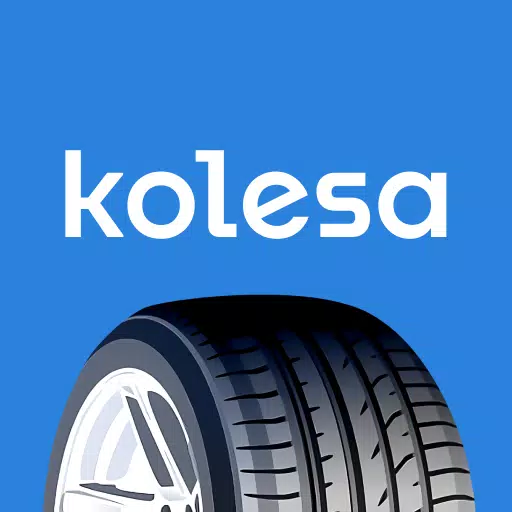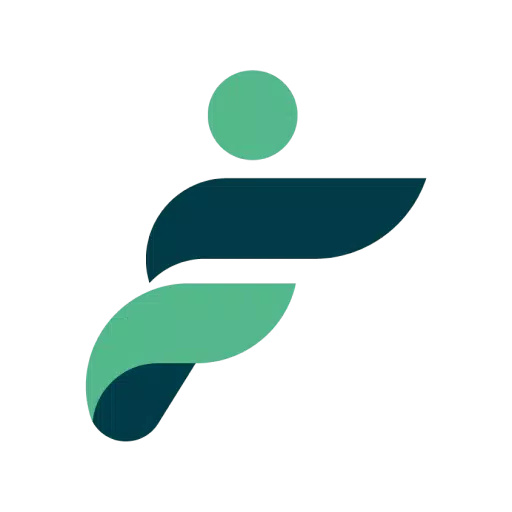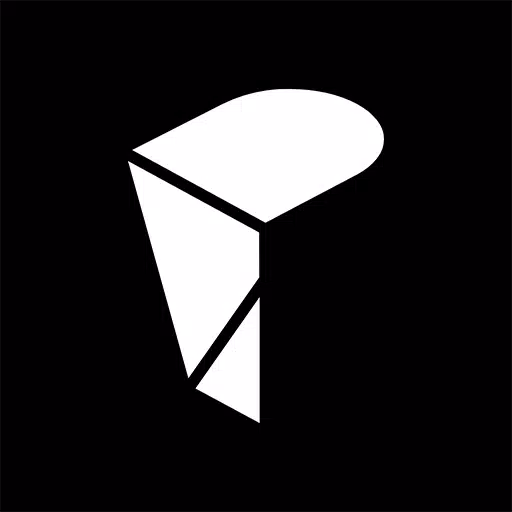We are excited to introduce a brand-new theme for Car Launcher v3! Please note, this is not an application itself, but rather a stylish theme designed to enhance your experience with Car Launcher.
How to Install the Theme:
Follow these simple steps to apply the new theme to your Car Launcher:
- Open Car Launcher (CL).
- Navigate to the settings and select "Choose a theme".
- Scroll through the available options and click on the theme that catches your eye.
With these easy steps, you'll transform your Car Launcher interface and enjoy a fresh, new look on your device. Dive into the settings and let the customization begin!
Tags : Auto & Vehicles