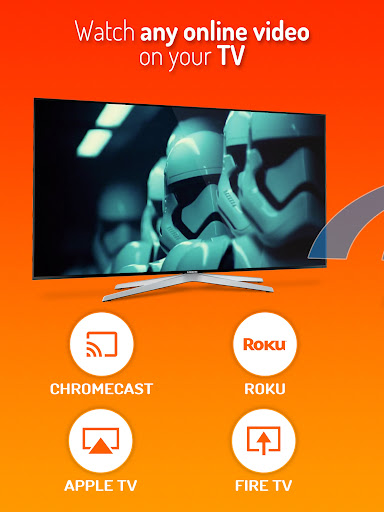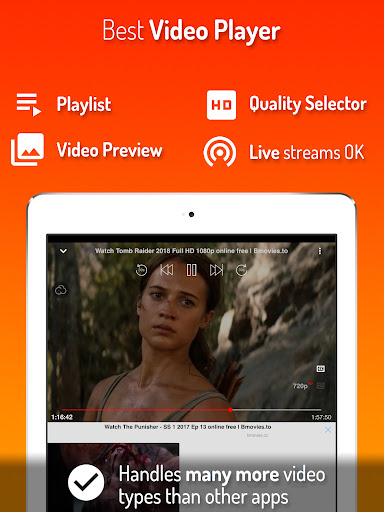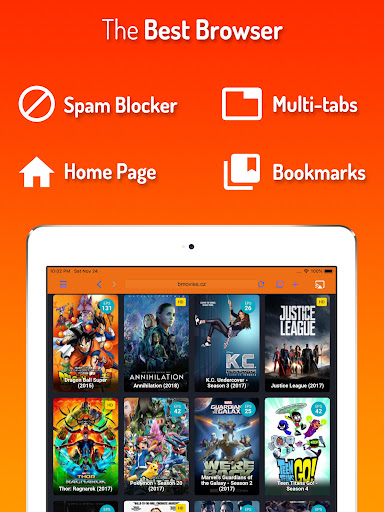Cast Web Videos to TV - iWebTV: Stream Online Videos to Your TV with Superior Quality
Unlike screen mirroring apps, Cast Web Videos to TV - iWebTV plays videos directly on your media player, delivering a significantly enhanced viewing experience. This app offers the best casting solution for all your online video needs. It boasts seamless compatibility with Chromecast, Roku, Fire TV, Apple TV, and smart TVs powered by these platforms.
Key Features:
- Superior Picture Quality: Enjoy high-definition video playback thanks to direct media player integration, surpassing the limitations of screen mirroring.
- Broad Device Compatibility: Works flawlessly with popular streaming devices like Chromecast, Roku, Fire TV, and Apple TV, and compatible smart TVs.
- Advanced Browser Functionality: Benefit from a robust browser with multi-tab support, ad blocking, history tracking, and direct URL searching.
- Seamless Subtitle Support: Automatic subtitle detection for movies and TV shows, along with a readily accessible subtitle library.
User Tips for Optimal Performance:
- Maximize Resolution: Take advantage of up to 4K resolution (on compatible devices) for the best possible viewing quality.
- Utilize Video Snapshots: Create up to 72 video snapshots to easily find and jump to your favorite scenes.
- Create Personalized Playlists: Queue multiple videos for uninterrupted binge-watching sessions.
Conclusion:
Cast Web Videos to TV - iWebTV is the ideal app for streaming online videos to your television. Its high-quality video playback, extensive device compatibility, and advanced features create a smooth and enjoyable viewing experience. Whether you're watching movies, TV shows, or live streams, this app offers a superior solution for casting web videos.
Tags : Media & Video