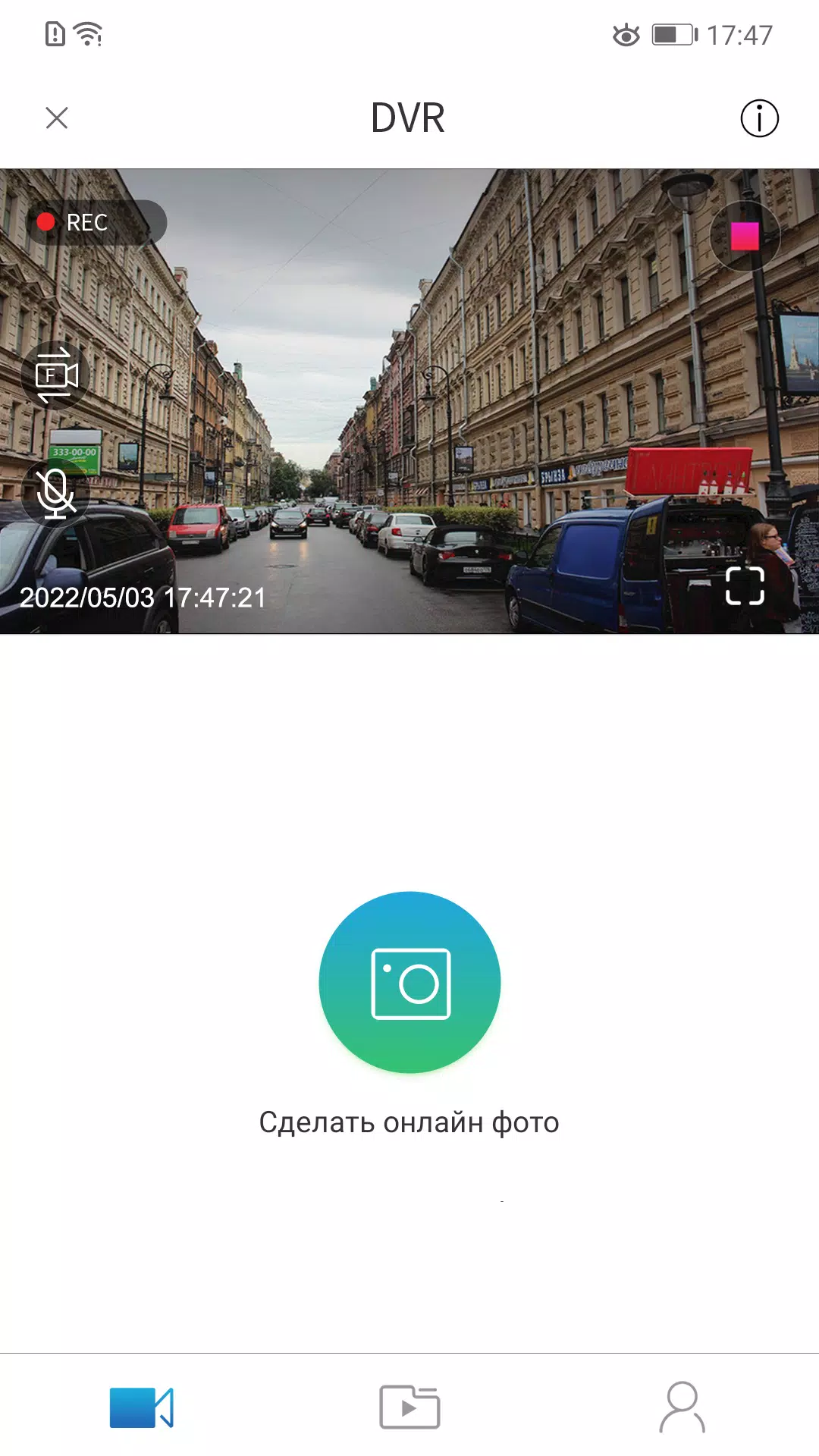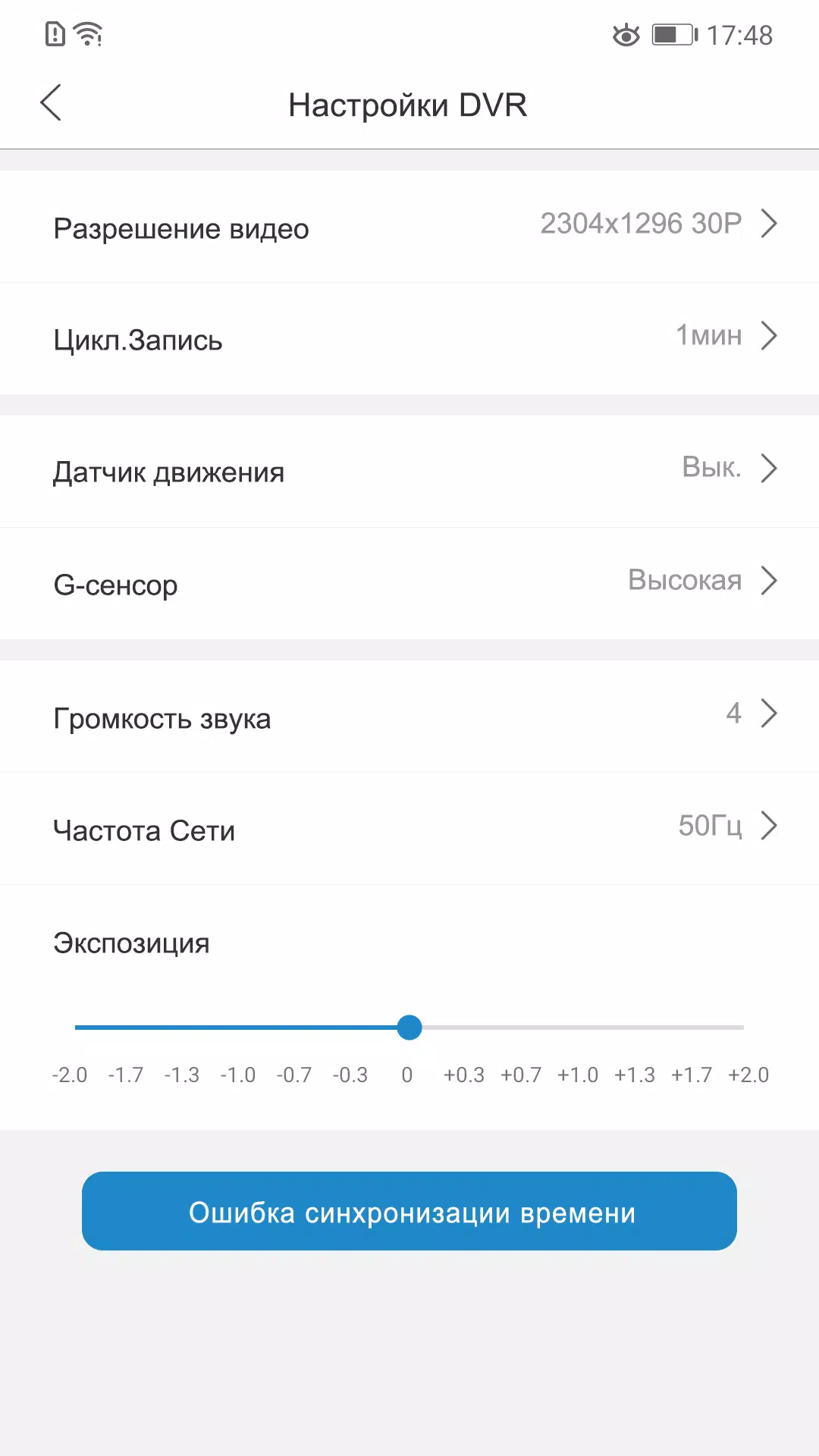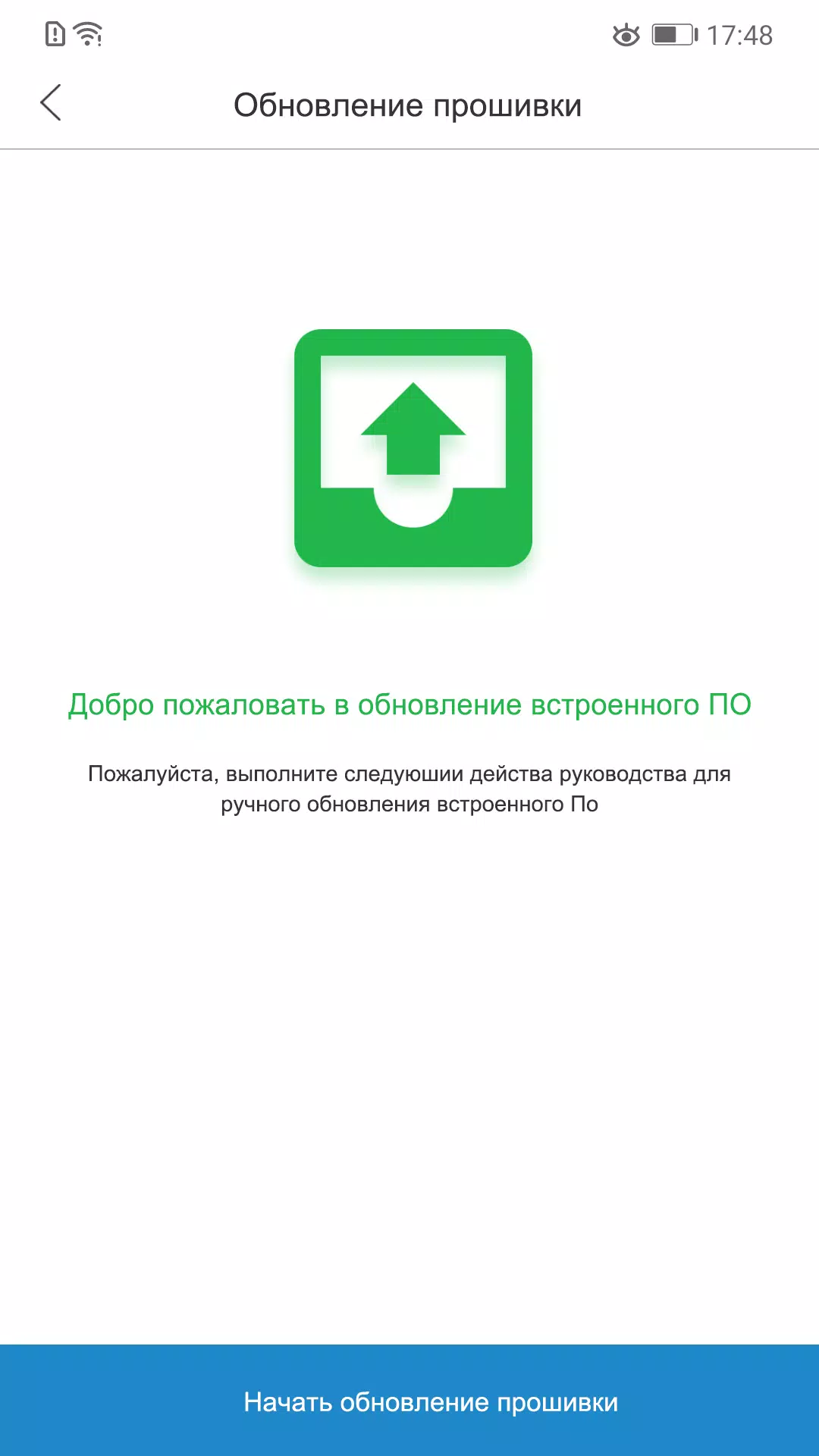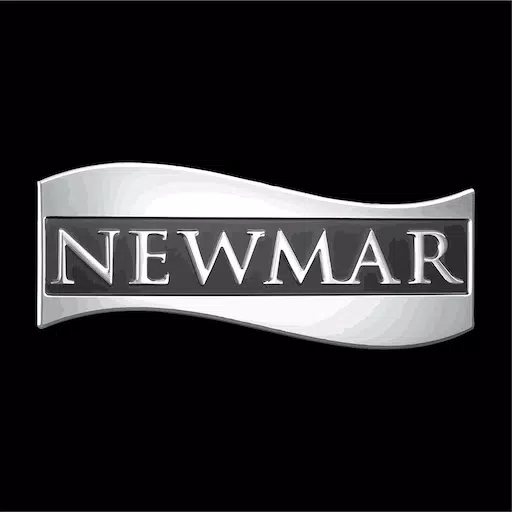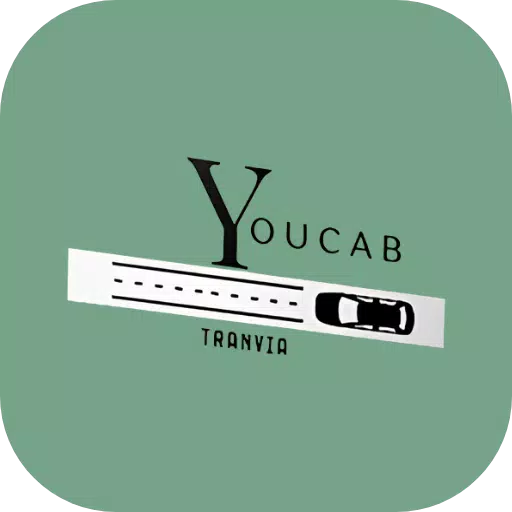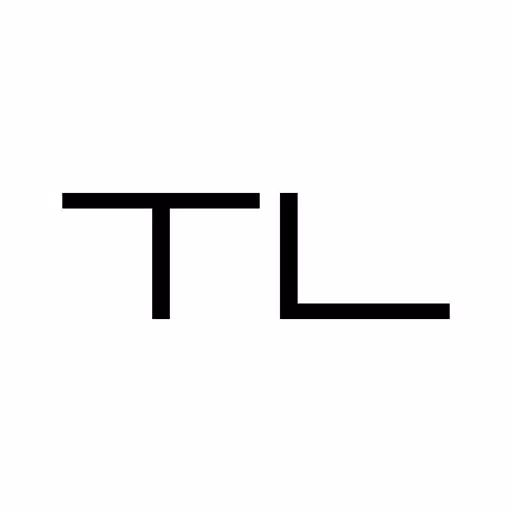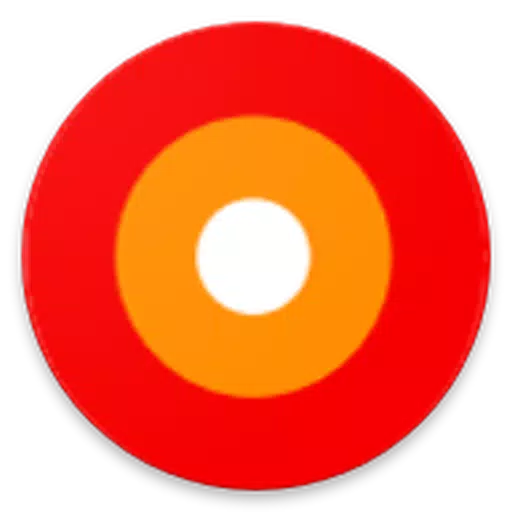Introducing the perfect companion app for your Blackview X and Blackview V Wi-Fi Dash Cameras. This intuitive application enhances your driving experience by seamlessly connecting your smartphone to your DVR through Wi-Fi. Here’s how you can make the most out of it:
1. **Live Streaming:** Connect your smartphone to the DVR via Wi-Fi to view the live image. This feature allows you to monitor your surroundings in real-time, ensuring you're always aware of what's happening on the road.
2. **Capture Memories:** Use the app to record short videos or take snapshots directly to your smartphone's memory. It's a great way to save those unexpected moments or scenic drives without needing to access the DVR itself.
3. **Easy File Transfer:** Need to save important footage? The app makes it simple to download files from the DVR to your smartphone's memory, giving you quick access to your recordings whenever you need them.
4. **Remote Viewing:** View video and photo files stored in the memory of the DVR online. This feature lets you review your recordings without physically connecting to the DVR, offering convenience and flexibility.
5. **Stay Updated:** Keep your system running smoothly with the ability to update the software and GPS databases via Wi-Fi online. This ensures your Blackview X or V recorder always has the latest features and maps at your fingertips.
With these features, the app for Blackview X and V recorders transforms your smartphone into a powerful tool for managing your dash camera, making your journeys safer and more enjoyable.
Tags : Auto & Vehicles