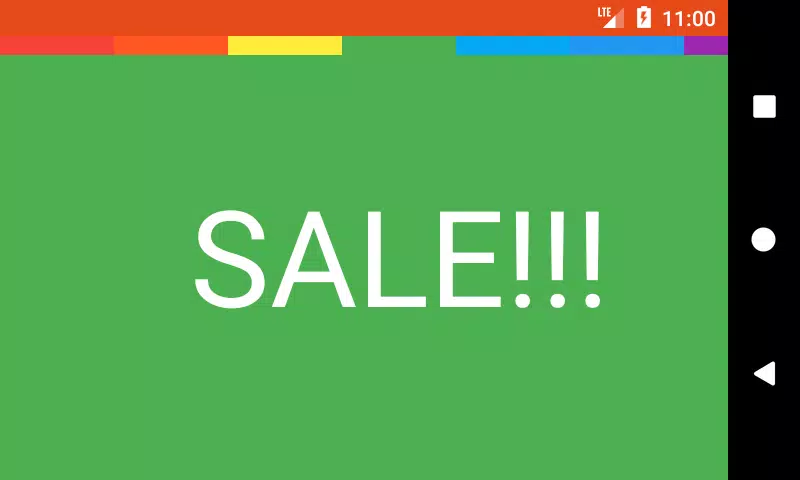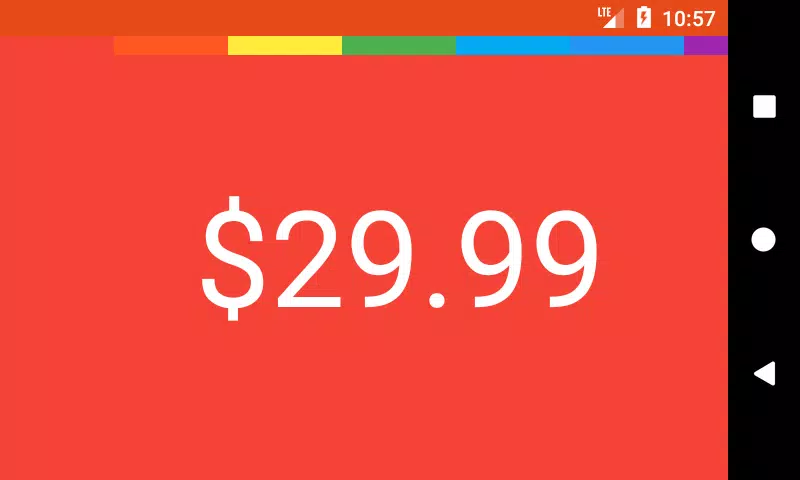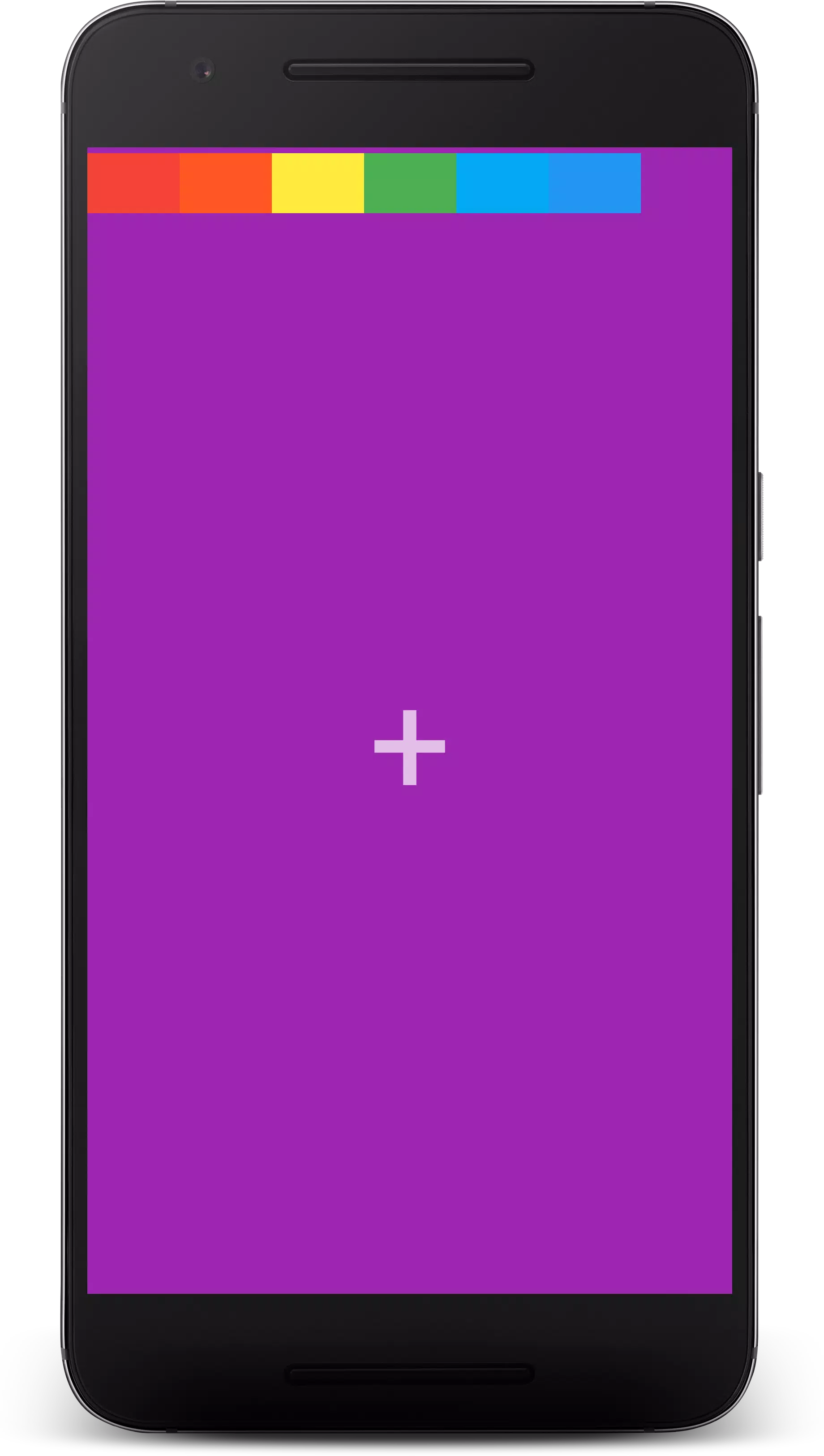Turn Your Phone and Tablet into a Banner
Animated Text Display Board for Various Uses
- Volunteer Stalls
- Price Display
- Donation Drive
- Digital Display
- Activism
Plus, a simple and productive note and reminder app.
Features of the Note and Reminder App
- Single Note to Manage: Keep your focus on one task at a time.
- Custom Color for Notes: Personalize your notes with colors.
- Full Screen and Dedicated Note Creation: Create notes without distractions.
- Simple to Use: Easy and straightforward interface.
- Small Size: Only 500 KB, so it won't take up much space.
- Anti-Multitasking: Encourages concentrating on a single task.
- Minimalist User Interface: Clean and uncluttered design.
- Resizable Widget: Adjust the widget size to fit your needs.
Maintain your concentration on a single task. Any new task must overwrite the previous one.
How to Use It?
- Time-block your activities to work distraction-free.
- Create a goal to keep you motivated.
- Establish a habit to improve your routine.
- Remember to walk your dog or other daily tasks.
- Keep a note of that movie you want to watch.
- Get inspired by a motivational quote.
- Remember important dates.
- Complete that task you've been putting off.
- List down groceries to buy.
- Save that important phone number to call.
- Use it as a mini text editor for quick notes.
- Add decorative text to your home screen.
- Customize your launcher with personalized notes.
What's New in the Latest Version 6.0.50
Last updated on Oct 22, 2024
- New responsive widget for better usability.
- Latest Android support for enhanced compatibility.
Tags : Personalization