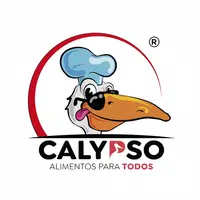Enhance your online shopping experience with the Amazon Shopping app, designed to make your shopping faster and easier than ever. Whether you're looking for a specific item or just browsing through millions of products, this app brings your favorite brands and items right to your fingertips.
Stay updated with real-time tracking and delivery notifications, ensuring you never miss a package. With features like the 360° Product View and View in Your Room, you can examine items from every angle and visualize how they'll fit in your space using your phone's camera and VR technology.
Save items to Your Lists by tapping the heart icon, and we'll alert you of any price drops, so you never miss out on a great deal. Securely stay signed in to save time, or use facial or fingerprint identification for quick, easy access.
Our 24/7 live chat support ensures you can connect with us whenever it's convenient for you. Once started, your chat session remains active for 24 hours, preventing the need to start over. If you're unsure about a product's brand or where to find it, simply use the scan feature in the search bar to take a picture or scan its barcode, and we'll locate it for you.
With the Amazon Shopping app, you can browse, search, view detailed product information, read reviews, and purchase millions of products. We offer delivery to over 100 countries, often within just 3-5 days. Whether you're shopping for gifts, tracking orders, or scanning products, the Amazon Shopping app provides more benefits than shopping on a desktop.
Please be aware that the Amazon Shopping app requires access to certain services to function properly:
- Contacts: To send Amazon gift cards or invitations to install the app.
- Camera: For scanning product covers or barcodes, adding gift cards and credit cards, or including pictures in product reviews.
- Flashlight: To assist with product scanning in low-light conditions.
- Microphone: To use voice search and interact with your Assistant.
- Location: To discover local offers and quickly select addresses.
- Account: To share products on social networks.
- Phone: To pre-populate the Amazon Customer Service number on your phone's keypad.
- Storage: To store your preferences for faster app performance.
- Wi-Fi: For setting up Dash Button or Dash Wand.
For tablet users, the Amazon App for Tablets is available on Google Play. Simply search for "Amazon Tablet" to install the app and start shopping.
Tags : Shopping