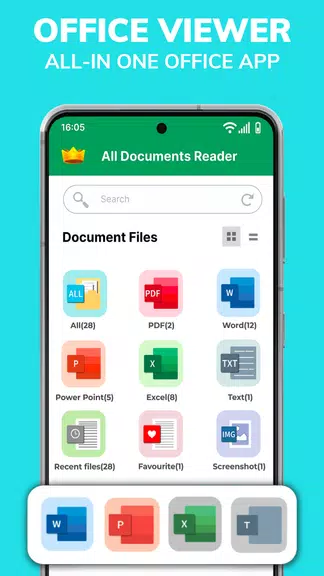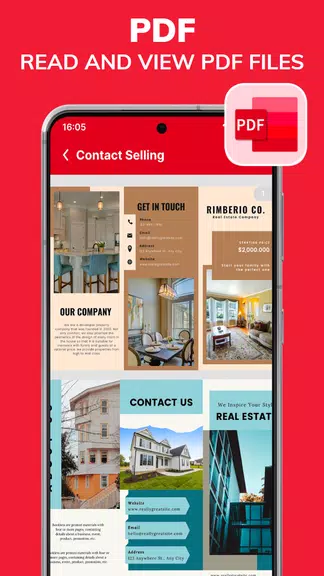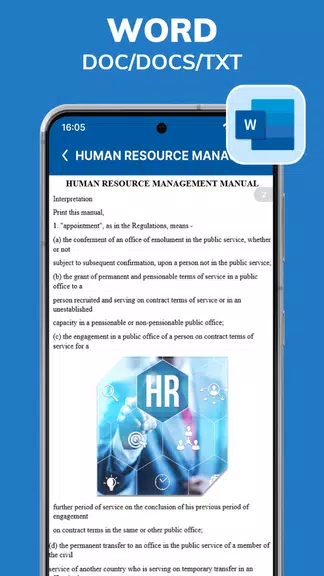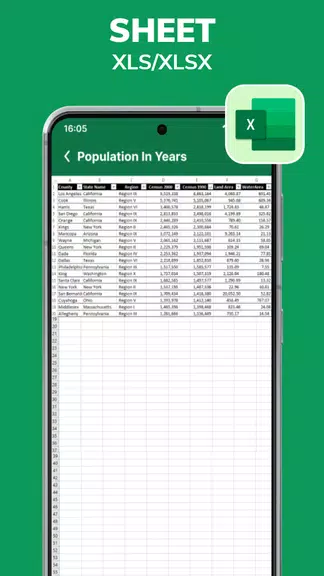Features of All Document Reader:
- User-Friendly Interface: Designed for ease of use, making document management a breeze.
- Offline Access: No internet connection required, allowing you to view documents anytime, anywhere.
- Advanced Search and Sorting: Quickly find specific documents with the ability to search and sort your file list.
- Bookmarking: Save your favorite documents for quick and easy access later.
- Multi-Format Support: Compatible with multiple file formats including PDF, DOC, XLS, PPT, and TXT.
- Effortless Sharing: Share documents with others with just a single tap.
Conclusion:
All Document Reader provides a seamless and efficient experience for managing and viewing a variety of document types. With its offline capabilities, advanced search and sort features, and quick sharing options, this app is indispensable for anyone looking to handle their files effectively on their mobile device. Download All Document Reader now to enjoy hassle-free document management on your phone or tablet. We value your feedback, so please share your thoughts and support the app with a 5-star rating!
Tags : Productivity