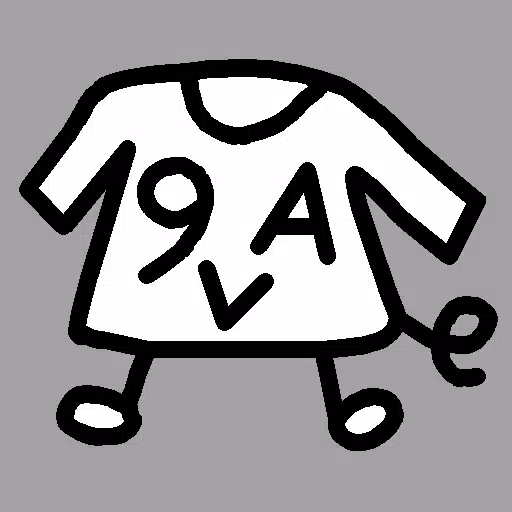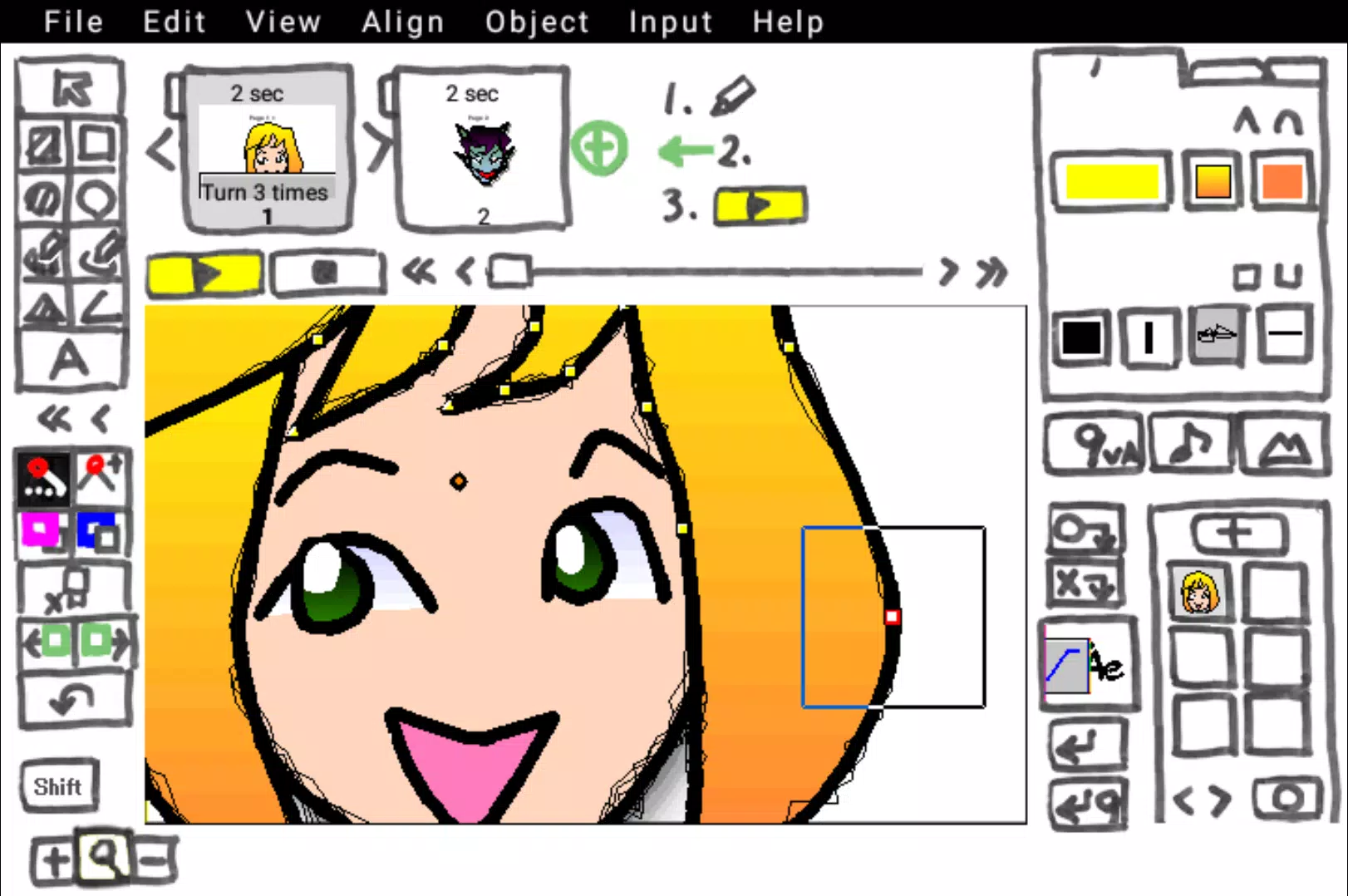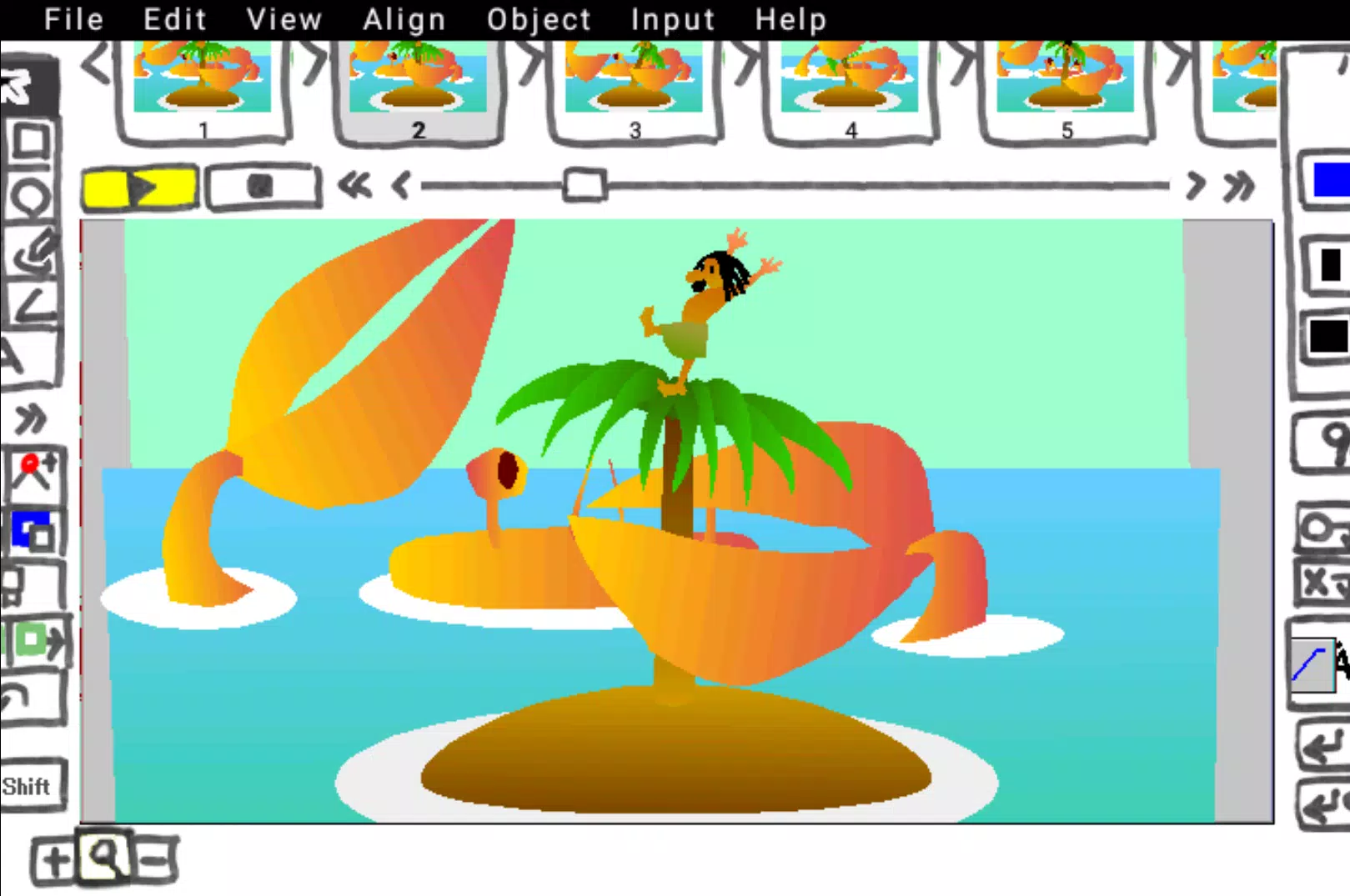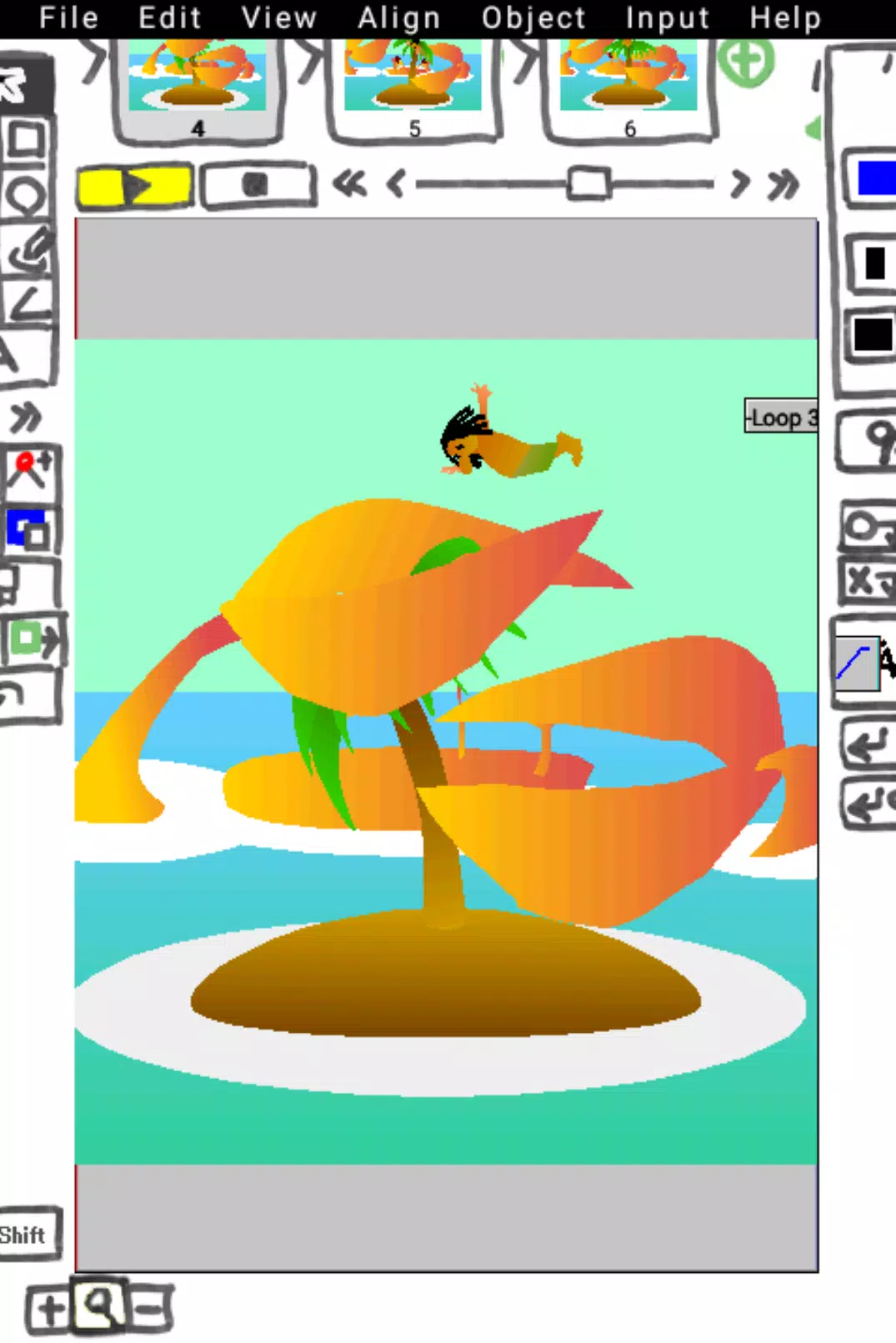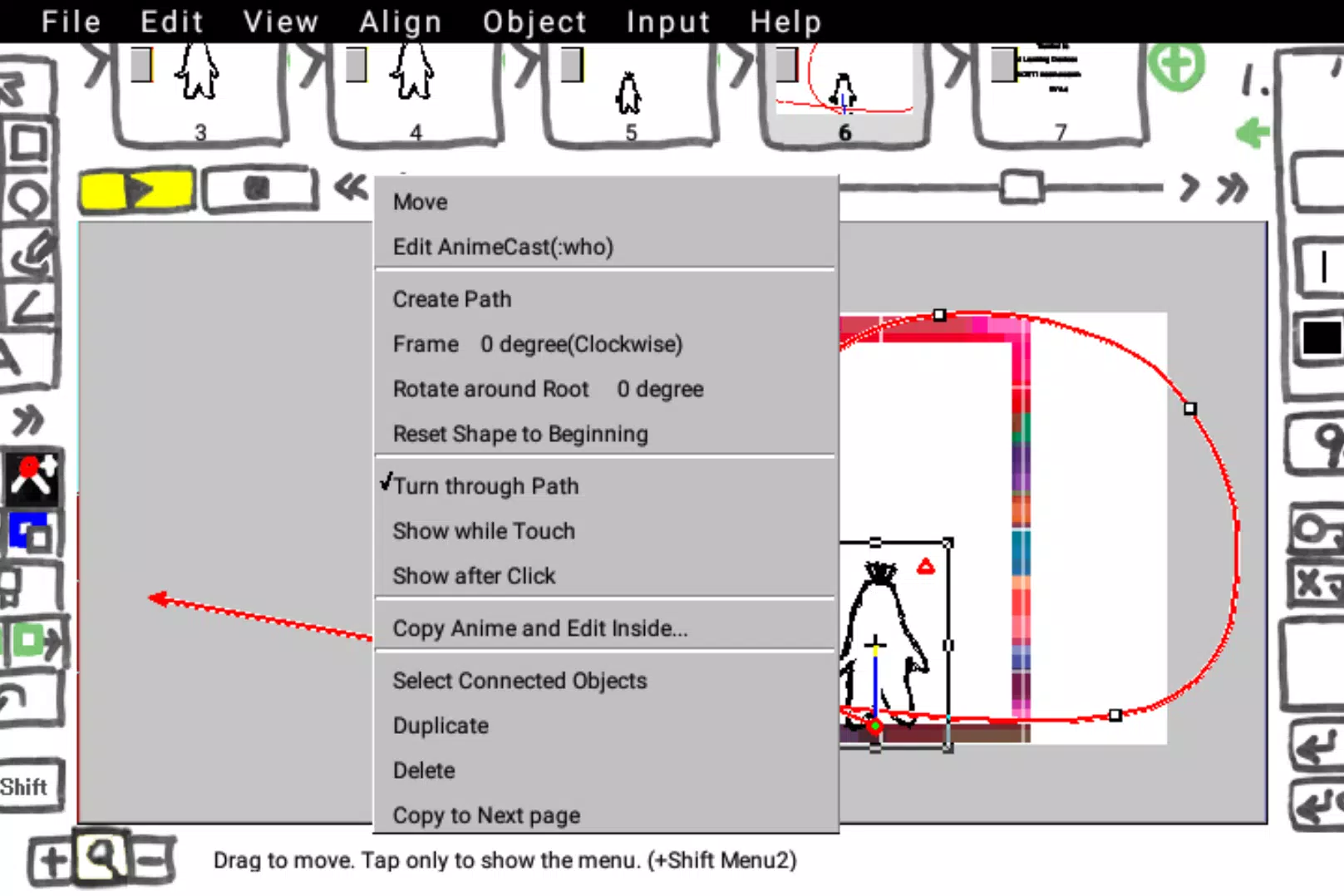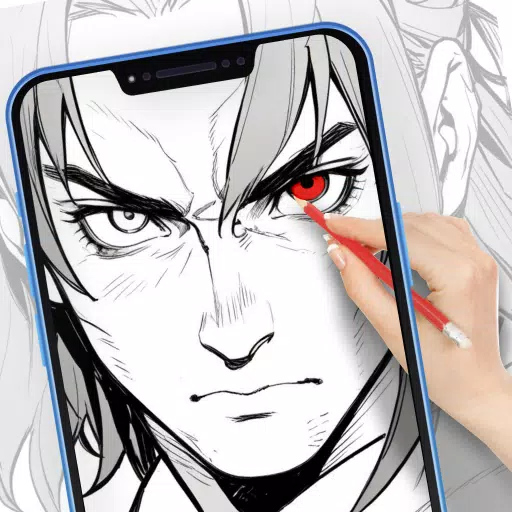If you're passionate about animation and looking to bring your vector illustrations to life, 9VAe is your go-to tool for crafting smooth 2D keyframe animations and video clips. This powerful software allows you to create stunning vector morphing animations that can transform your creative vision into reality.
One of the standout features of 9VAe is the ability to create "One Picture Animation," often referred to as whiteboard animation, using just a single drawing. This is perfect for those who want to add a dynamic element to their artwork without needing multiple images.
With 9VAe, you can import SVG and WMF graphics, enabling you to work with a wide range of vector formats. Once your animation is complete, you can export it in SVG, GIF, or MP4 formats, ensuring compatibility with various platforms and uses.
To enhance your animations, 9VAe allows you to add texts, photos, and other animation objects, giving you the flexibility to customize your creations. The software also boasts advanced features such as Hand-draw Writing, Blur, Shadow, Transparent Gradation, Multi-layer support, Path Animation, and Time curve adjustments, which can significantly elevate the quality and professionalism of your work.
For easy access to your media, 9VAe uses the "Download > 9VAe" folder as its output location. Simply place your Sound (WAV), Photo, Animation, and Illustration (SVG/WMF) files here, and you'll be able to import them into your projects seamlessly.
For more insights and tips on using 9VAe, be sure to check out the official blog at 9VAeLab Blog. Additionally, if you're curious about how to integrate photos into your animations, the detailed guide at How to Make a Moving Video with Photos using 9VAe is a must-read.
To navigate 9VAe more intuitively, simply touch the screen to switch between portrait and landscape modes. If you need more space to work, you can enlarge the drawing area by touching the left [ttpp]. Remember, to include images or sounds in your animations, ensure you've placed them in the 9VAe folder or the download folder beforehand.
What's New in the Latest Version 6.6.0
Last updated on Oct 24, 2024
- Fixed bug (Point alignment)
Tags : Art & Design