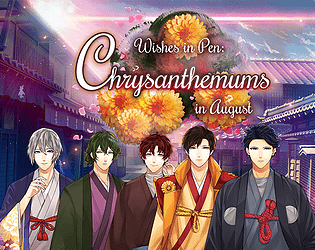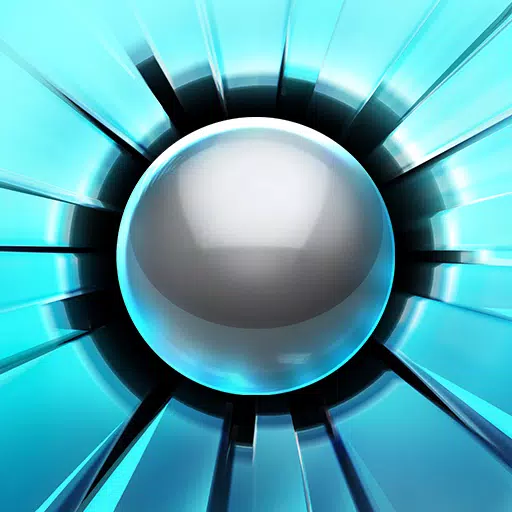Coupon Information
MEZPZHVS (55 Advanced Transformations, 55 Advanced Pets)★
Go to the official cafe
▶ Game introduction
Step into the enchanting world of *Dragon Raja*, the iconic fantasy novel from the 90s that has been masterfully transformed into an immersive game. Embark on an adventure that brings to life the beloved characters and intricate settings of the original story. Relive the journey of Hooch and Sanson, and let the nostalgia wash over you as you dive deeper into their tale.
Experience the essence of the original novel on your mobile device. Let the warmth of the sunlight fill your ears as you journey towards the sunset, filled with joy. Just as you embarked on this adventure with a smile, may you return with peace and contentment in your heart.
Dive into a new system designed to enhance your MMORPG experience, perfectly optimized for mobile play. Choose from three distinct classes and compete against other players. Secure the finest gear through trading and conquering various dungeons. Elevate your combat efficiency with the strategic use of transformations and pets!
▶ Official Community
https://cafe.naver.com/dragonrajanew
Required Permissions
1. **Allow Access to Storage Space (Device Photos, Media, Files)**
- This permission is essential for saving necessary files to run the game on your device.
- We request SD card write/read permissions to facilitate resource downloads.
- Access to storage space includes the ability to use your device's storage. Without this permission, you won't be able to read/write information required for the game, making it necessary.
* You can still enjoy the game even if you do not agree to the optional permissions.
* After granting access rights, you can reset or revoke them as follows:
* Minimum specifications: RAM 4GB
[Android 6.0 or Higher Version]
1. **How to Revoke Access Rights:** Go to Device Settings > Apps > More (Settings and Control) > App Settings > App Permissions > Select the relevant access rights > Choose to agree or withdraw access rights.
2. **How to Withdraw by App:** Navigate to Device Settings > Apps > Select the app > Permissions > Choose to agree or withdraw access rights.
[Android Version Lower Than 6.0]
Due to the limitations of the operating system, it is not possible to revoke individual access rights. The only way to revoke access is by uninstalling the app. We recommend upgrading your Android version for a better experience.
Developer Contact Information:
Address: 5th floor, Famoso Building, 427 Dosan-daero, Gangnam-gu, Seoul
Customer Center: [email protected]
Tags : Role playing