Embarking on a gacha game often presents the hurdle of re-rolling—a meticulous process to secure powerful starting characters. TRIBE NINE, a newly launched 3D action RPG, is no exception. This guide leverages BlueStacks to streamline your TRIBE NINE re-rolling experience, maximizing your chances of acquiring top-tier units from the start.
How to Re-roll in TRIBE NINE
Re-rolling in TRIBE NINE provides an early advantage by securing strong characters. The initial tutorial (under an hour) needs completion only once. Post-tutorial, access the gacha system and claim free pulls from your in-game mailbox. The goal is to obtain at least one powerful unit to bolster your squad. Here's a step-by-step guide:
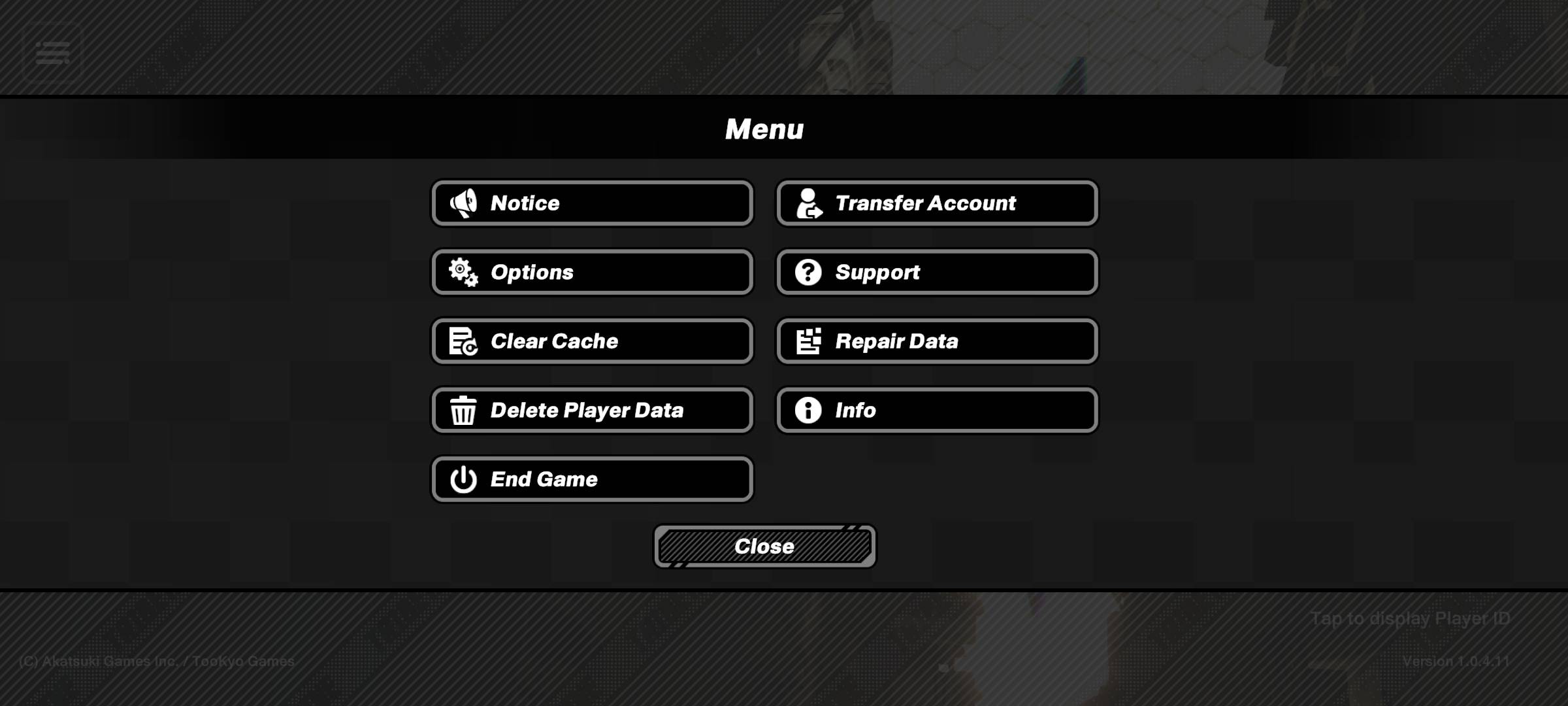
Key Characters to Aim For:
- Tsuruko Semba: High attack and support, but lower break ability and higher difficulty.
- Miu Jujo: Strong regular banner character with powerful ranged attacks and turret-deploying crystals.
- Q: Well-rounded with exceptional break, attack, and support abilities; uses melee attacks and a powerful "insane" mode.
- Enoki Yukigaya: Extremely high attack, but high difficulty, low break, and support.
- Minami Oi: Excellent support with low difficulty; uses drones for attacks, healing, and area-of-effect disruption.
Re-roll Faster with BlueStacks
Re-rolling can be time-consuming, especially with cutscenes. BlueStacks simplifies this significantly.
BlueStacks' Multi-Instance Manager lets you create multiple instances, each acting as a separate Android device. Clone your current instance to avoid reinstalling the game repeatedly. Once you have multiple instances, use the instance sync feature, designating one as the "master" instance. This allows you to control all instances simultaneously. Re-roll on the master instance, and the action will replicate across all others. Use guest accounts and bind them once you’ve obtained desirable characters.
Enjoy TRIBE NINE on your PC with BlueStacks, utilizing keyboard and mouse for enhanced control and a larger screen.








