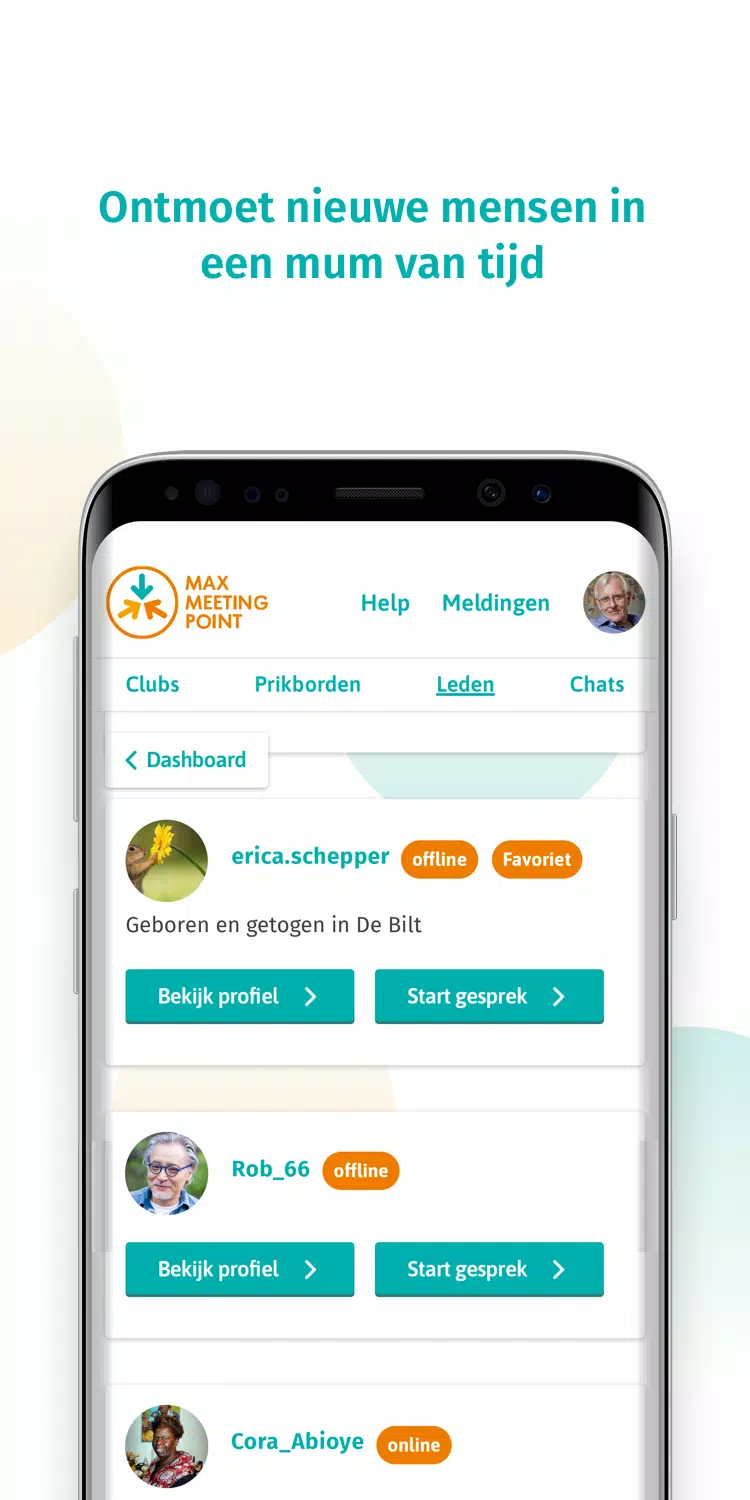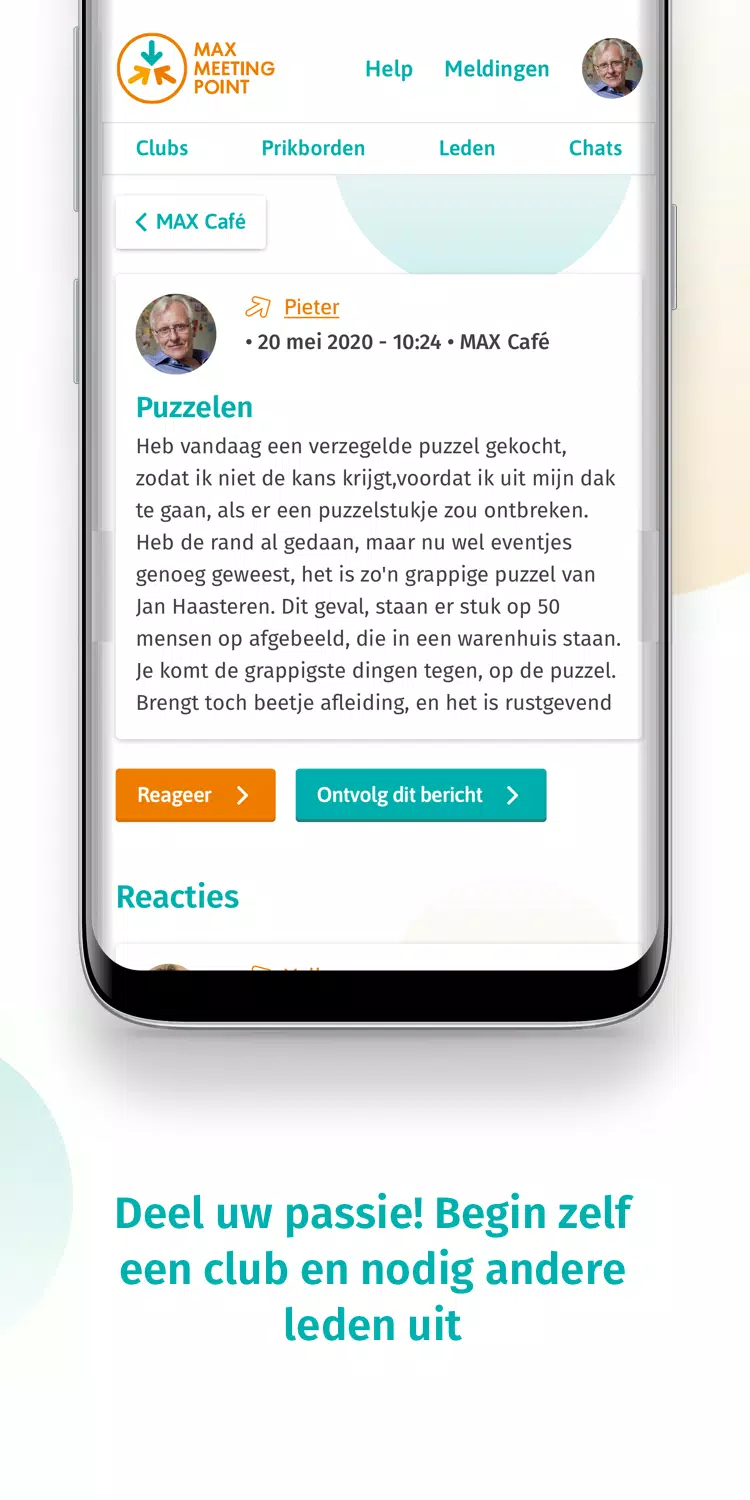MAX Meeting Point: A Social Networking App for the 50+ Community
Omroep MAX presents MAX Meeting Point, a user-friendly social networking app designed specifically for individuals aged 50 and over. This platform fosters connections within local communities, encouraging shared interests and a strong sense of belonging. Users can join existing clubs, participate in group activities, or even create their own, maximizing social interaction and engagement.
Key Features of MAX Meeting Point:
- Personalized Profiles: Craft a unique profile showcasing your personality through photos, interests, and a brief biography.
- Group Chats: Connect with like-minded individuals in dedicated group chats centered around shared hobbies and interests.
- Event Calendar: Stay informed about local social events, meetups, and activities, providing ample opportunities for face-to-face interactions.
- Account Verification: Prioritize safety and authenticity with account verification, ensuring trustworthy connections.
Maximizing Your MAX Meeting Point Experience:
- Active Participation: Engage actively in group chats to expand your network and build relationships.
- Event Attendance: Attend scheduled events to meet fellow members in person.
- Profile Optimization: Utilize profile customization features to highlight your personality and attract potential friends.
- Account Verification: Verify your account for a secure and reliable online experience.
Getting Started with MAX Meeting Point:
- Download the App: Install MAX Meeting Point from your device's app store.
- Account Creation: Register for a MAX account (if you don't already have one).
- Login: Access the app using your MAX Meeting Point credentials.
- Explore Clubs: Browse available clubs and group activities that align with your interests.
- Club Creation: Start your own club and invite others to join.
- Participation: Join existing clubs or activities that resonate with your passions.
- Networking: Connect with new people in your community safely and efficiently.
- Safety First: Adhere to the app's safety guidelines during interactions.
- Support Resources: Utilize the app's support page for assistance with any issues.
- App Updates: Regularly update the app for optimal performance and access to new features.
Tags : Communication