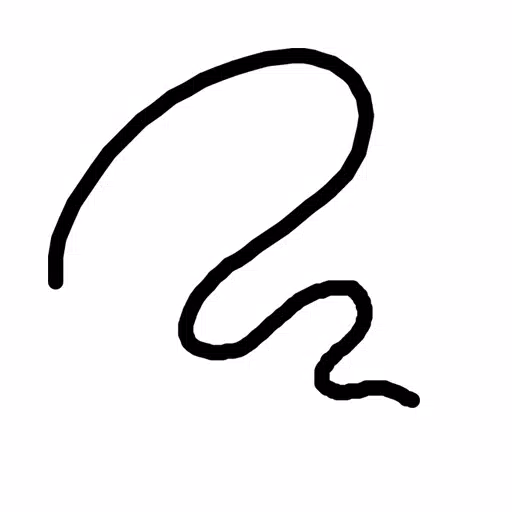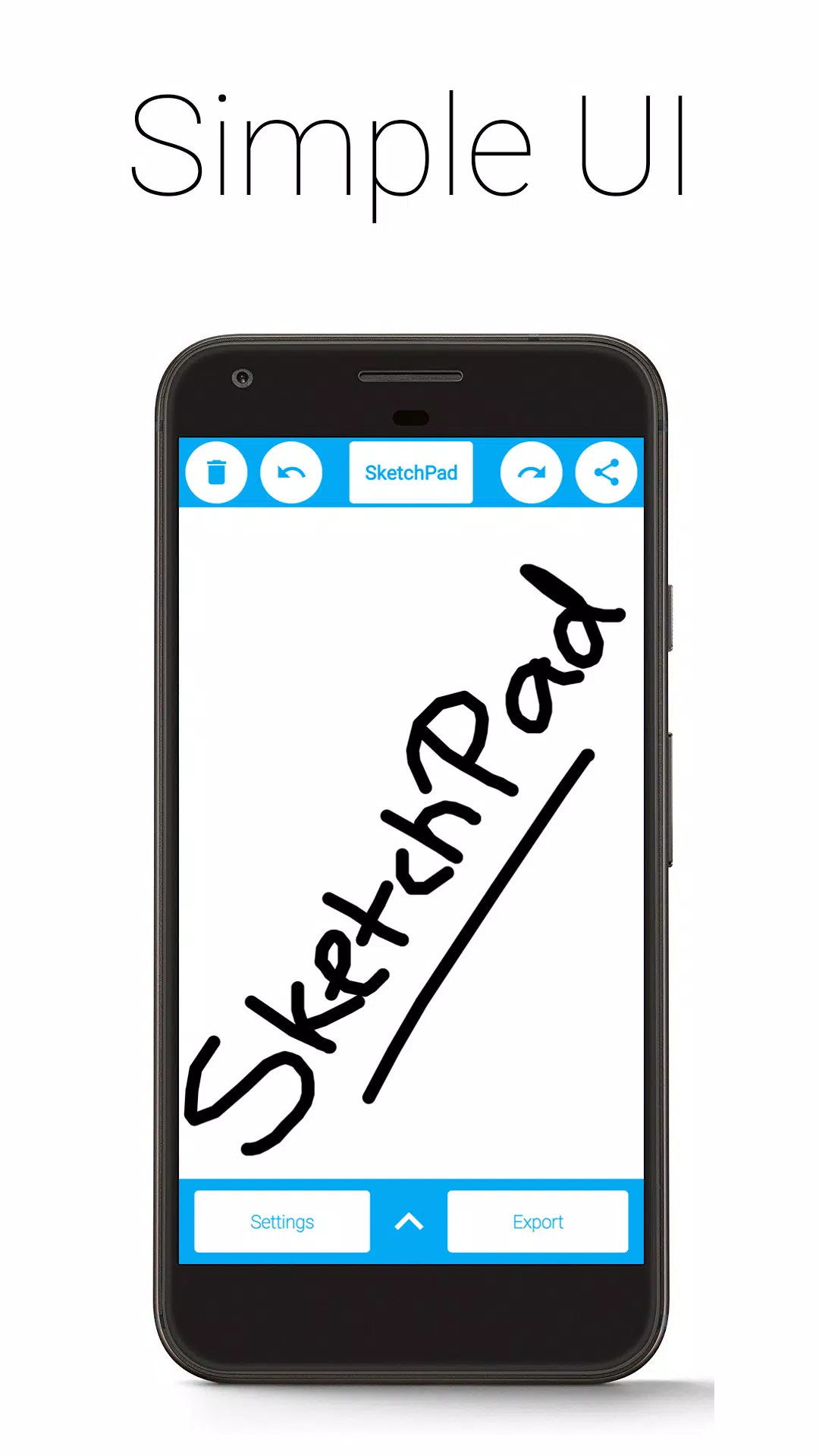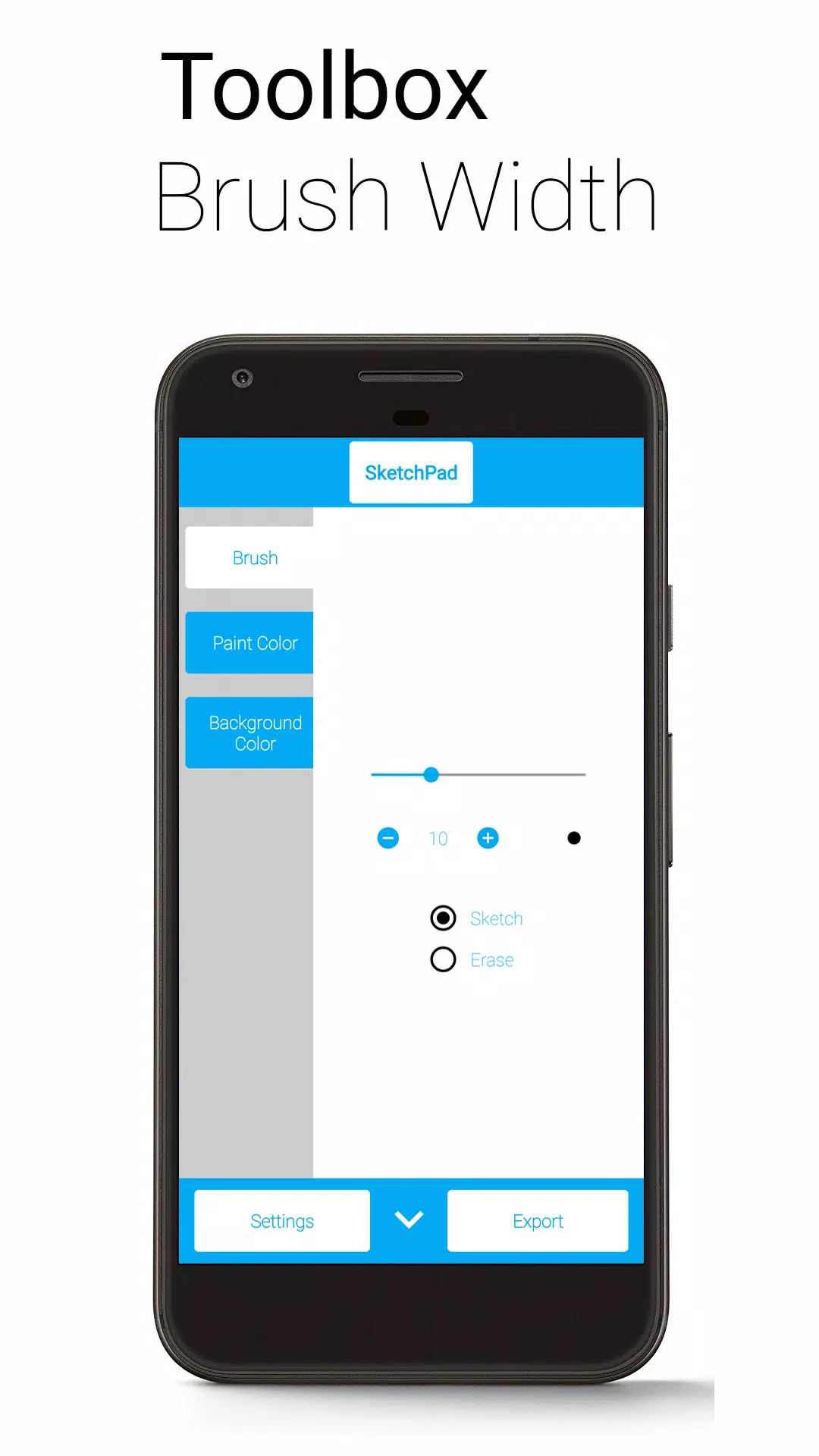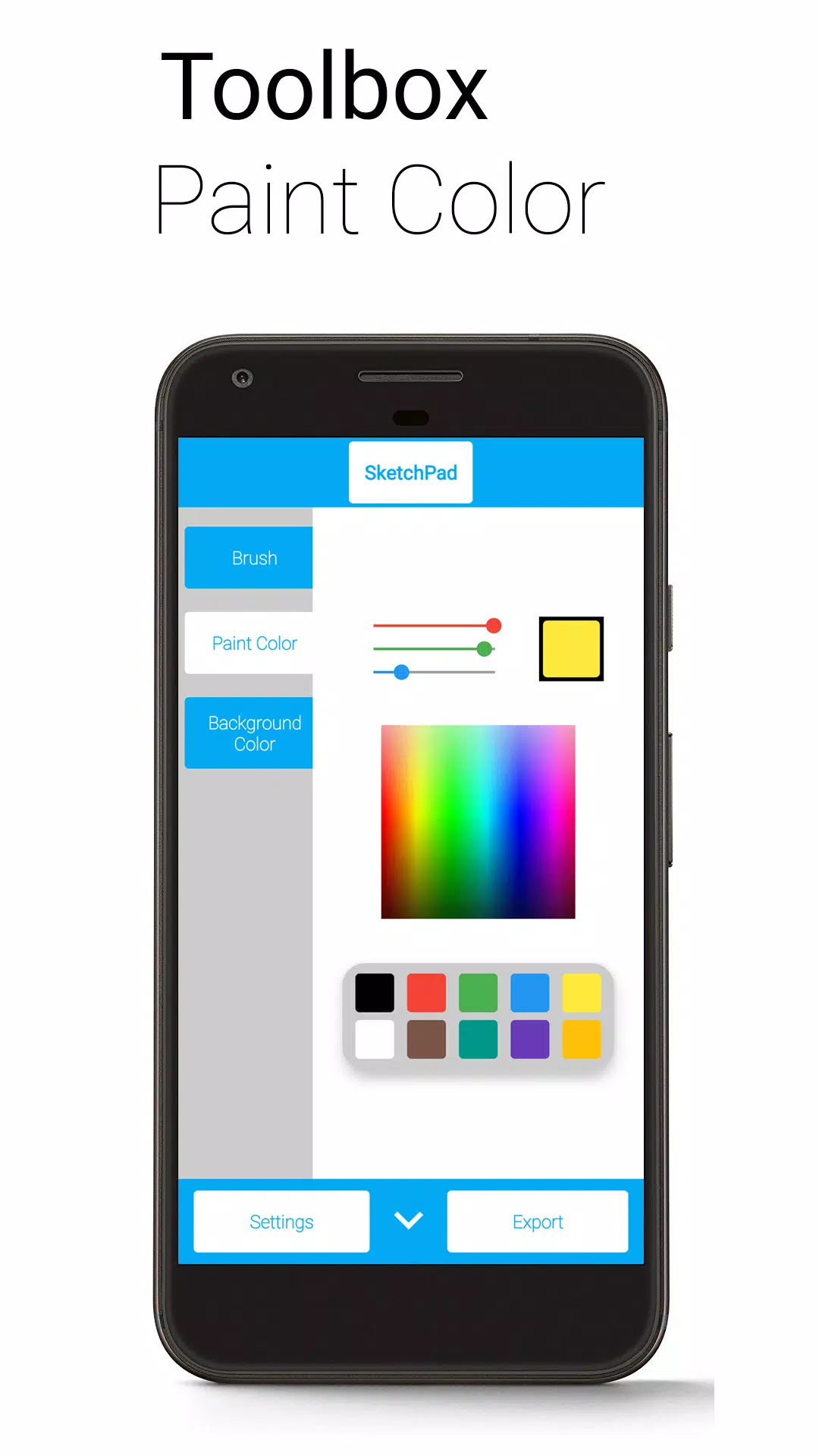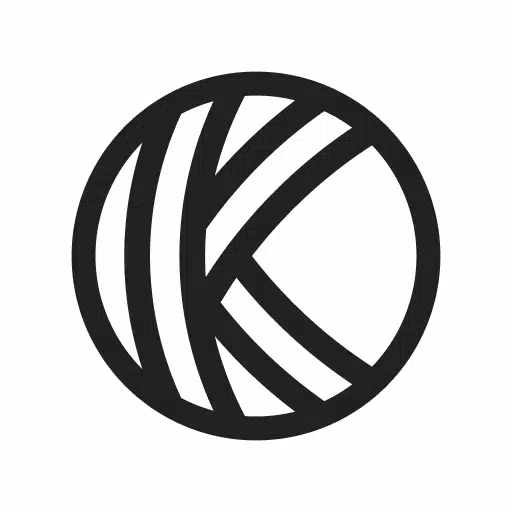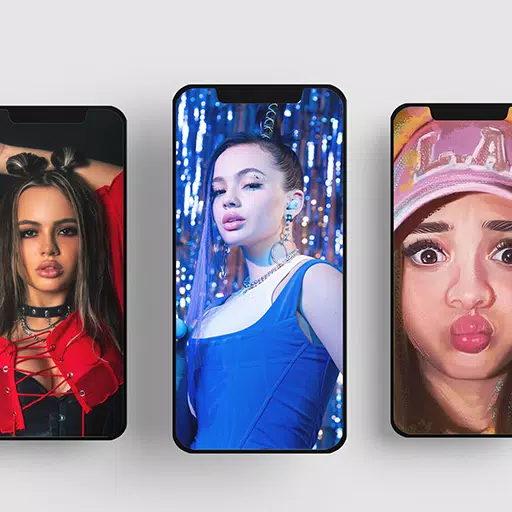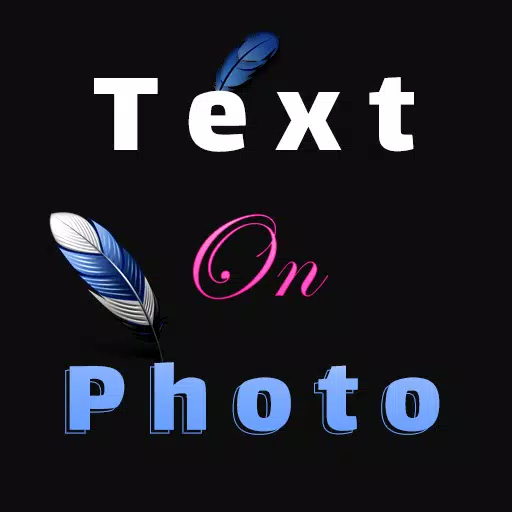Unleash your creativity on the go with SketchPad, the perfect app for sketching, doodling, or even just scribbling. Let your imagination soar as you draw, illustrate, and create with ease. With a remarkably lightweight download size of just 5 MB, SketchPad transforms your screen into a hassle-free canvas, offering a clean and straightforward experience that's all about you and your art.
Getting started with SketchPad is a breeze. Once installed, you can dive right into your sketch without any setup required. It's designed to be simple and user-friendly, ensuring you can focus on your creativity from the moment you open the app.
Features:
• Simple UI: Enjoy a clutter-free interface that puts your artwork front and center.
• No Ads: Experience uninterrupted creativity without any pesky advertisements.
• No In-App Purchases: All features are available to you right from the start, no hidden costs.
• Customizable Brush Width with Instant Preview: Perfect your strokes, whether you're going bold or fine-tuning details.
• Multiple Color Selection Methods: Choose your colors with ease using a Palette, Spectrum, or RGB Sliders.
• Unlimited Undo/Redo: Feel free to experiment and correct your work, limited only by your device's capabilities.
• Optional Shake to Clear: Clear your canvas with a simple shake of your device (requires accelerometer). Ideal for casual scribbling, but not recommended for serious sketching on the move.
• Export as PNG or JPEG: Save your masterpieces in your preferred format.
• Direct Sharing: Share your sketches directly from SketchPad, which automatically exports the image to your device.
SketchPad is designed to work seamlessly offline, though sharing your creations with others will require a network connection. The app requests Storage permission solely to save your sketches to your device, ensuring your privacy and security.
By default, exported images are saved to "/Pictures/SketchPad/". You can customize the storage path in the settings to suit your needs. For compatibility with most Gallery apps, consider saving to "/DCIM/Camera/". Note that on Android 10 and later, due to changes in storage management, all images are saved to "/Android/data/com.kanishka_developer.SketchPad/files/Pictures", regardless of your settings.
The SketchPad Project prioritizes user experience above all. We value your feedback and invite you to join the conversation in the Kaffeine Community Discord server at https://discord.gg/dBDfUQk or reach out via email at [email protected].
What's New in the Latest Version 2.2.2
Last updated on Jan 2, 2024
We've squashed some bugs and enhanced performance to make your sketching experience even smoother. Happy New Year 2024!
Tags : Art & Design